Handleiding
Je bekijkt pagina 13 van 17
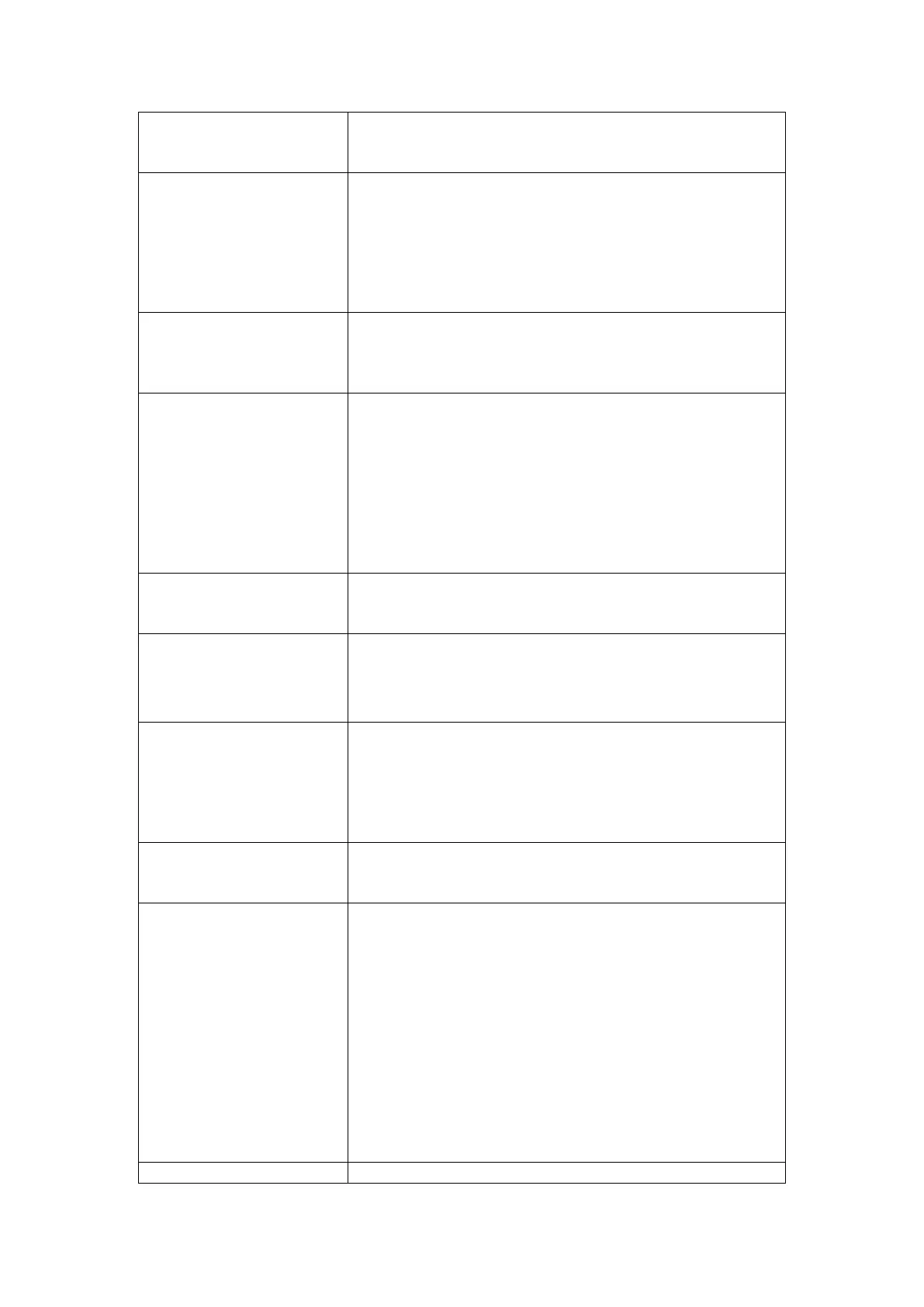
13
the remote control to activate the unit from Standby.
• Check if the power cord is plugged into an active electrical
outlet.
You have connected an
external source to your TV
but cannot find it on the
Home screen
• Make sure your external source is turned on.
• Check to see if the correct input tile is selected on the Home
Screen for the external source you want to view.
• Make sure you have not removed the input from your Home
screen. To add it back, select Settings > TV Inputs.
• Check to see if the external source device connection is snug
and fully inserted into the TV port.
When you turn on your TV,
there is a delay for a few
seconds before the picture
appears
• This is normal. If you have already set up your TV, it is
initializing and restoring previous setting information.
You see a normal picture but
do not hear any sound
• Check that volume is turned up.
• Check if “Mute” mode is ON. Turn off mute by pressing the
Mute button again, or pressing volume up.
• Make sure there is nothing plugged into headphone jack on
the TV.
• Connecting headphone to the TV will mute the main
speakers.
• Make sure TV speakers are enabled. To enable them, go to
Settings > Audio > TV Speakers.
You hear sound but picture
color is faded or in black and
white
• Check that the Color value is set to 50 or greater.
• Check the color on another channel or input tile.
Your sound or picture is
distorted or appears wavy
• Turn off and/or remove any electrical appliance that may be
nearby the TV panel.
• Insert the power plug of the TV set into another power
outlet.
Your sound or picture is
blurry or cuts out
• If you are using an external antenna, check the connections
for a snug and tight fit.
• Adjust or reposition the antenna placement.
• You are too far from the TV station to receive a satisfactory
signal. Consider hiding the channel by going to Settings > TV
inputs > Antenna TV > Edit channel lineup.
You see horizontal/vertical
stripes on the picture, or it is
shaking
• Turn off and/or remove any electrical appliance that may be
nearby the TV panel.
• Insert the TV power cord into another electrical outlet.
You cannot connect to your
wireless network
• Make sure you have selected the correct wireless network
name on the Choose Wireless Network screen.
• Make sure that you entered the correct wireless password
for your network (passwords are case sensitive).
• If you have turned off SSID broadcasting on your wireless
router, add your network by selecting Add Private Network
from the Select Wireless Network screen.
• To check if it is a password problem, temporarily disable
security on the wireless router.
• If you are not getting 3 or more signal strength bars above
the wireless network icon, adjust the position of the TV (if
possible) or the wireless router. Even a few inches in one
direction or another may help.
Your remote control is not
• Check that the TV is still on.
Bekijk gratis de handleiding van Proscan PTR2466, stel vragen en lees de antwoorden op veelvoorkomende problemen, of gebruik onze assistent om sneller informatie in de handleiding te vinden of uitleg te krijgen over specifieke functies.
Productinformatie
| Merk | Proscan |
| Model | PTR2466 |
| Categorie | Televisie |
| Taal | Nederlands |
| Grootte | 2928 MB |



