Promise Technology VESS A7600 handleiding
Handleiding
Je bekijkt pagina 90 van 108
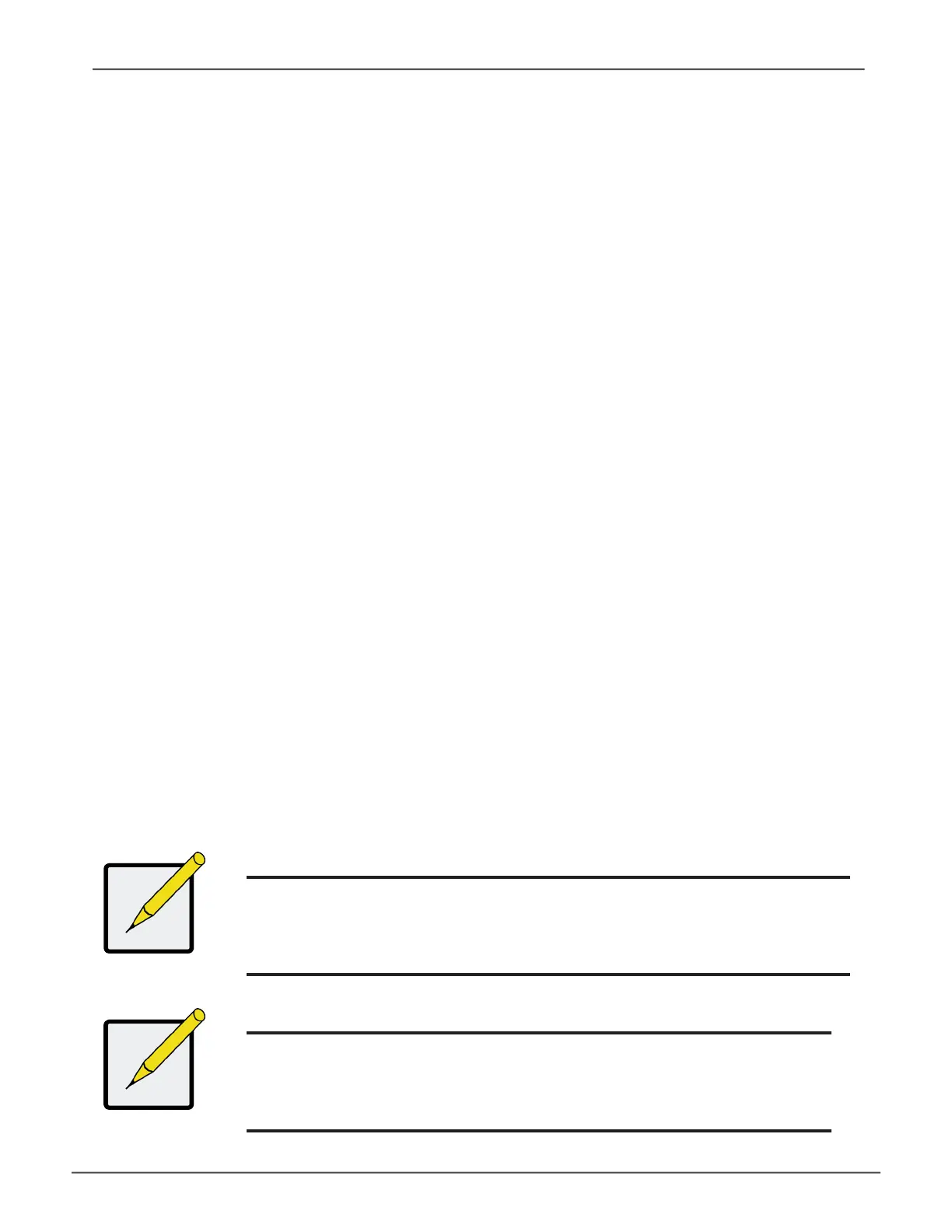
77
troubleSHootIng
This section focuses on how to address issues that might appear during the lifetime of the Vess A7000
enclosure. Common issues that customers might see include hard drive problems and how to know when there
is a problem with a hard drive, and how to create and send a service report to technical support.
If a hard drive has errors, is about to fail or has already failed, it will need to be replaced. Follow the instructions
in “Installing Disk Drives” on page 25 to swap out bad hard drives.
Note
Hard drives on the Vess A7000 models can be hot swapped, that is,
they can be replaced without rst shutting down the system.
Note
Follow the instructions in “Installing Disk Drives” on page 25 to
swap out bad hard drives.
This chapter includes the following troubleshooting sections and related information:
• “How do I know when a drive is failing?”
• “How to Rebuild a Disk Array”
• “The Alarm Buzzer is Sounding, what does this mean?”
• “How to disable the alarm buzzer”
• “How to Save a Service Report”
Promise Technology Product Manual
Bekijk gratis de handleiding van Promise Technology VESS A7600, stel vragen en lees de antwoorden op veelvoorkomende problemen, of gebruik onze assistent om sneller informatie in de handleiding te vinden of uitleg te krijgen over specifieke functies.
Productinformatie
| Merk | Promise Technology |
| Model | VESS A7600 |
| Categorie | Bewakingscamera |
| Taal | Nederlands |
| Grootte | 21049 MB |
Caratteristiche Prodotto
| Gewicht | 28699 g |
| Breedte | 447 mm |
| Diepte | 503 mm |
| Hoogte | 131 mm |
| LED-indicatoren | Ja |

