Promise Technology VESS A7600 handleiding
Handleiding
Je bekijkt pagina 36 van 108
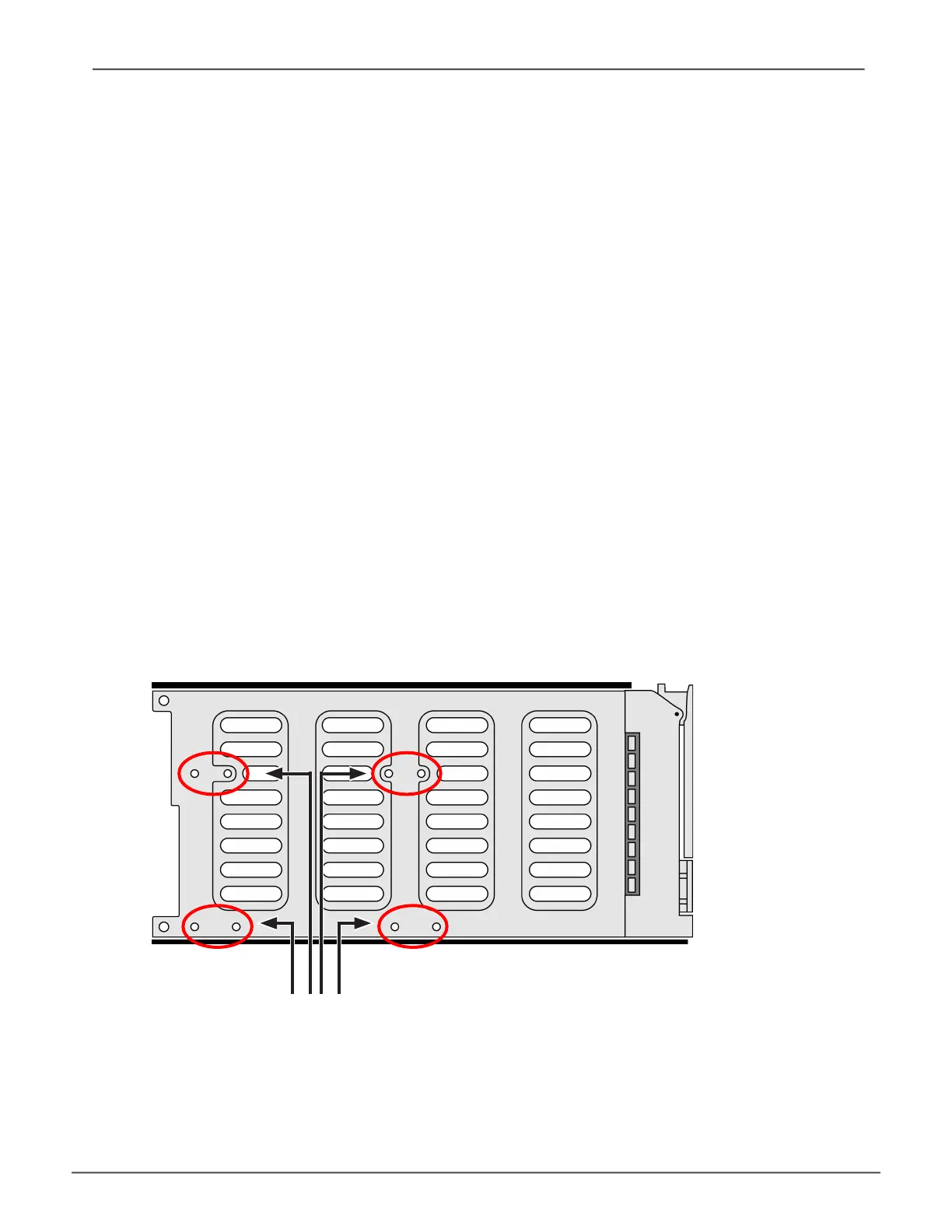
Use these holes on the bottom for mounting
2.5” hard disk drives. Four screw holes on the
bottom of the drive will line up with four of the
holes on the carrier.
Boom view of empty disk carrier
installing 2.5” disk drive in tHe carrier
The instructions below apply 2.5” hard disk drives installed in drive carriers intended for use with models Vess
A7600 and Vess A7800.
1. Remove a disk drive carrier.
2. Carefully lay the disk drive into the drive carrier at the front, so that the screw holes on the bottom of the
carrier line up correctly with the power and data connectors facing away from the carrier handle.
3. Insert the screws through the holes on the bottom of the drive carrier and into the bottom of the disk drive.
Install only the counter-sink screws supplied with the drive.
• Install four screws per drive.
• Snug each screw. Be careful not to over-tighten.
4. Reinstall the drive carrier into the enclosure.
Repeat steps 1 through 3 until all of your disk drives are installed.
23
Promise Technology Product Manual
Bekijk gratis de handleiding van Promise Technology VESS A7600, stel vragen en lees de antwoorden op veelvoorkomende problemen, of gebruik onze assistent om sneller informatie in de handleiding te vinden of uitleg te krijgen over specifieke functies.
Productinformatie
| Merk | Promise Technology |
| Model | VESS A7600 |
| Categorie | Bewakingscamera |
| Taal | Nederlands |
| Grootte | 21049 MB |
Caratteristiche Prodotto
| Gewicht | 28699 g |
| Breedte | 447 mm |
| Diepte | 503 mm |
| Hoogte | 131 mm |
| LED-indicatoren | Ja |

