Promise Technology VESS A3340S handleiding
Handleiding
Je bekijkt pagina 80 van 243
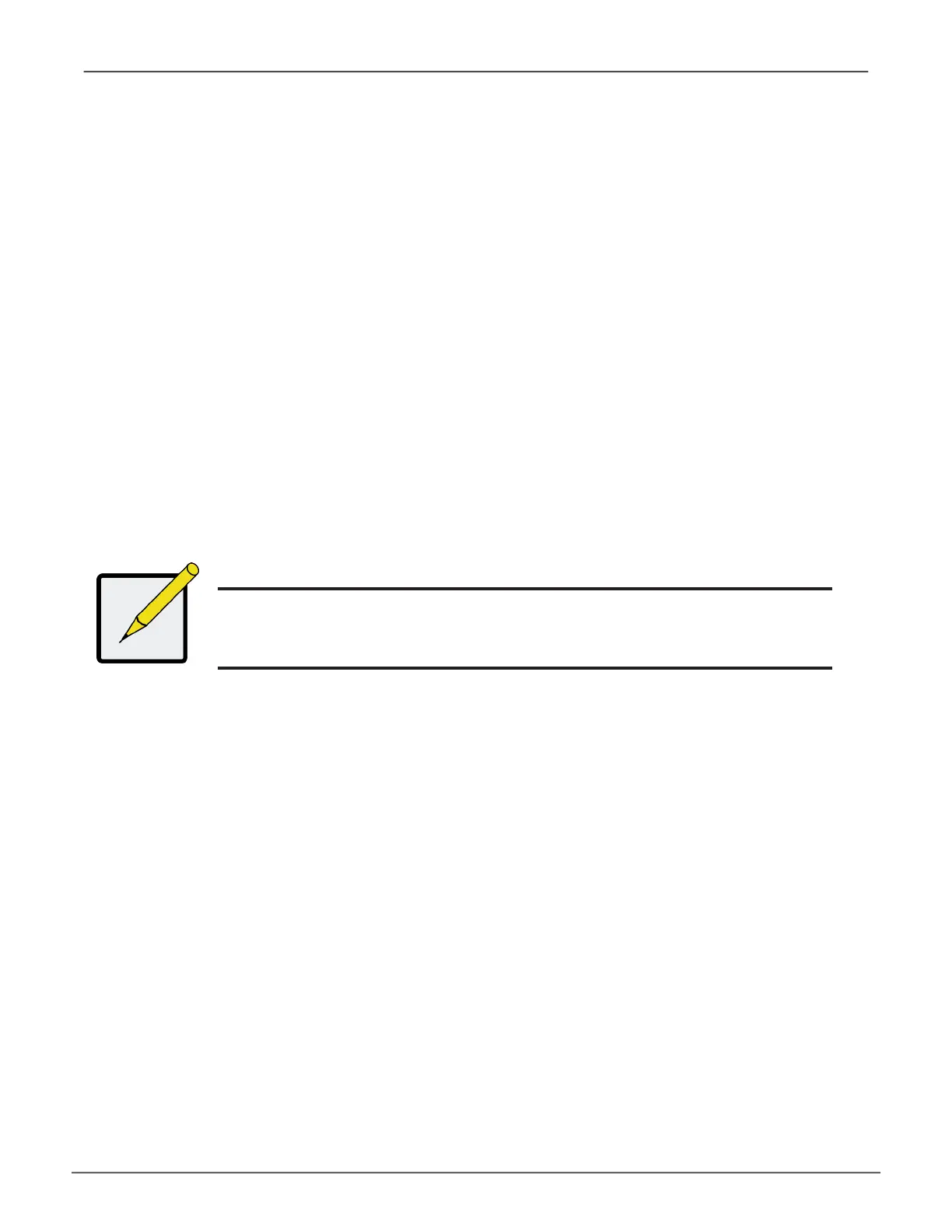
5. Highlight the following parameters and press the spacebar to toggle though the available choices:
• Stripe size–Pressthespacebartochoose:64KB,
128KB,256KB,512KB,or1MB.
• Sector size–Pressthespacebartochoose:512B;1KB,2KB,or4KB.
• Write Policy–Pressspacebartochoose:WriteBackorWriteThrough.
• Read Policy–Pressspacebartochoose:NoCache,
ReadCache,orReadAheadCache.
6. RAID 30, 50 and 60 only. Highlight Number of Axles and press the spacebar to choose the number of
axles.
7. Highlight
Save Logical Drive
and press Enter.
Note
If you did not use all of the available capacity of the disk array, you can
create an additional logical drive at this point.
69
Managing with CLUVess A3340s / Vess A3340d / Vess A3340 PoE
Bekijk gratis de handleiding van Promise Technology VESS A3340S, stel vragen en lees de antwoorden op veelvoorkomende problemen, of gebruik onze assistent om sneller informatie in de handleiding te vinden of uitleg te krijgen over specifieke functies.
Productinformatie
| Merk | Promise Technology |
| Model | VESS A3340S |
| Categorie | Bewakingscamera |
| Taal | Nederlands |
| Grootte | 26518 MB |
Caratteristiche Prodotto
| Gewicht | 12900 g |
| Breedte | 410 mm |
| Diepte | 446 mm |
| Hoogte | 88.2 mm |
| Frequentie van processor | 3.6 GHz |

