Promise Technology VESS A3340S handleiding
Handleiding
Je bekijkt pagina 52 van 243
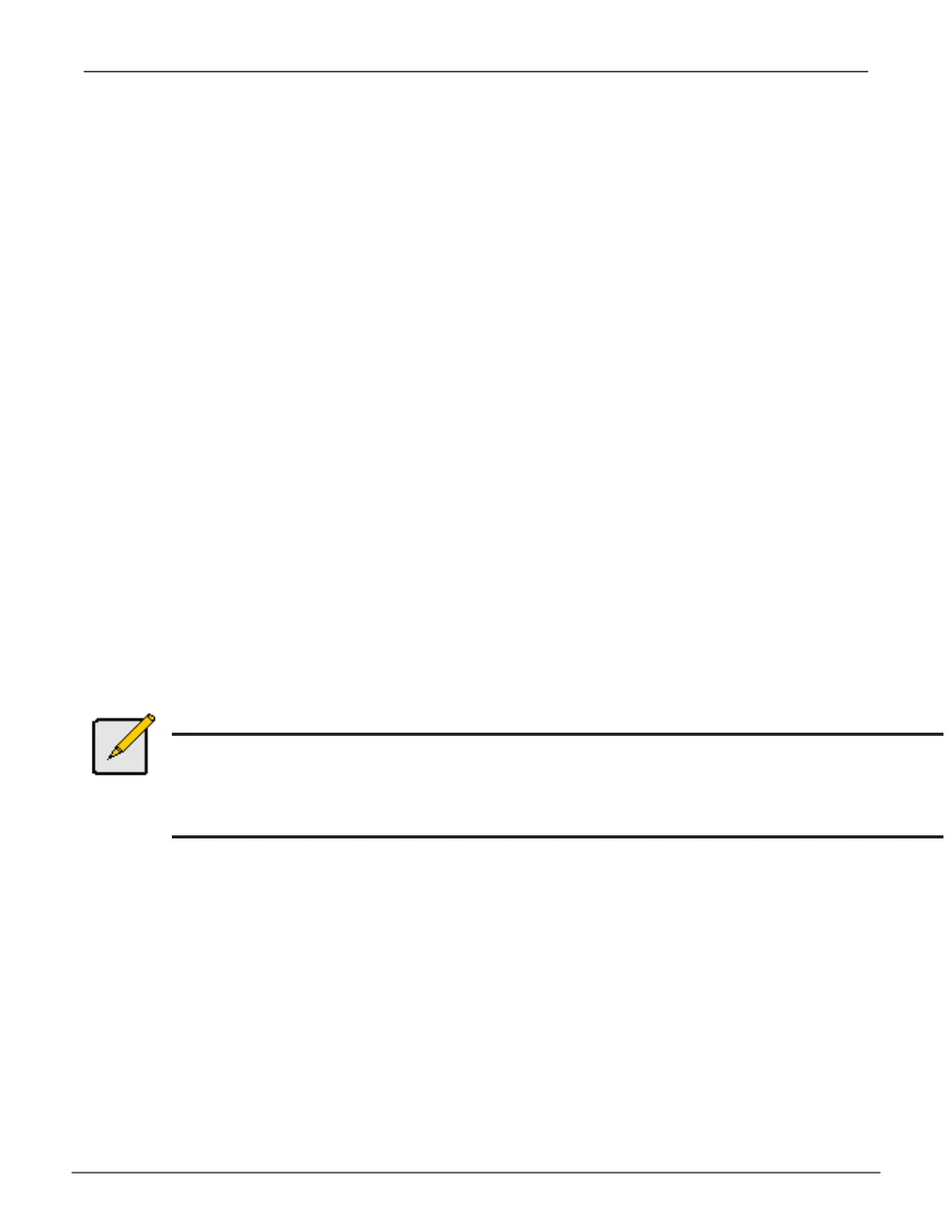
• HighlightSMARTandpressthespacebartotogglebetweenEnableandDisable.
•
HighlightSMART Poll Intervalandpressthebackspacekeytoerase
thecurrentvalue.Typeanewintervalvalue(1to1440minutes).
• HighlightPollIntervalandpressthebackspacekeytoerasethe
currentvalue.Typeanewintervalvalue(15to255seconds).
• HighlightAdaptiveWritebackCacheandpressthespacebar
totogglebetweenEnabledandDisabled.
• HighlightForced Read Ahead Cache andpressthespacebar
totogglebetweenEnabledandDisabled.
•
HighlightHDD Power Savingandthespacebartochooseatime
period.AfteranHDDhasbeenidleforasetperiodoftime:
Power Saving Idle Time –Parkstheread/writeheads
Power Saving Standby Time–Lowersdiskrotationspeed
Power Saving Stopped Time–Spinsdownthedisk(stopsrotation)
YoumustalsoenablePowerManagementonthediskarray.See“CreatingaDisk
Array–Advanced(CLU)”onpage55and“EnablingMediaPatrol,PDM,and
PowerManagementonaDiskArray(CLU)”onpage60.
1. Press Control-A
to save your settings.
Notes
Power Management must be enabled on the disk array for the HDD Power Saving settings to
be effective. See “Making Disk Array Settings (CLU)” on page 59.
Power management is limited to the features your HDDs actually support.
41
Managing with CLUVess A3340s / Vess A3340d / Vess A3340 PoE
Bekijk gratis de handleiding van Promise Technology VESS A3340S, stel vragen en lees de antwoorden op veelvoorkomende problemen, of gebruik onze assistent om sneller informatie in de handleiding te vinden of uitleg te krijgen over specifieke functies.
Productinformatie
| Merk | Promise Technology |
| Model | VESS A3340S |
| Categorie | Bewakingscamera |
| Taal | Nederlands |
| Grootte | 26518 MB |
Caratteristiche Prodotto
| Gewicht | 12900 g |
| Breedte | 410 mm |
| Diepte | 446 mm |
| Hoogte | 88.2 mm |
| Frequentie van processor | 3.6 GHz |

