Promise Technology VESS A3340S handleiding
Handleiding
Je bekijkt pagina 40 van 243
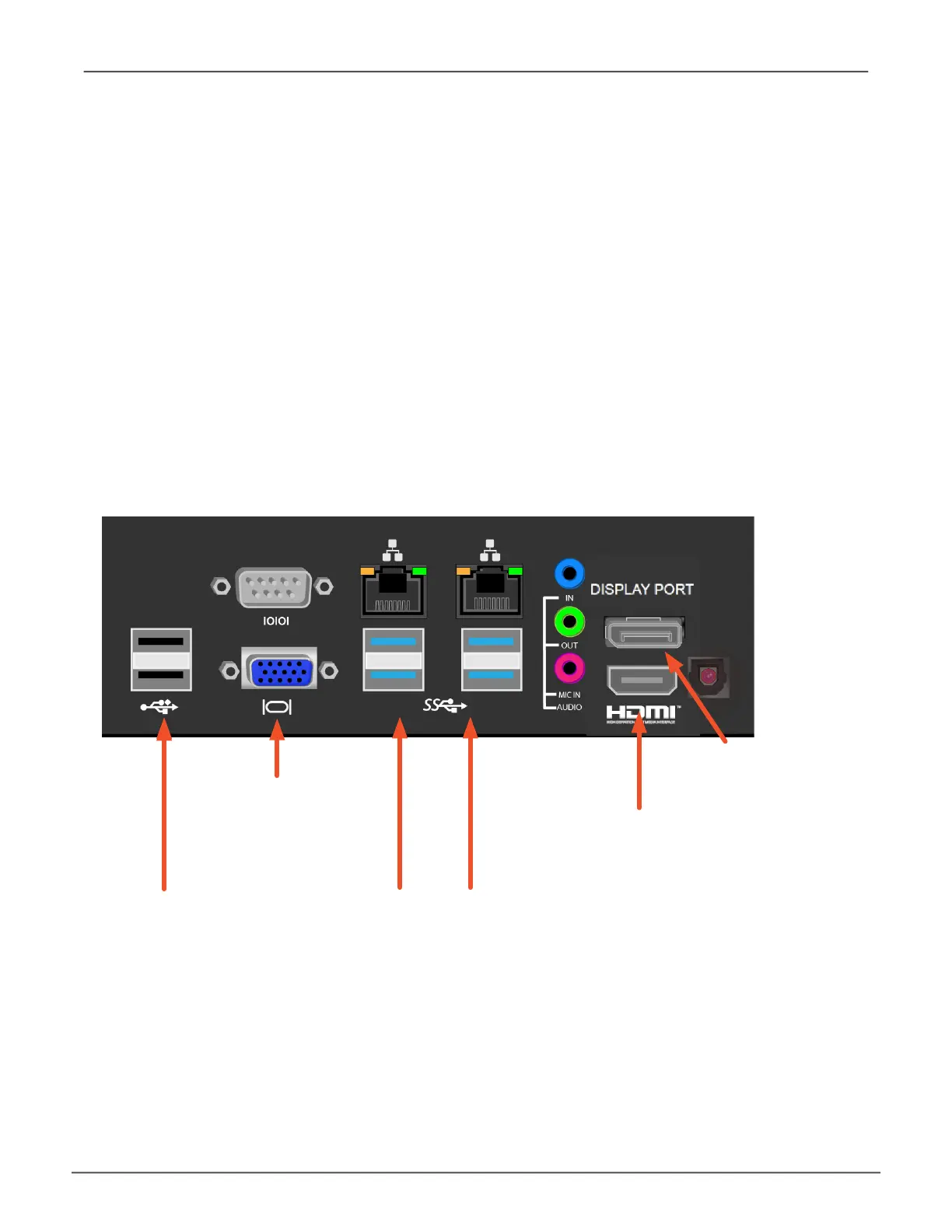
ManagIng wItH cLu
CLU and CLI management both use a text-based terminal user interface.
In order to access the terminal program interface used for CLI and CLU management on the Vess A-Series
subsystem, insert a USB keyboard into any USB port, and connect a monitor using either the VGA or HDMI port.
Vess A3340 rear panel video monitor connecons and USB ports
HDMI port
Connect to HDMI
monitor
Display Port
Connect to Display Port
monitor
VGA port
Connect to VGA
monitor
USB ports
two USB 2.0 and four 3.0 ports; connect to keyboard
29
Managing with CLUVess A3340s / Vess A3340d / Vess A3340 PoE
Bekijk gratis de handleiding van Promise Technology VESS A3340S, stel vragen en lees de antwoorden op veelvoorkomende problemen, of gebruik onze assistent om sneller informatie in de handleiding te vinden of uitleg te krijgen over specifieke functies.
Productinformatie
| Merk | Promise Technology |
| Model | VESS A3340S |
| Categorie | Bewakingscamera |
| Taal | Nederlands |
| Grootte | 26518 MB |
Caratteristiche Prodotto
| Gewicht | 12900 g |
| Breedte | 410 mm |
| Diepte | 446 mm |
| Hoogte | 88.2 mm |
| Frequentie van processor | 3.6 GHz |

