Promise Technology VESS A3340S handleiding
Handleiding
Je bekijkt pagina 37 van 243
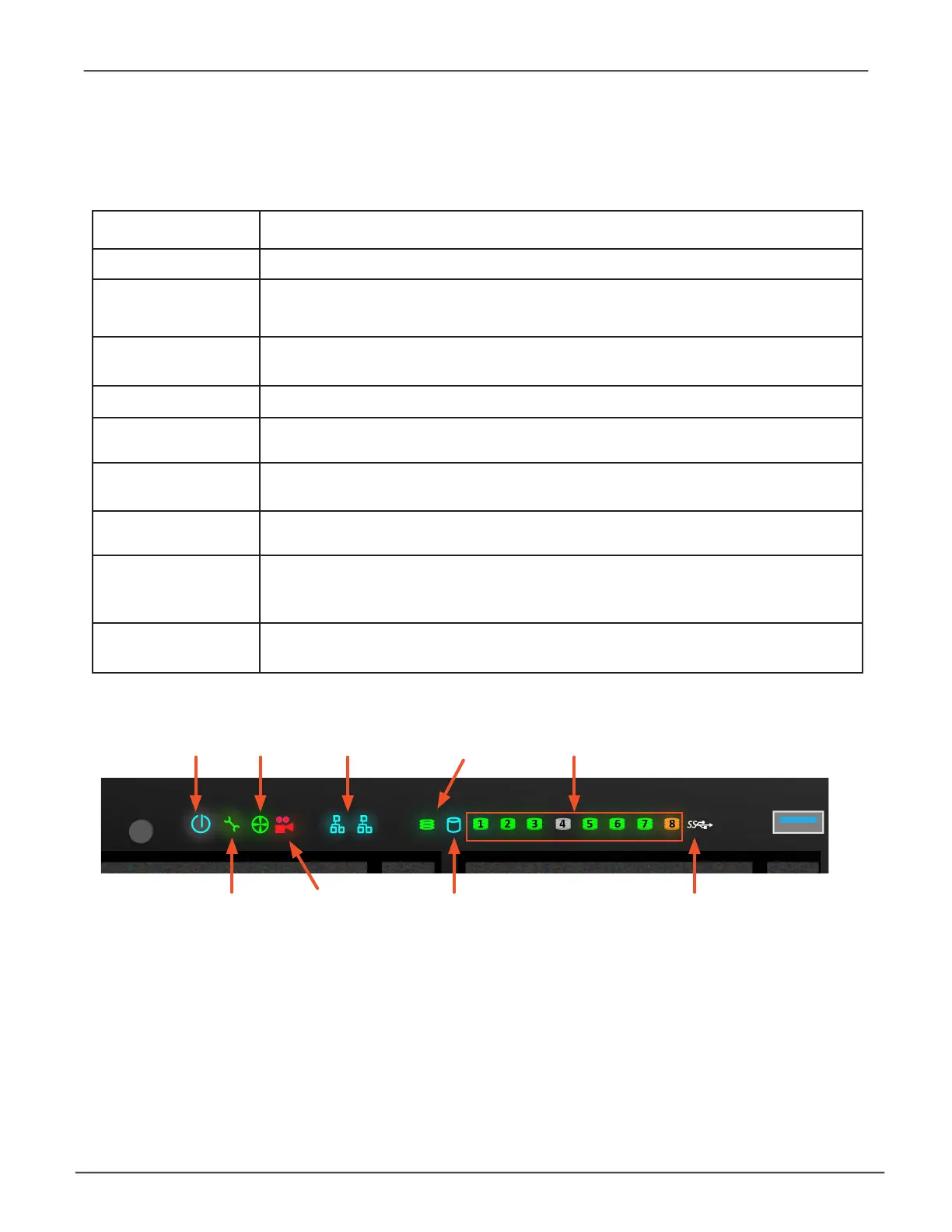
LED indicators on front panel
Power
System
Status
Fan
Recording
Network Link/Act
HDD Activity
Global RAID
OPAS USB
HDD Status
Gigabit Port LEDs
Check the network connection on the rear panel to make sure the system is accessible for conguration. The
Gigabit Ethernet ports have Link/Act and Speed LEDs located above each of the two ports.
The LED on the right side above each port lights when connected, ashes when there is activity on the port and
remains dark no connection has been established.
Front Panel LEDs
When boot-up is nished, check the LEDs on the front panel to make sure the system is functioning properly.
LED Description
Power LightsBLUEtoindicatethesystemispoweredon.
System Status LightsGREENwhenhealthy,REDifthereisacriticalproblem(LDofine,fanmal-
function,PSUmalfunction,voltageoutofrange,systemtemperaturealert),remains
darkwhennotready.
Fan Status LightsGREENwhenhealthy,REDindicatesafanintheSystemmoduleisnotoper-
atinginnormalrange,ORANGEindicatestheCPUfanmoduleisnotpresent.
Recording REDindicatesapplicationrunning.
Network
Link/Activity
OneLEDforeach1000BASE-TLANport.LightsBLUEtoindicateavalidlink,blinks
BLUEtoindicateactivityontheport.
Global RAID Status LightsGREENwhenhealthyorREDifanyRAIDvolumeisofine,ORANGEforcriti-
calstateofanylogicaldrive.
Global HDD Activity BlinksBLUEtoindicateoneormoredrivesarebeingaccessed,remainsdarkwhen
nodrivesarebeingaccessed.
HDD Status LightsGREENwhenhealthy,REDiftheRAIDmemberisofineorthereisaphysical
diskerror,ORANGEindicatesthedriveisrebuilding,andadarkLEDindicateseither
nodriveisinstalledorthedriveisnotcongured.
OPAS USB LightsGREENifanOPASdevice(USBdisk)isdetected,REDiftheOPASoperation
hasfailed,blinksGREENwhenanOPASoperationisinprogress.
26
Vess A Class Storage Appliance for Video Surveillance Promise Technology
Bekijk gratis de handleiding van Promise Technology VESS A3340S, stel vragen en lees de antwoorden op veelvoorkomende problemen, of gebruik onze assistent om sneller informatie in de handleiding te vinden of uitleg te krijgen over specifieke functies.
Productinformatie
| Merk | Promise Technology |
| Model | VESS A3340S |
| Categorie | Bewakingscamera |
| Taal | Nederlands |
| Grootte | 26518 MB |
Caratteristiche Prodotto
| Gewicht | 12900 g |
| Breedte | 410 mm |
| Diepte | 446 mm |
| Hoogte | 88.2 mm |
| Frequentie van processor | 3.6 GHz |

