Promise Technology VESS A3340S handleiding
Handleiding
Je bekijkt pagina 206 van 243
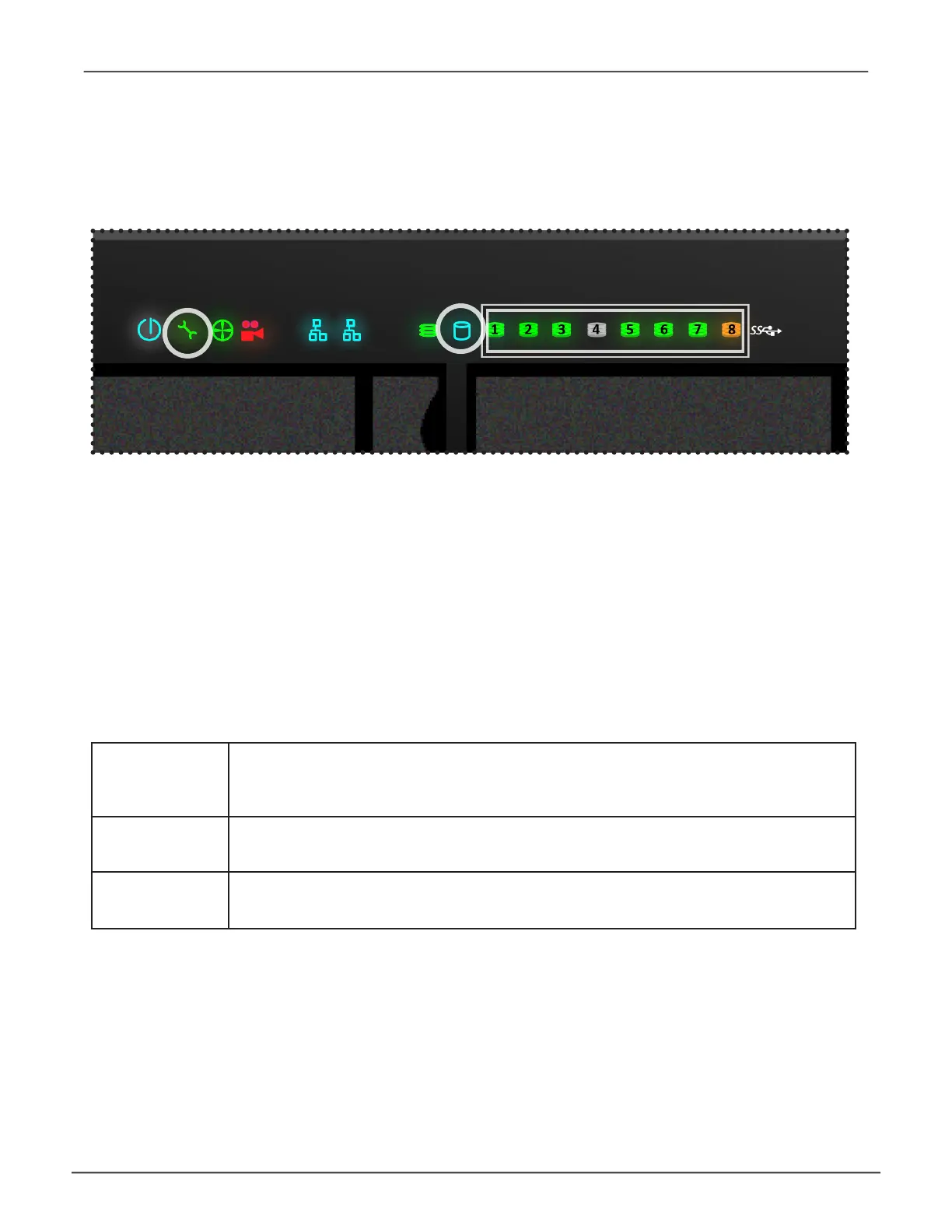
195
TroubleshootingVess A3340s / Vess A3340d / Vess A3340 PoE
Status LEDs
Each drive slot on the Vess A3340 has a single corresponding HDD Status LED for,
the LED display is located on the front panel. In addition to these, pay attention to the
System Status and Global RAID LEDs to get an idea of what might be wrong with the
affected hard drive.
Vess A3340 Status LED behavior
HDD Status OneLEDforeachHDDcarrier.EachLEDlightsGREENwhenhealthy,REDiftheRAIDmemberis
ofineorthereisaphysicaldiskerror,ORANGEindicatesthedriveisrebuilding,andadarkLED
indicateseithernodriveisinstalledorthedriveisnotcongured.AREDLEDheremeansthat
driveshouldbereplaced.
System Status LightsGREENwhenhealthy,REDifthereisacriticalproblem(LDofine,fanmalfunction,PSU
malfunction,voltageoutofrange,systemtemperaturealert),remainsdarkwhennotready.
Global RAID
Status
LightsGREENwhenhealthyorREDifanyRAIDvolumeisofine,ORANGEforcriticalstateof
anylogicaldrive.Ifaharddrivehasfailed,thiswillbeORANGE.Inthiscase,itwillbenecessaryto
replacetheaffecteddriveandrebuildtheaffectedRAIDvolume.
Vess A3340 Le front panel LED
HDD Status LEDs
Global
RAID
System
Status
Bekijk gratis de handleiding van Promise Technology VESS A3340S, stel vragen en lees de antwoorden op veelvoorkomende problemen, of gebruik onze assistent om sneller informatie in de handleiding te vinden of uitleg te krijgen over specifieke functies.
Productinformatie
| Merk | Promise Technology |
| Model | VESS A3340S |
| Categorie | Bewakingscamera |
| Taal | Nederlands |
| Grootte | 26518 MB |
Caratteristiche Prodotto
| Gewicht | 12900 g |
| Breedte | 410 mm |
| Diepte | 446 mm |
| Hoogte | 88.2 mm |
| Frequentie van processor | 3.6 GHz |

