Promise Technology VESS A3340S handleiding
Handleiding
Je bekijkt pagina 18 van 243
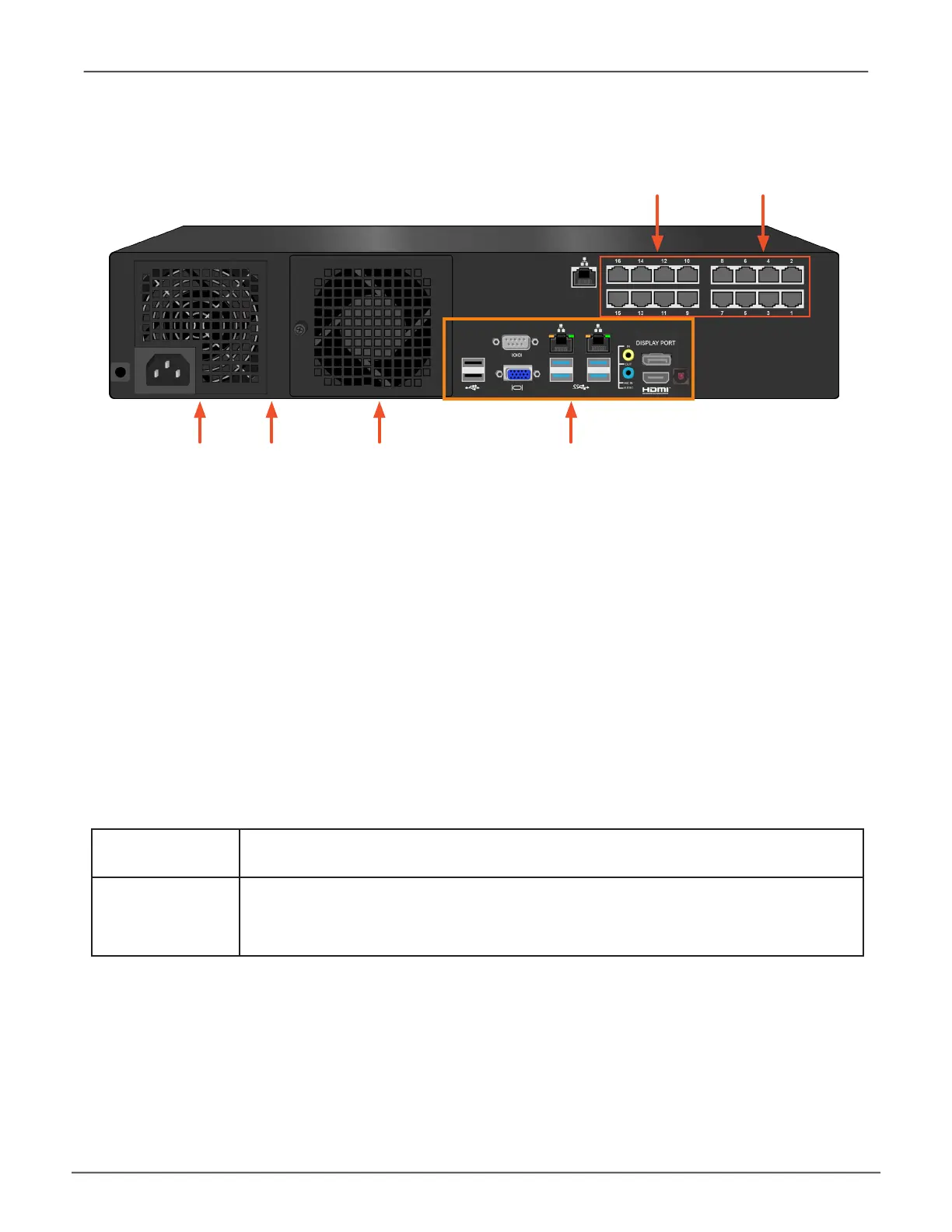
Rear panel LED indicators
The LEDs on the rear panel include LEDs for Ethernet data ports.
LED Description
Ethernet*
Link/Act and Speed
The LED located above each port, the LED on the right lights GREEN when the port
is connected, ashes GREEN when there is activity on the port and remains dark no
connection has been established. The LED on the left indicates connection speed,
GREEN is 100 Mbps, ORANGE is 1000 Mbps.
* This LED description does not apply to Power over Ethernet ports.
Vess A3340 PoE rear panel view
Ports and LEDs
See details on next page
System fan Power inserts
Two hot-swappable PSU
Power over Ethernet ports
7
IntroductionVess A3340s / Vess A3340d / Vess A3340 PoE
Bekijk gratis de handleiding van Promise Technology VESS A3340S, stel vragen en lees de antwoorden op veelvoorkomende problemen, of gebruik onze assistent om sneller informatie in de handleiding te vinden of uitleg te krijgen over specifieke functies.
Productinformatie
| Merk | Promise Technology |
| Model | VESS A3340S |
| Categorie | Bewakingscamera |
| Taal | Nederlands |
| Grootte | 26518 MB |
Caratteristiche Prodotto
| Gewicht | 12900 g |
| Breedte | 410 mm |
| Diepte | 446 mm |
| Hoogte | 88.2 mm |
| Frequentie van processor | 3.6 GHz |

