Promise Technology VESS A3340S handleiding
Handleiding
Je bekijkt pagina 145 van 243
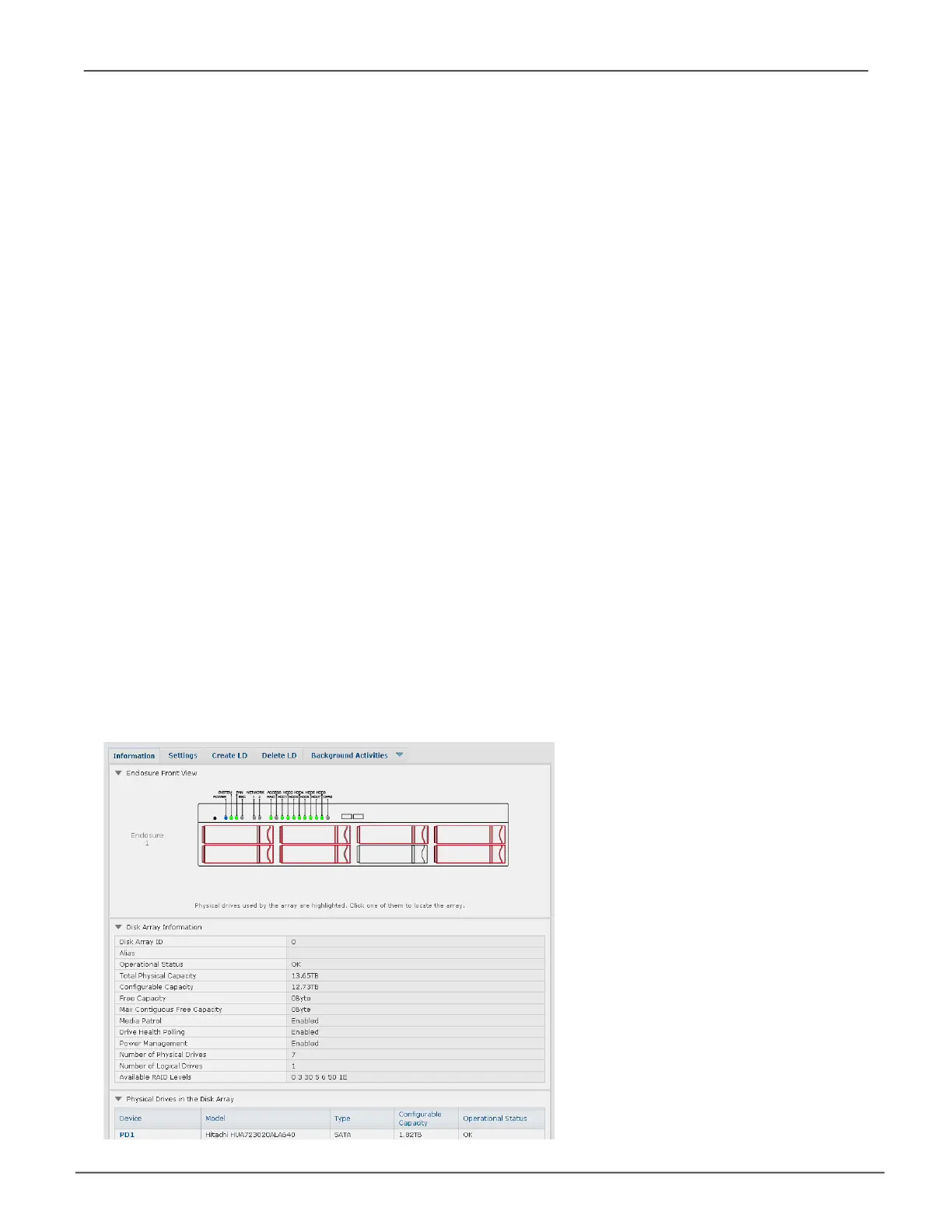
134
Vess A Class Storage Appliance for Video Surveillance Promise Technology
Disk Arrays and Logical Drives
Disk arrays and logical drives are created and managed using the Disk Arrays menu. Use the Array
Conguration menu to view the Disk Array List, and to create and delete disk arrays on the enclosure. Expand
the Disk Arrays icon in Tree View to view menu links for existing arrays. Each array icon can be expanded again
to see the Logical Drives icon, and this can be expanded to see each logical drive icon.
For a detailed description of how to create disk arrays and logical drives using WebPAM PROe, please refer to
the Quick Start Guide.
Use the top-level Disk Arrays menu to view the Disk Array List, to delete existing arrays, and to create
new disk arrays using the Automatic, Express, or Advanced disk array creation menus. Note that there must be
physical drives available in order to use any of the disk array creation menus.
View information for existing disk arrays by clicking on the icon in Tree View or the array name in the Disk Array
List. Each individual array menu is used to create and delete logical drives, to change settings (Alias and enable/
disable PDM, Media Patrol and Power Management) for the array, or to start Background Activities including PDM,
Rebuild and Transition.
Individual Disk Array menu
Bekijk gratis de handleiding van Promise Technology VESS A3340S, stel vragen en lees de antwoorden op veelvoorkomende problemen, of gebruik onze assistent om sneller informatie in de handleiding te vinden of uitleg te krijgen over specifieke functies.
Productinformatie
| Merk | Promise Technology |
| Model | VESS A3340S |
| Categorie | Bewakingscamera |
| Taal | Nederlands |
| Grootte | 26518 MB |
Caratteristiche Prodotto
| Gewicht | 12900 g |
| Breedte | 410 mm |
| Diepte | 446 mm |
| Hoogte | 88.2 mm |
| Frequentie van processor | 3.6 GHz |

