Promise Technology VESS A3340S handleiding
Handleiding
Je bekijkt pagina 118 van 243
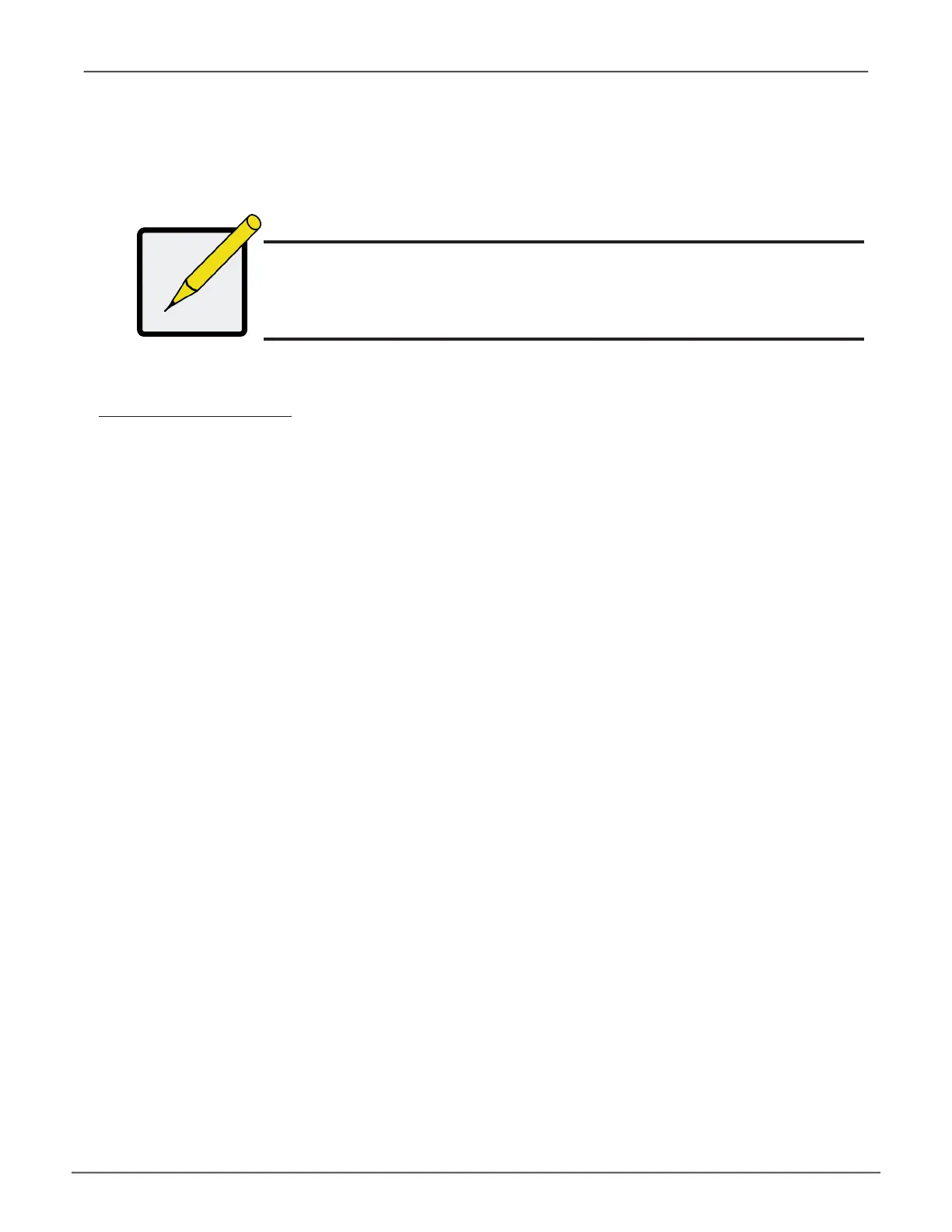
107
Managing with WebPAM PROeVess A3340s / Vess A3340d / Vess A3340 PoE
Redundancy Check
Redundancy Check is a routine maintenance procedure for fault-tolerant disk arrays (those with redundancy)
that ensures all the data matches exactly. Redundancy Check can also correct inconsistencies.
Note
YoucanusetheschedulertosetupaRedundancyCheckSchedule.
Tosetupaschedule,clickthemenuexpandertotherightoftheSchedulertab
andselectRedundancy Check Schedule.
Redundancy Check Rate
To change RedundancyCheck Rate setting the in Background Activities Settings menu:
1. Click the RedundancyCheck Rate drop-down menu and choose a rate:
• Low–FewersystemresourcestoRedundancyCheck,
moretodataread/writeoperations.
• Medium–BalancessystemresourcesbetweenRedundancy
Checkanddataread/writeoperations.
• High–MoresystemresourcestoRedundancyCheck,
fewertodataread/writeoperations.
2. Click the Submit button.
Bekijk gratis de handleiding van Promise Technology VESS A3340S, stel vragen en lees de antwoorden op veelvoorkomende problemen, of gebruik onze assistent om sneller informatie in de handleiding te vinden of uitleg te krijgen over specifieke functies.
Productinformatie
| Merk | Promise Technology |
| Model | VESS A3340S |
| Categorie | Bewakingscamera |
| Taal | Nederlands |
| Grootte | 26518 MB |
Caratteristiche Prodotto
| Gewicht | 12900 g |
| Breedte | 410 mm |
| Diepte | 446 mm |
| Hoogte | 88.2 mm |
| Frequentie van processor | 3.6 GHz |

