Proline PTL75120 handleiding
Handleiding
Je bekijkt pagina 104 van 123
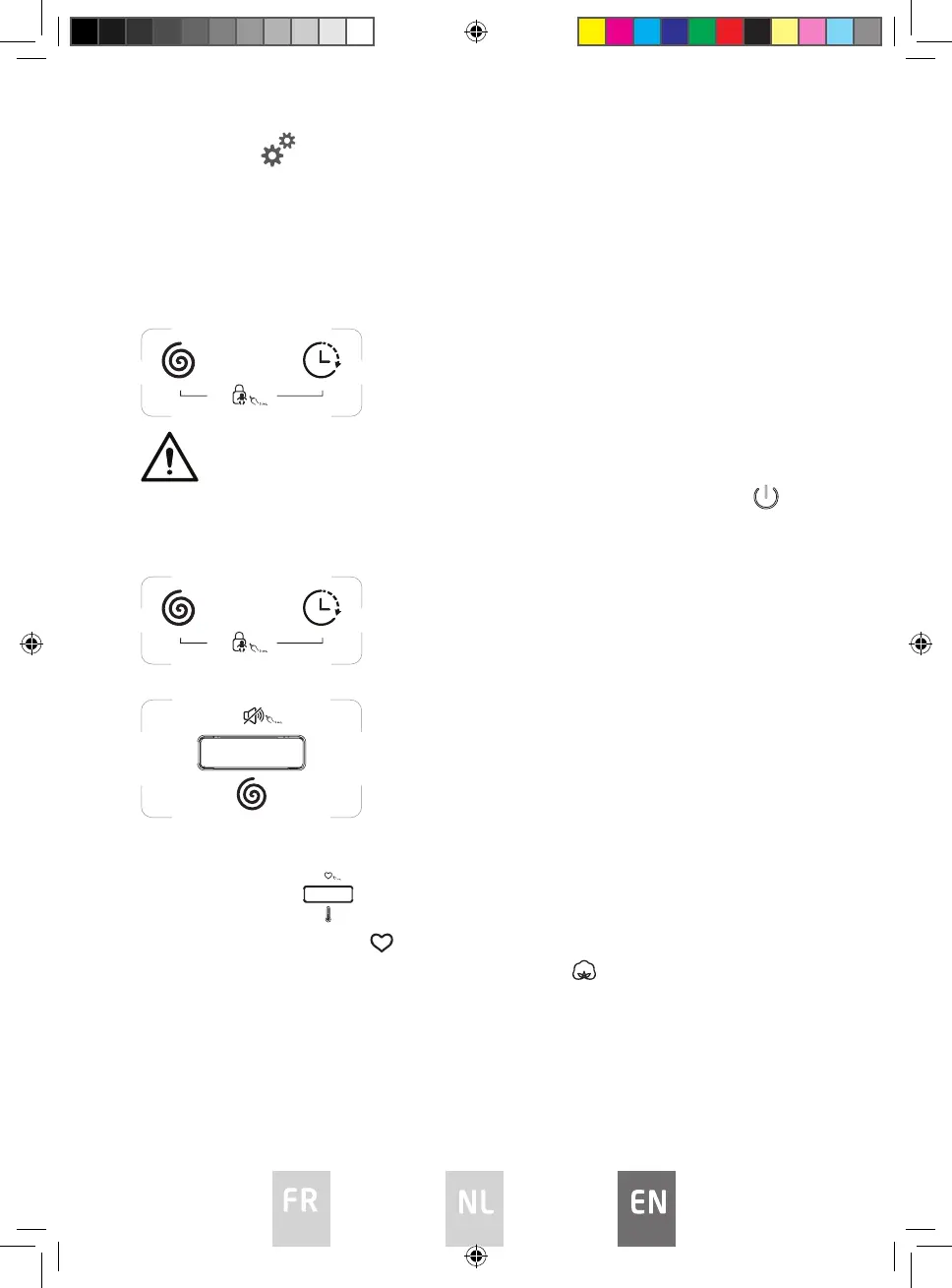
102
ADDITIONAL FUNCTIONS
Child Lock
You can lock the buttons and programme selector to prevent children from
tampering the washing cycle settings.
Activating this function
NOTE :
When the child lock is activated, no button can work except the on/o button .
Deactivating this function
Buzzer
Program Memory Function
1. Turn the knob to select a program to be memorized.
2. Press and hold for about 3 seconds to memorize the program.
3. Turn the knob to the position and the memorised program will be
selected. The default factory memory program is .
Power-off Memory Function
Your washing machine has a memory function to ensure the smooth running of
the washing programme by automaitcally resuming the last wash cycle when
power is restored after a power-cut.
Press and hold the two buttons simultaneously for
3 seconds. Beeps will sound.
Press and hold the two buttons simultaneously for
3 seconds.
Press this button for 3 seconds. Beeps will sound
and the buzzer is cancelled.
To activate the buzzer, press this button for 3
seconds again. Beeps will sound and the buzzer is
activated.
PTL75120.indd 102PTL75120.indd 102 26/8/2022 4:44 PM26/8/2022 4:44 PM
Bekijk gratis de handleiding van Proline PTL75120, stel vragen en lees de antwoorden op veelvoorkomende problemen, of gebruik onze assistent om sneller informatie in de handleiding te vinden of uitleg te krijgen over specifieke functies.
Productinformatie
| Merk | Proline |
| Model | PTL75120 |
| Categorie | Wasmachine |
| Taal | Nederlands |
| Grootte | 13525 MB |

