Proline 15162 handleiding
Handleiding
Je bekijkt pagina 17 van 40
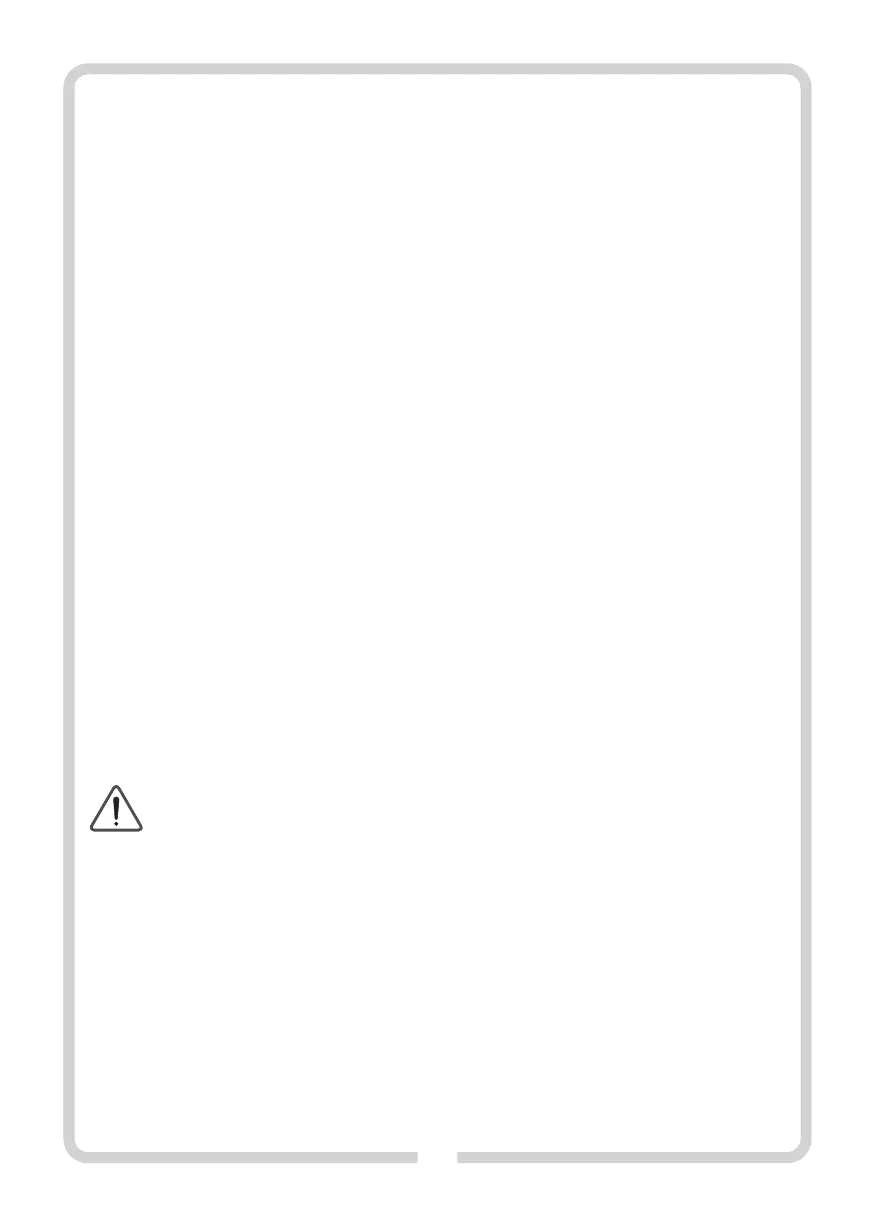
17
nPut a battery into the detector before use. Mind the poles! The detector
has a separate control panel with the following components:
1. On/off button – labelled 'POWER' for switching the detector on and
off. When the device is turned on, it makes a sound and shows symbols
on the display.
2. Sound control – a button labelled 'VOLUME' for switching sound on
and off. The status of the sound system is shown on the display.
3. Detection level – a button labelled 'BEAM' for choosing between
coarse and fine detection. You should start detection in the coarse
mode and switch to the fine mode after the beam is found to
determine its precise location. The selected detection level is shown
on the display.
Reception window – this field detects the laser beam. The centre of the
field has a line indicating the most precise detection.
Display – it shows parameters, battery status, and helps with laser
beam detection.
The same display is located on the rear panel of the detector.
Turn the detector on, select coarse accuracy level and position it so that
the laser beam is thrown onto it. If the detector detects a beam, it
displays an arrow. Move the detector as indicated by the arrow. When a
beam is detected in the centre of the field, the arrows are replaced with
the coarse detection symbol. Switch the detector to fine detection and
move it slowly. If the display shows the fine detection symbol, the laser
beam hits the centre of the detector.
The laser detector has a bracket (9) with a clamp and circular level. The
bracket can be mounted with the clamp to a structure or grade rod (13),
and the circular level helps with levelling the bracket. The detector is
attached to the bracket with a bolt screwed in the back of the detector.
n Working with the laser target plate
The target plate for the laser (10) increases the visibility of the laser beam
under adverse conditions or at a large distance.
The mirror half of the target plate (10) increases the visibility of the
laser's lines.
n Laser enhancing glasses
Glasses for working with a laser (11) filter out external light. This
significantly enhances the red laser light.
ATTENTION! Do not use laser enhancing glasses as
safety glasses. Laser enhancing glasses are used to better
identify the laser spot or line, not to protect against laser
radiation.
ACCURACY OF THE LEVEL:
n Accuracy factors
The factor of the greatest influence on the accuracy is temperature,
especially the difference in temperatures. Deviation related to
temperature difference is significant when measuring sections
exceeding 20 m. The largest differences are found near the floor and in
upper parts of rooms. Therefore, always mount the level on a tripod when
working on distances over 20 m. In addition, try to set the level centrally
in the working area.
n Verification of calibration
ź Check level calibration before the first use. Check it after every strong
shock or impact as well.
ź The procedure has to be carried out in a room at least 20 m long with a
stable floor. The measurements should involve X and Y-axis rotation
(in the positive and negative direction for each axis, four
measurements in total).
ź The level should be mounted horizontally near wall A on a tripod (12)
or a stable base (see Fig. C, p. 3). Turn the level on and allow it to auto-
level.
ź Aim the laser beam point at wall A that is the closest to the device.
Mark the centre of the beam on the wall (point I) (see Fig. C, p. 3).
ź Rotate the level 180° around the mounting axis, wait for it to auto-
level, and mark the centre of the beam on the opposite wall B (point II)
(see Fig. D, p. 3).
ź Move the level (do not rotate it) near wall B and set it to auto-level
(see Fig. E, p. 3).
ź Change the height of the level on the tripod (12) so that the centre of
the beam hits precisely the centre of point II on wall B (see Fig. E, p. 3).
ź Rotate the level 180° around the mounting axis (do not change the
height), wait for it to auto-level, and mark the centre of the beam on
the opposite wall A (point III) so that it is as much as possible directly
above or below point I. The distance (d) between the two points I and
II on wall A is the actual level deviation for the measuring axis (see Fig.
F, p. 3). Repeat the measurement for the other axes. To do this, rotate
the head (2) 90° before each measurement. The maximum deviation
Φ at 20 m is ± 1 mm/10 m = ± 2 mm. Therefore, the deviation Φ
between points I and III must not exceed 2 mm for each
measurement. If the maximum deviation is exceeded for any
measurement, have the level checked by a service point. To ensure
accurate measurements with the level, the verification described
above should be performed at least once a month or each time the
device is dropped, falls, or is hit during work or transport.
HORIZONTAL AND VERTICAL PLANE:
ź To draw a horizontal plane, mount the level on a tripod (12) with a
5/8" thread (5). When the laser is switched on, a horizontal plane is
drawn by the laser beam. After the device completes auto-levelling, a
360° horizontal plane can be drawn by rotating the head (see Fig. G, p.
3).
ź To draw a vertical plane, set the level on a hard, level surface with the
on/off button (14) facing up. When the laser is switched on, a vertical
plane is drawn by the laser beam. After the device completes auto-
levelling, a 360° vertical plane can be drawn by rotating the head. (see
Fig. H, p. 3).
CLEANING, STORAGE AND MAINTENANCE:
NOTE: Turn off the device before cleaning.
1. Clean the device only with a dry or slightly moistened cloth. Never
use cleaning or scouring cleaners. Carefully remove visible dirt from
laser windows ( ) with a soft cloth and a glass cleaner.1
2. Clean the device only with a dry or slightly moistened cloth. Never
use cleaning or scouring cleaners. Transport and store the level in
the original case to protect it from mechanical damage.
3. The device is maintenance-free. There are no components in the
device that are meant to be repaired by the user. If any errors in
operation or damage to the device are observed, please contact an
authorised service centre.
MANUFACTURER:
Profix Sp. z o.o.,
ul. Marywilska 34, 03-228 Warsaw, Poland
Bekijk gratis de handleiding van Proline 15162, stel vragen en lees de antwoorden op veelvoorkomende problemen, of gebruik onze assistent om sneller informatie in de handleiding te vinden of uitleg te krijgen over specifieke functies.
Productinformatie
| Merk | Proline |
| Model | 15162 |
| Categorie | Niet gecategoriseerd |
| Taal | Nederlands |
| Grootte | 6397 MB |







