Proficare PC-GKH3118 handleiding
Handleiding
Je bekijkt pagina 17 van 90
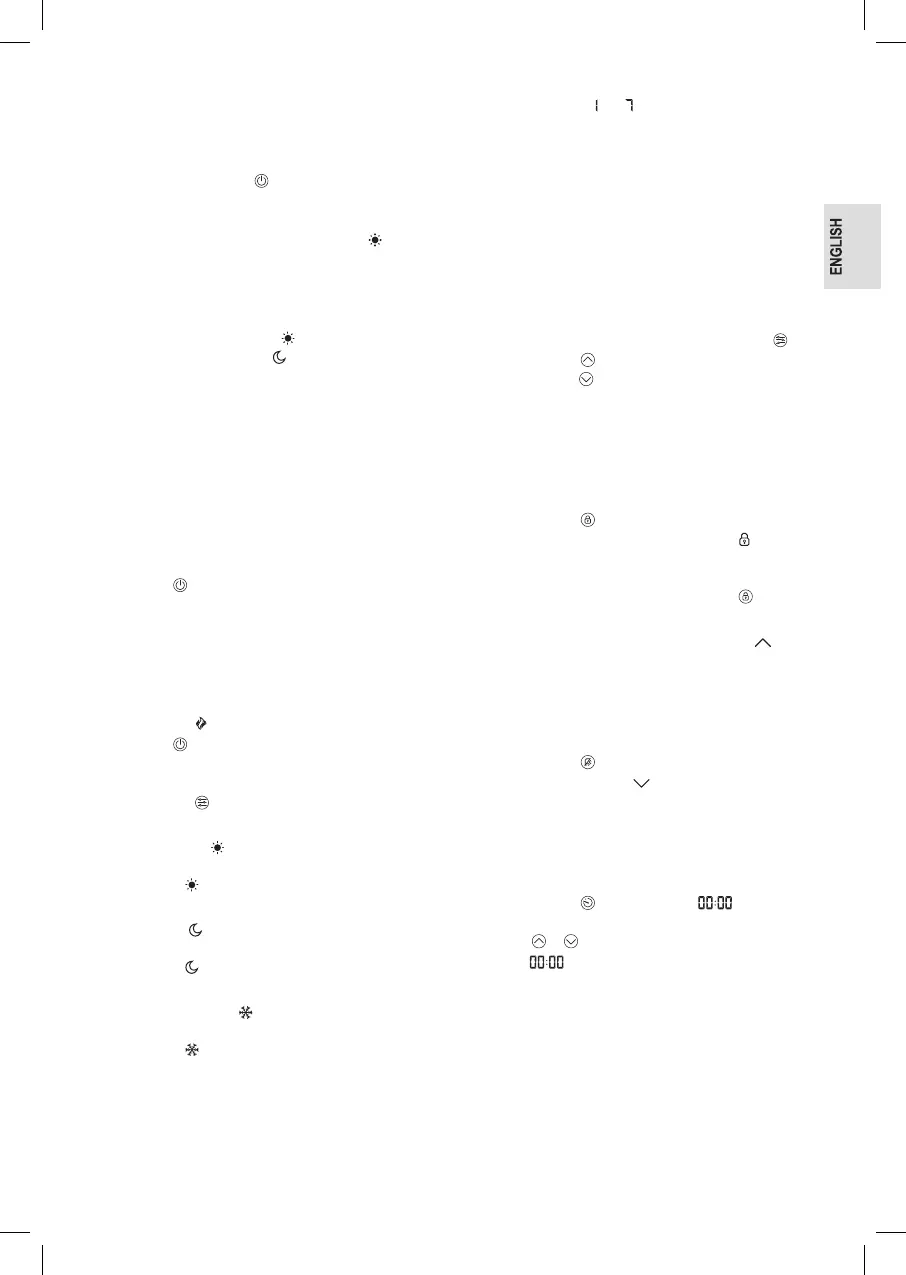
PC-GKH3118_IM 01.09.23
17
• The settings are automatically adopted after approx.
5 seconds.
• The appliance remembers in which operating mode
it was last operated. When the appliance is switched
on again with the button or when the mains plug is
plugged back into the socket, the appliance starts in the
last selected operating mode.
• The appliance starts with full heating power ( ) when
it is switched on for the rst time or after the factory
settings have been restored.
• The temperatures for the two heating powers are set at
the factory as follows:
Comfort mode (
) = 25 °C
ECO mode ( ) = 20 °C
- The temperature setting in comfort mode is always
5 °C higher than in ECO mode. If you change the
temperature in one of the two modes, the other mode
is automatically adjusted.
Operation
The operation of the appliance is described using the but-
tons on the remote control.
Switching On / Off
• Press the
button to switch on the appliance.
- The temperature pointer displays the current ambient
temperature.
- Only when switching on for the rst time or after
restoring the factory settings:
If the ambient temperature is below 25 °C, the appli-
ance starts heating. The active heating is displayed by
the symbol
.
• Press the
button again to switch off the appliance.
Selecting the Operating Mode
Press the button
repeatedly to select between the follow-
ing operating modes:
• Comfort Mode (
)
The appliance operates with full power of 1500 watts.
The symbol appears in the display. In this mode, the
temperature can be set between 10 °C and 50 °C.
• ECO Mode (
)
The appliance operates with half the power of 750 watts.
The symbol appears in the display. In this mode, the
temperature can be set between 5 °C and 45 °C.
• Anti-frost Function (
)
The appliance operates with full power of 1500 watts.
The symbol appears in the display. In this mode, the
temperature is xed at 6 °C and cannot be changed.
- If the ambient temperature drops below 5 °C, the
appliance automatically starts heating.
- If the ambient temperature rises above 7 °C, the appli-
ance switches off the heating operation.
• Weekly Timer (
PP
–
PP
)
With the weekly timer, a period of time can be set for
each day of the week during which the appliance is to
be active. In addition, you can set when the appliance
should operate in comfort mode, ECO mode or anti-frost
function. See the chapter “Weekly Timer” and “Program
the Weekly Timer” for more details.
Set Temperature
The set temperature ashes in the display. After approx.
5 seconds, the setting is automatically accepted. The cur-
rent ambient temperature is displayed again.
1. Select comfort mode or ECO mode with the button
.
2. Press the button to increase the temperature. Or
press the button to decrease the temperature.
- The temperature setting in comfort mode is always 5 °C
higher than in ECO mode. If you change the temperature
in one of the two modes, the other mode is automatically
adjusted.
Child Lock
1. Press the button
to activate the child lock. The
activated function is displayed by the symbol in the
display. The buttons on the appliance and on the remote
control have no function.
2. To deactivate the child lock, press the button again.
- You can also activate and deactivate the function on the
appliance. To do this, press and hold the button
for
approx. 3 seconds.
Switching the Display Illumination Off and On
You can switch the backlight off and on both with the remote
control and on the appliance.
• Press the button
on the remote control.
• Press and hold the button on the appliance for
approx. 3 seconds.
24 Hour Timer
You can set the appliance to operate for a specic time.
Only full hours can be set.
1. Press the button
. The time display starts
ashing.
2. Use the
or button to set the desired time. The
setting (
) deactivates the function.
3. After the set time has elapsed, the appliance switches to
standby mode.
- The remaining hours are displayed in the time display.
For technical reasons, it is not possible to display the
remaining minutes.
- If the operating mode “Weekly Timer” is selected, this
function cannot be used.
Bekijk gratis de handleiding van Proficare PC-GKH3118, stel vragen en lees de antwoorden op veelvoorkomende problemen, of gebruik onze assistent om sneller informatie in de handleiding te vinden of uitleg te krijgen over specifieke functies.
Productinformatie
| Merk | Proficare |
| Model | PC-GKH3118 |
| Categorie | Niet gecategoriseerd |
| Taal | Nederlands |
| Grootte | 11524 MB |


