Proel Session4 handleiding
Handleiding
Je bekijkt pagina 6 van 32
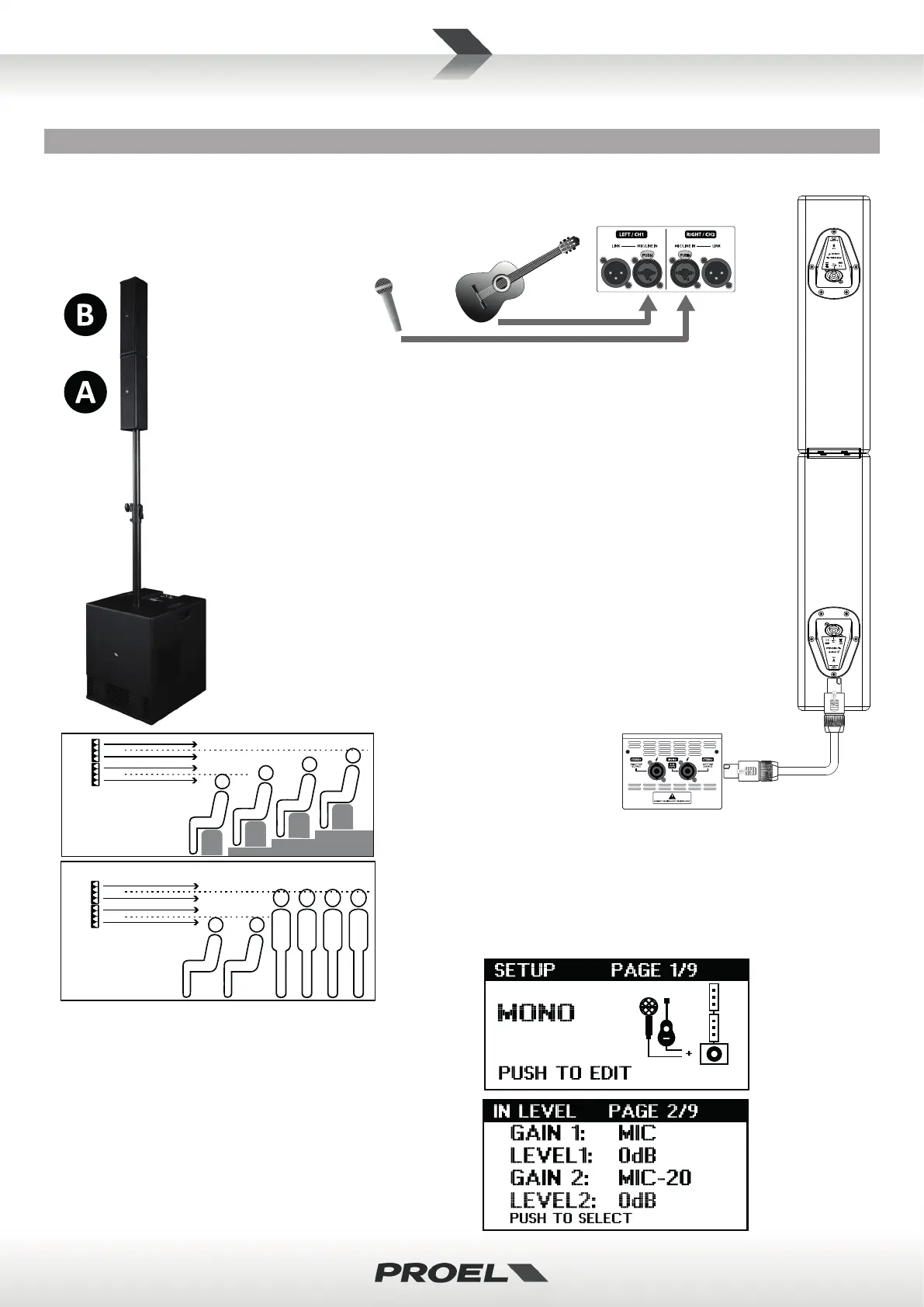
6
4) In the SETUP MENU select the MONO MODE (page 1/9).
Nel MENU SETUP selezionate il MODO MONO (pagina 1/9).
5) In the IN LEVEL MENU set properly the INPUT LEVELS
for inputs 1&2 (page 2/9).
Nel MENU IN LEVEL impostare i LIVELLI DI INGRESSO corre
per gli ingressi 1&2 (pagina 2/9).
2) Link the two TOPS speakers with TOP A on boom and TOP B on top (see page 14).
Connect TOP A to the LEFT TOP OUTPUT using the supplied 4-wire cable.
Collegate tra loro i due TOPS con il TOP A in basso e il TOP B in alto (vedi pagina 14).
Collegate il TOP A all’uscita LEFT TOP OUTPUT ulizzando il cavo a 4 fili
in dotazione.
1) Connect the sound sources to CH1 and/or CH2 inputs, for example a microphone
and an acousc guitar with acve pickup.
Collegate le sorgen sonore agli ingressi CH1 e/o CH2, ad esempio
un microfono e una chitarra acusca con pickup avo.
3) Arrange the system at the correct height, with the TOP’s lower speaker
at the same height of the lower listener’s ears.
Disponete il sistema alla correa altezza, con il primo altoparlante
in basso del TOP alla stessa altezza delle orecchie degli
ascoltatori più bassi.
Avvio Rapido: MODO MONOQuick Start: MONO MODE
Bekijk gratis de handleiding van Proel Session4, stel vragen en lees de antwoorden op veelvoorkomende problemen, of gebruik onze assistent om sneller informatie in de handleiding te vinden of uitleg te krijgen over specifieke functies.
Productinformatie
| Merk | Proel |
| Model | Session4 |
| Categorie | Niet gecategoriseerd |
| Taal | Nederlands |
| Grootte | 7016 MB |







