Prixton P125 handleiding
Handleiding
Je bekijkt pagina 20 van 108
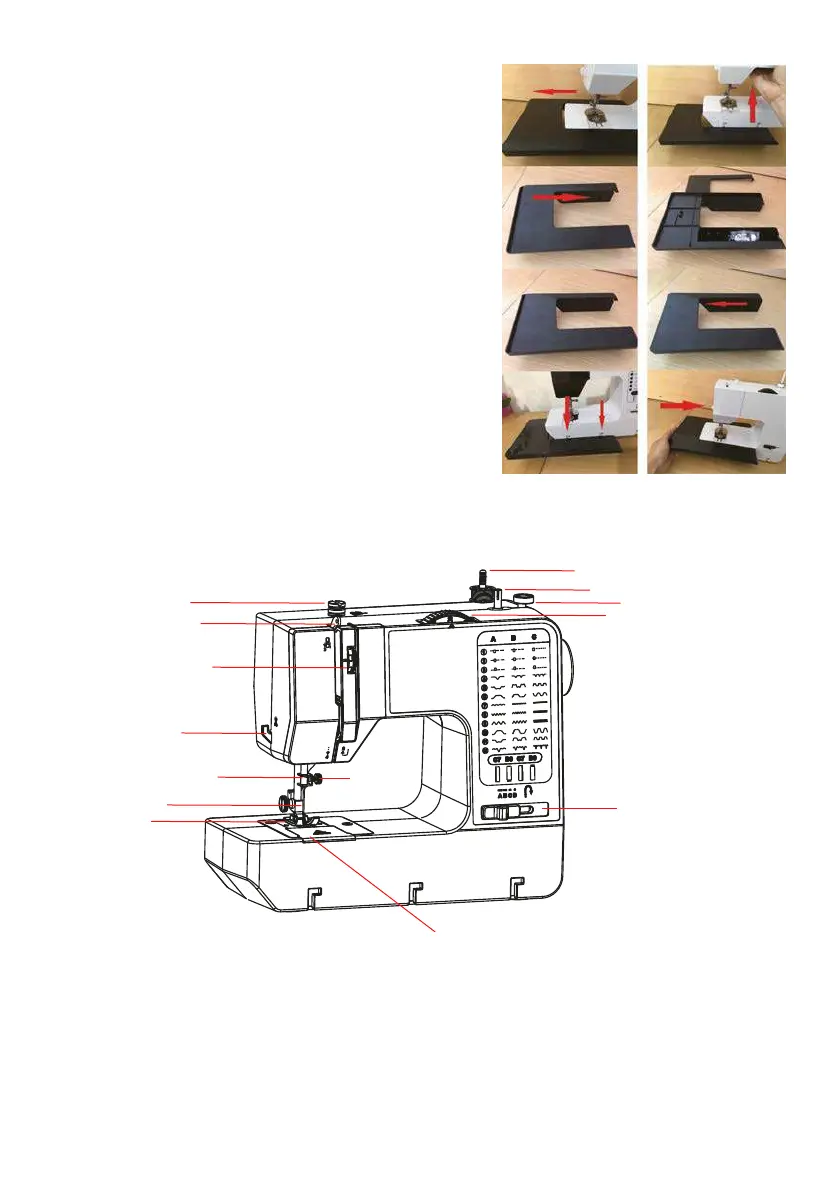
Component introduction
How to remove and install the accessory box
Pull the accessories box from the left side of the
machine to 0.8CM.
The machine is pulled up and the accessories
box is removed.
Move the accessories cover to the right by 1CM.
Open the accessories cover and take out the
accessories you want to use.
After using the accessories, put it back to the
right side of the accessories box at 1CM.
Cover the accessories box and push the
box to the left.
Place the machine in the specified position.
Push the accessories box to the right to install
the machine.
Spool pin
Winding bar
Bobbin blocker
Pattern adjustment wheel
Reverse button
Bobbin cover
Winding slice
Thread take-up lever
Thread tension
adjustment wheel
Thread cutter
Needle clamp
Needle
Presser foot
Needle
clamp
screw
Bekijk gratis de handleiding van Prixton P125, stel vragen en lees de antwoorden op veelvoorkomende problemen, of gebruik onze assistent om sneller informatie in de handleiding te vinden of uitleg te krijgen over specifieke functies.
Productinformatie
| Merk | Prixton |
| Model | P125 |
| Categorie | Niet gecategoriseerd |
| Taal | Nederlands |
| Grootte | 16294 MB |




