Prixton P115 handleiding
Handleiding
Je bekijkt pagina 31 van 130
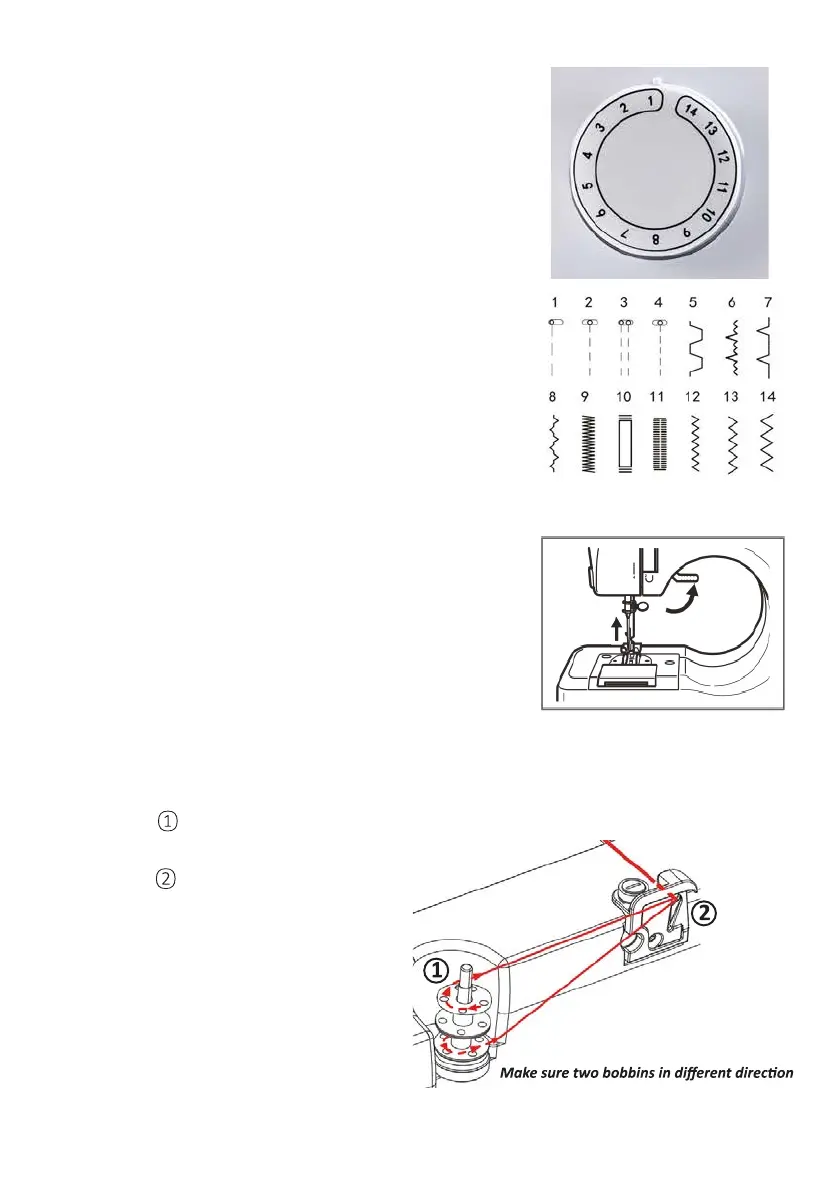
FEATURES and PATTERNS
1. The sewing machine has a choice of 14 different stitch
patterns. To select the stitch you require, look at the
diagrams numbered 1-14 on the front of the sewing
machine, choose the corresponding number on the dial
which is lined up with the arrow. For example, to select
zigzag stitch (diagram number 6), simply turn the
selector dial until the number 6 on the dial is lined up
with the arrow.)
Note: Pattern 3 only for double needle sewing.
2. When you wish to change a stitch pattern turn the
hand wheel on the side of the sewing machine to raise
the needle to the highest point and set the pattern
selection dial to the desired stitch type in the same way
as above.
DOUBLE NEEDLE SEWING
1. Change the needle into double needle. (Refer to
NEEDLE REPLACEMENT part)
2. Raise the presser foot lifter and turn the handwheel
counterclockwise until the needle in its highest position.
3. Thread the double needle:
A) Place two bobbins onto the spool pin. Make sure two
bobbins in different direction . One positive (clockwise)
and the other opposite( counterclockwise) direction.
(refer to Step )
B) Hook two threads through
the Upper thread guide
(refer to Step )
31
Bekijk gratis de handleiding van Prixton P115, stel vragen en lees de antwoorden op veelvoorkomende problemen, of gebruik onze assistent om sneller informatie in de handleiding te vinden of uitleg te krijgen over specifieke functies.
Productinformatie
| Merk | Prixton |
| Model | P115 |
| Categorie | Niet gecategoriseerd |
| Taal | Nederlands |
| Grootte | 17247 MB |




