Prixton DV670 handleiding
Handleiding
Je bekijkt pagina 16 van 59
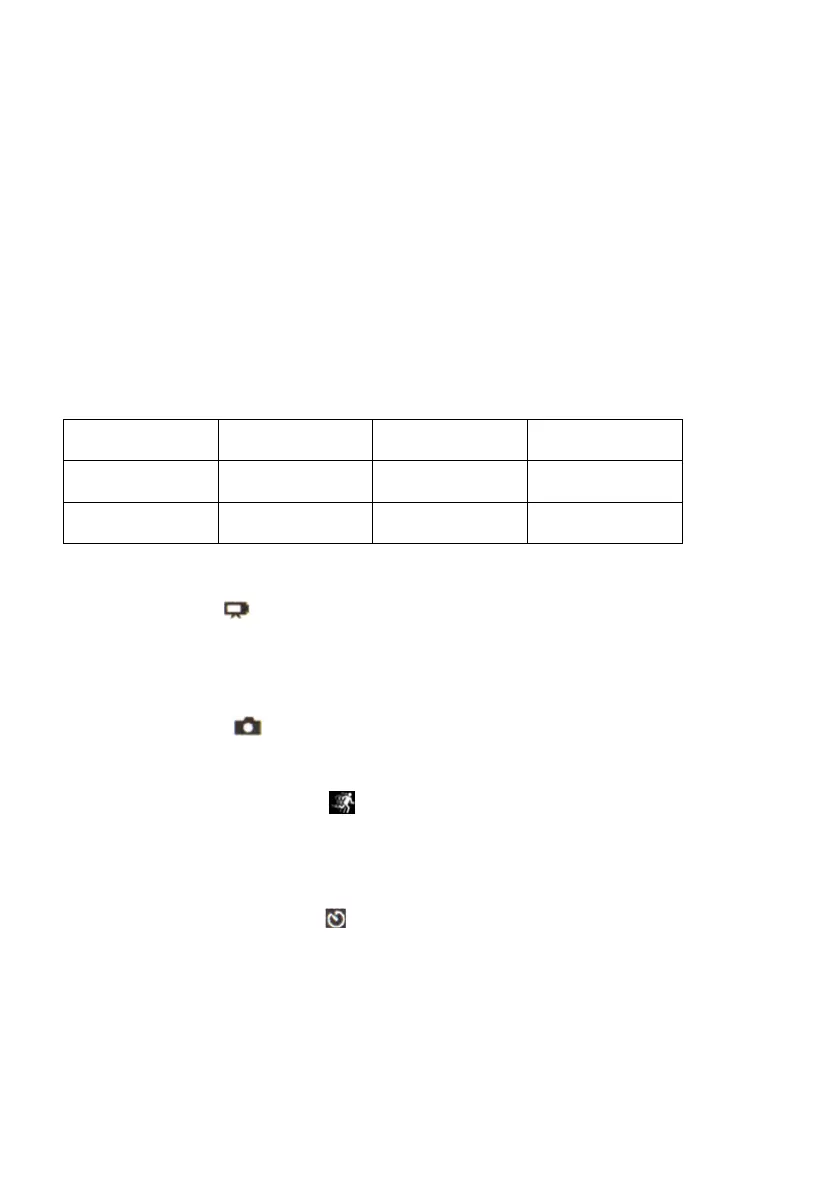
Settings
Exposure: -3, -2, -1, 0, 1, 2, 3
White balance: Auto/Sunny/Cloudy/Incandescent light/Fluorescent light
WIFI: Open/Close
Image Rotation: Open/Close
Driving Mode: Open/Close
Light Source Frequency: Auto/50HZ/60HZ
LED Indicator Light: Open/Close
Auto Screensaver: Close/10S/20S/30S
Auto Shutdown: Close/1minute/3minutes/5minutes
Time Watermark: Open/Close
Language: English/German/French/Spanish/Italian/Traditional Chinese/Simplified
Chinese/Japanese/Russian/Korean/Polish/Dutch/Portuguese/Thai
Date-time: 2020/01/01 12:00:00
Format: Confirmation/cancel
Reset To Factory Settings: Confirmation/cancel
Firmware Version: Version/Updated
Recording time
Video mode
1. To record video, Verify the camera is in Video mode
2. If the Video icon” ” on screen is showing, press the OK key to start video, at the same
time the blue light will flash
3. Press OK button again to stop the video, also the blue light will stop flashing.
Picture mode
1. To take picture, Verify the camera is in picture mode
2. If the picture icon” ” on screen is showing, press OK button to take pictures
Slow motion
1. To record slow motion video, Verify the camera is in slow motion mode
2. If the slow motion Video icon” ” on screen is showing, press OK key to start
recording video, at the same time the blue light will flash, press OK button again to stop
the video, also the blue light will stop flashing
Time-lapse
1. Enter the setting menu, open this function, return to video mode
2. If the slow motion Video icon” ” on screen is showing, press the OK key to start
recording video, at the same time the blue light will flash, press OK button again to stop
the video, also the blue light will stop flashing.
Back & Front Screen Switching
Long press Down Button, Back screen and Front screen can be switched to the video and
photo, the back screen goes off after switching the front screen display, and the front
screen goes off after switching the back screen display.
Micro SD 4K@30FPS 1080P@30FPS 720@120FPS
32GB 170min 270min 180min
16GB 90min 140min 95min
16
Bekijk gratis de handleiding van Prixton DV670, stel vragen en lees de antwoorden op veelvoorkomende problemen, of gebruik onze assistent om sneller informatie in de handleiding te vinden of uitleg te krijgen over specifieke functies.
Productinformatie
| Merk | Prixton |
| Model | DV670 |
| Categorie | Niet gecategoriseerd |
| Taal | Nederlands |
| Grootte | 11189 MB |






