Prixton Aura handleiding
Handleiding
Je bekijkt pagina 9 van 38
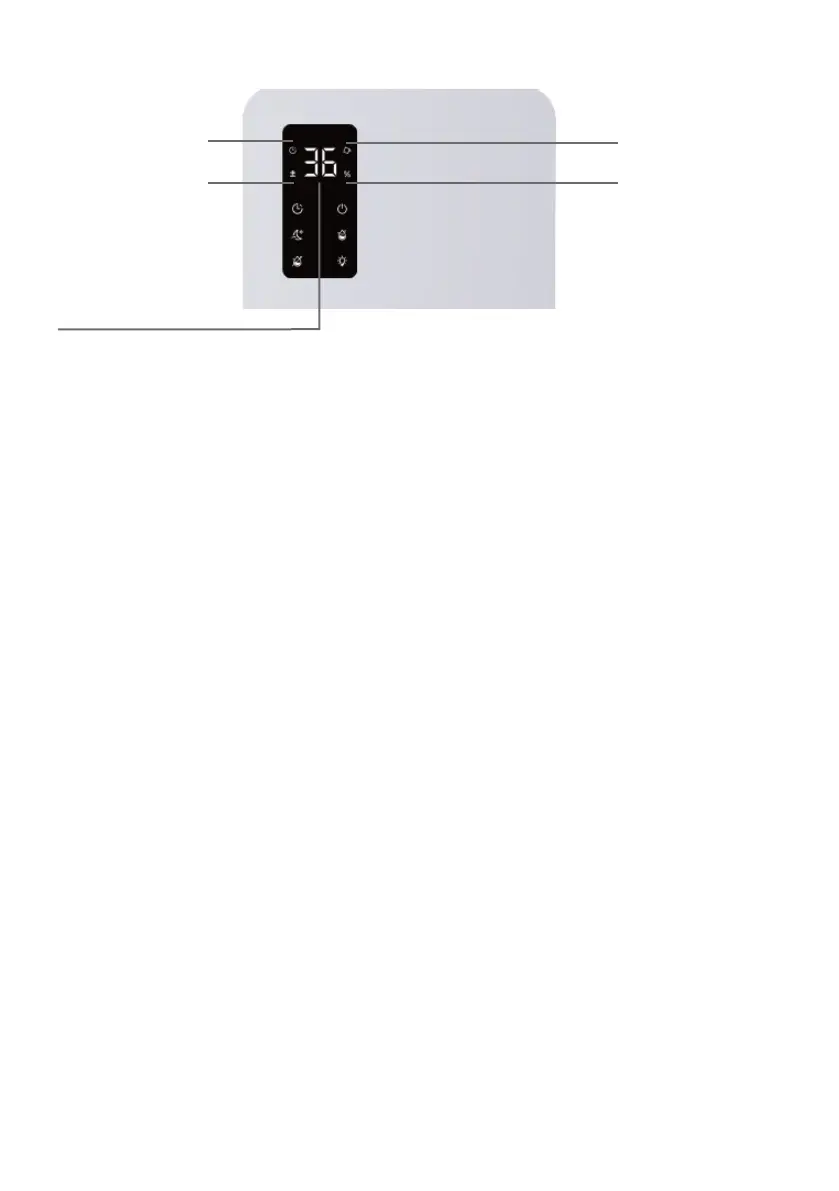
Description of the status area:
How to operate the machine
1. First connect the power plug (14) to the 100-240V /50-60Hz power socket. After the
power is powered on, the button and the status display area (7) will all light up, and the
light of the water tank will change from blue to green and then change to red, and then
all will be extinguished again.
2. Tap the switch key (1), the machine starts to work, switch key (1) bright green, status
display area (7) in the humidity unit icon lit up, digital display light (machine according to
the current environment display), air will be discharged from the outlet (8).【 Figure 1】
3. After the machine is powered on, the humidity is set to 30%RH by default. Tap the
humidity setting key (2) to set the humidity range from 30%RH to 80%RH. Every time
you press 5%RH, set to 80%RH, then press the set key Humidity setting to 30%RH(screen
display range: 30~90%RH), after opening the humidity setting key (2) bright green; With
memory function, dehumidification will be saved according to the first set humidity until
modified; The machine will stop automatically after running to the set humidity.
4. After powering on, tap the water tank light button (3), the seven-color light (11) is on, the
water tank light button (3) is bright green, and the color of the seven-color light (11) is
changed alternately, again tap the water tank light button (3), the seven-color light (11) is
fixed to the current light effect color, and again tap the light button (3) to turn off the
seven-color light, and the light button (3) is off.
5. After startup, the machine default high-speed dehumidification, tap sleep mode (4) to
start the sleep mode, sleep mode (4) bright green, high-speed dehumidification to
low-speed dehumidification, tap the second machine to restore high-speed
dehumidification, sleep mode (4) off, function cycle.
6. After starting up, the machine has no timing setting by default, tap the timing key (5)
for 8 hours customization, press again for 12 hours customization, press again for 24 hours,
press again for 36 hours, and press again for 48 hours. At the same time, the timing key
(5) is bright green and the timing indicator icon is lit up. The digital display displays the
corresponding time. After setting the time, the digital display flashes for 3 seconds and
then displays the current ambient humidity. Press it again to return to the state of no
timing (error ±5%), the timing key (5) is off, and the function cycles.
Timing indicator icon
Water filling indicator icon
Humidity unit icon
Defrost indicator icon
Digital/Mode display:
· Humidity display (30~90%RH)
· Timing display: (8 hours /12 hours /24 hours /36 hours /48 hours)
· Clean mode display (L1/L2)
9
Bekijk gratis de handleiding van Prixton Aura, stel vragen en lees de antwoorden op veelvoorkomende problemen, of gebruik onze assistent om sneller informatie in de handleiding te vinden of uitleg te krijgen over specifieke functies.
Productinformatie
| Merk | Prixton |
| Model | Aura |
| Categorie | Niet gecategoriseerd |
| Taal | Nederlands |
| Grootte | 4099 MB |




