Prima LPR661A handleiding
Handleiding
Je bekijkt pagina 8 van 31
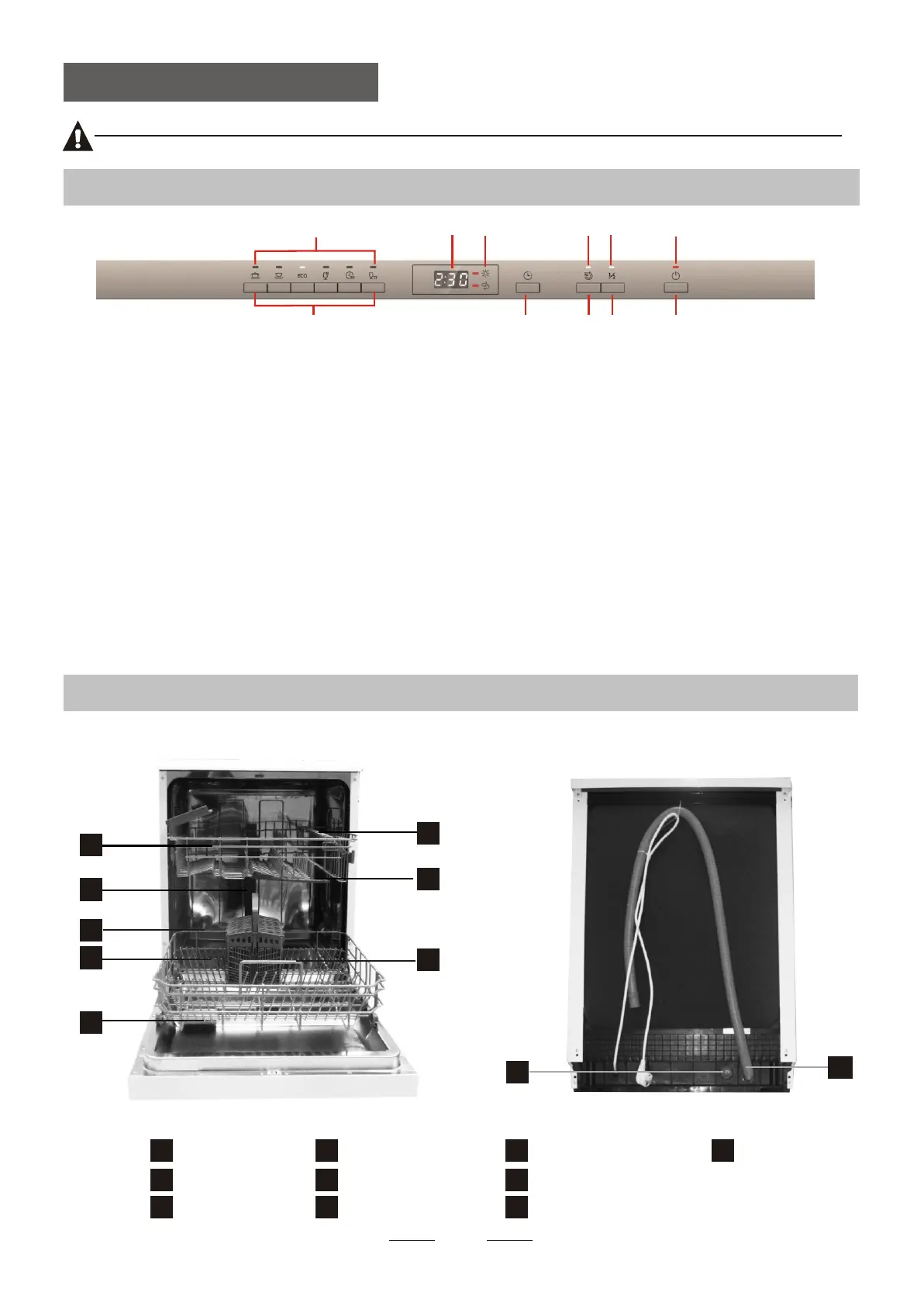
11
88
22
33
44
66
77
55
99
10101111
3.Operation Instruction3.Operation Instruction
Dishwasher FeaturesDishwasher Features
Control PanelControl Panel
before using it for the first time.
To get the best performance from your dishwasher, read all operating instructions
IMPORTANTIMPORTANT
5.On/Off Button: To turn on/off the power supply.
2.Delay Button : To Press the button to delay.
9.Salt and rinse aid warning indicators: To show
when the salt container or dispenser need to be
refilled
11.Program indicators: to show which program
you have chose;
10.Display screen: to show the reminding time and delay
time,error codes etc .
6.Power indicator: To show when the power on.
1. Program Button : To Press the button to select a
wash Program.
7.Haft load indicator : To show when you select the
haft load function .
4.Half load functions Button: To select Half load
functions. (With this Half load function you can
only use it when you have only about or less than
6 place setting dish ware, and you will see less
water and energy consumption , can only be used
with Intensive, Normal, ECO, Glass and 90 min .)
3.Extra drying Button : To select Extra drying function.
Extra drying function Only be used with Intensive,
Normal, ECO,Glass,90min.);
8.Extra drying indicator: To show when you select the
extra drying function .
9
Back View
Front view
Dispenser
Cup Shelf
Spray arms
Filter assembly
Inlet pipe connector
Drain pipe
Lower Basket
Inner pipe
Upper Basket
1
Salt Container
33
5
6
7
8
9
10
3
2
4
10
1
2
3
4
5
6
7
8
Bekijk gratis de handleiding van Prima LPR661A, stel vragen en lees de antwoorden op veelvoorkomende problemen, of gebruik onze assistent om sneller informatie in de handleiding te vinden of uitleg te krijgen over specifieke functies.
Productinformatie
| Merk | Prima |
| Model | LPR661A |
| Categorie | Vaatwasser |
| Taal | Nederlands |
| Grootte | 6004 MB |
