PreSonus UC Surface handleiding
Handleiding
Je bekijkt pagina 56 van 75
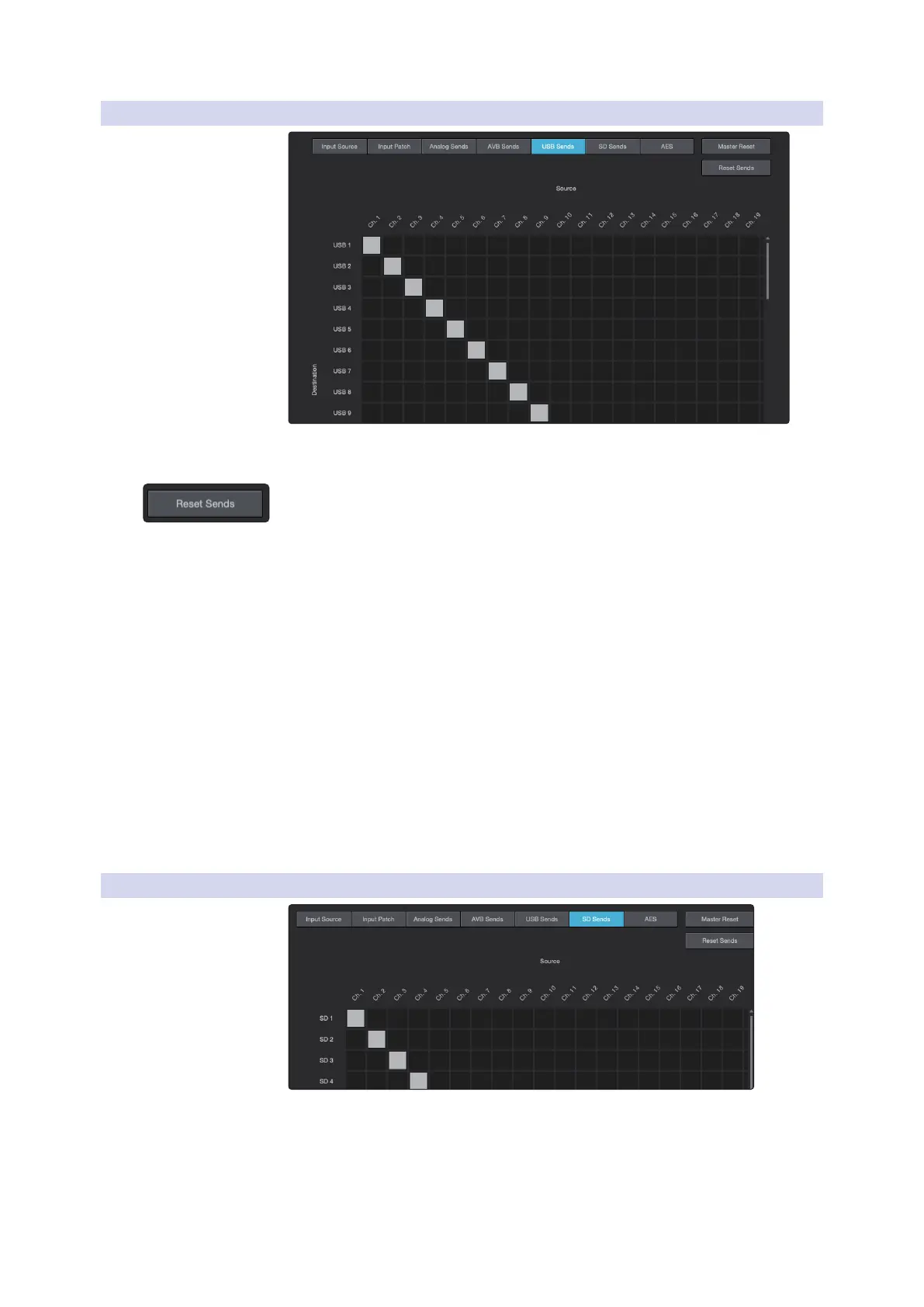
53
9 The Settings Page
9.6 Digital Patching (StudioLive Series III only)
UC Surface
Reference Manual
9.6.5 USB Sends
Selecting the USB Sends tab will allow you to patch any
channel send or mix to any USB driver send.
Pressing the Reset Sends button will reset the default routing.
The following local StudioLive sources can be sent to the USB
bus to be recorded in your favorite DAW application:
• Every Input Channel
• Aux In A L and R
• Aux In B L and R
• Tape In L and R
• Talkback
• Every FlexMix
• FX Send Mix A-D (pre-eects processor)
• Subgroup A-D (32-channel models)
• Main Mix L and R
• Main Mono/Center (StudioLive 64S)
• Solo L and R
9.6.6 SD Sends
Selecting the SD Sends tab menu provides routing
the onboard SD recorder as follows:
• StudioLive Series III 32-channel models. This router allows you
to patch any mix to the last stereo pair of SD Card recording inputs
(33-34). The Main Mix, any FlexMix pair, or any xed Subgroup
pair can be routed to these tracks on your SD Recorder.
Bekijk gratis de handleiding van PreSonus UC Surface, stel vragen en lees de antwoorden op veelvoorkomende problemen, of gebruik onze assistent om sneller informatie in de handleiding te vinden of uitleg te krijgen over specifieke functies.
Productinformatie
| Merk | PreSonus |
| Model | UC Surface |
| Categorie | Niet gecategoriseerd |
| Taal | Nederlands |
| Grootte | 14432 MB |





