PreSonus UC Surface handleiding
Handleiding
Je bekijkt pagina 51 van 75
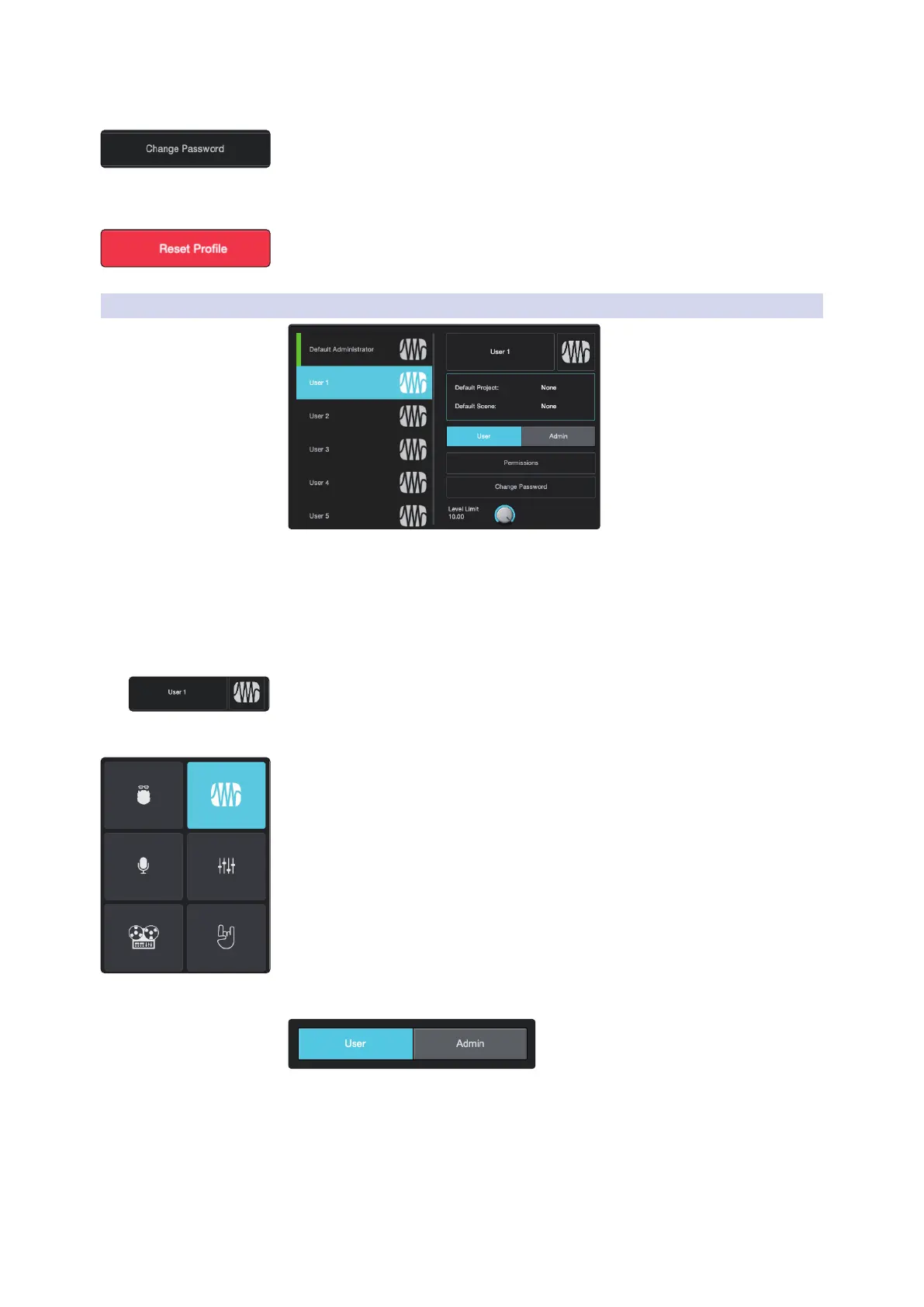
48
9 The Settings Page
9.5 User Profiles (StudioLive Series III Mixers)
UC Surface
Reference Manual
Add a password
Click or Tap on the Change Password button to password protect
the Default Administrator prole. If you log out of this prole, you
will be prompted to enter the password to log back in.
Reset Prole
To reset the prole to default state, press the Reset Prole button.
9.5.2 Creating a New Profile
You can create up to 10 User Proles in addition to the Default Administrator prole.
To customize any prole, simply select it from the list.
Power User Tip: You must be logged into an administrator (default or custom) to create a
new User Prole.
Select a Name
Tap on the default name eld to enter a custom prole name. The only
name that cannot be changed is the Default Administrator.
Select an Avatar
By default, the PreSonus logo is the avatar for every user. This can be changed by
tapping the default avatar on the prole settings page.
Prole Type
You can create two dierent Prole Types: Admin and User. Admin proles are given
access to every function and parameter. User proles can have their permissions
limited. For more information on setting User Permissions, see Section 12.2.3.
Bekijk gratis de handleiding van PreSonus UC Surface, stel vragen en lees de antwoorden op veelvoorkomende problemen, of gebruik onze assistent om sneller informatie in de handleiding te vinden of uitleg te krijgen over specifieke functies.
Productinformatie
| Merk | PreSonus |
| Model | UC Surface |
| Categorie | Niet gecategoriseerd |
| Taal | Nederlands |
| Grootte | 14432 MB |





