PreSonus UC Surface handleiding
Handleiding
Je bekijkt pagina 40 van 75
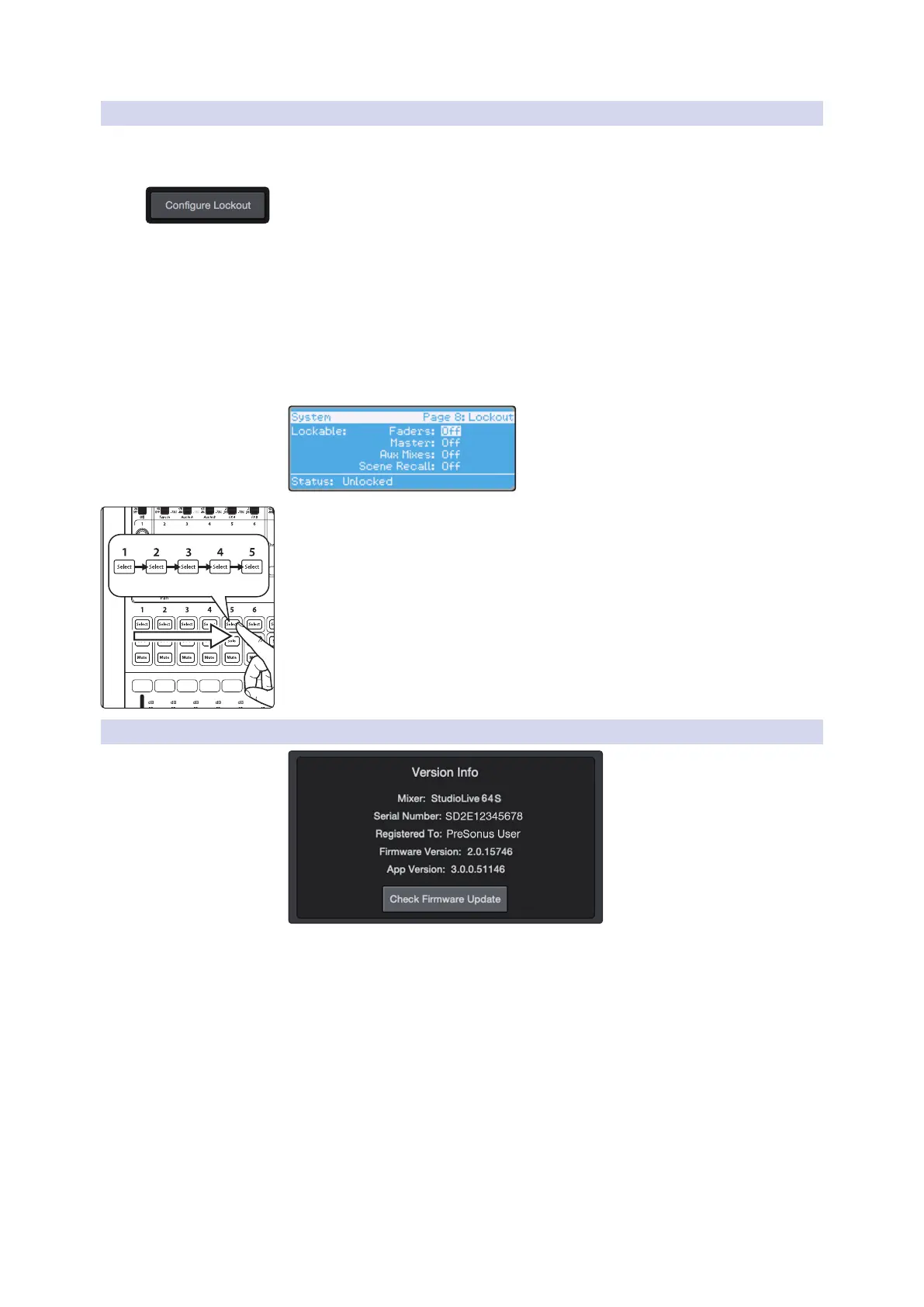
37
9 The Settings Page
9.1 Device Settings
UC Surface
Reference Manual
9.1.2 Configure Lockout (StudioLive AI Console Mixers)
You can lock out the functions of your StudioLive AI-series mixer
when you are away from it by creating a password.
1. To do this, you must click on the Congure Lockout button from the Settings
page.
2. Enter the 5-digit numeric passcode you would like to use.
3. To make the mixer able to be locked, enable Device is Lockable.
4. Click Set Lockout save the passcode.
Locking Your Mixer
Once the passcode has been set, you can lock or unlock your mixer any
time by navigating to Page 8 of the System menu on your mixer.
Press the Select buttons that correspond to the 5-digit code you saved. For example,
if you set the passcode as 1-2-3-4-5, you would press the Select buttons for Channels
1-5 respectively.
9.1.3 Firmware
UC Surface allows you to view the currently installed rmware version on your
StudioLive mixer as well as the version of UC Surface you are running.
When connected both the Internet and to a StudioLive mixer, UC Surface
can check for the latest rmware version and update your mixer’s
rmware by clicking on the Check Firmware Update button.
Bekijk gratis de handleiding van PreSonus UC Surface, stel vragen en lees de antwoorden op veelvoorkomende problemen, of gebruik onze assistent om sneller informatie in de handleiding te vinden of uitleg te krijgen over specifieke functies.
Productinformatie
| Merk | PreSonus |
| Model | UC Surface |
| Categorie | Niet gecategoriseerd |
| Taal | Nederlands |
| Grootte | 14432 MB |





