PreSonus UC Surface handleiding
Handleiding
Je bekijkt pagina 30 van 75
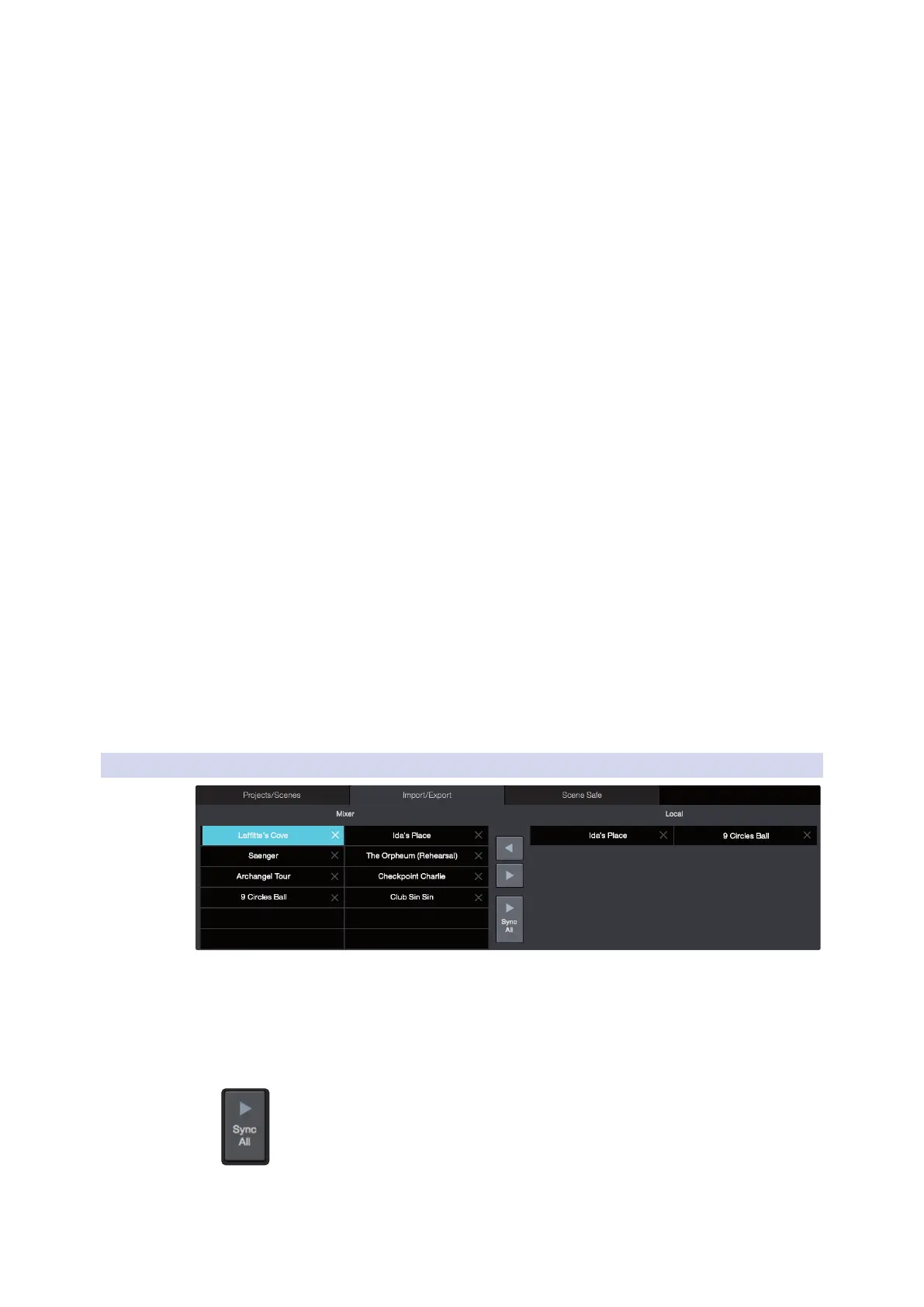
27
7 Projects and Scenes
7.1 Project and Scene Management (StudioLive Series III)
UC Surface
Reference Manual
8. Lock Project. Click / Tap to lock the currently selected Project library slot.
This will prevent the le from being overwritten. When this is enabled,
no new data can be stored to this location until it is unlocked.
9. Currently Loaded Scene. Displays the name of the Scene
le that is currently loaded on your StudioLive mixer.
10. Store Scene. Click / Tap to store your currect mix settings as a new
Scene within the current Project or to update an existing Scene le.
11. Recall Scene. Click / Tap to load the currently highlighted Scene le.
12. Reset to Default. Click / Tap to reset all mix parameters to their factory default.
This will not reset Global parameters like digital patching and FlexMix modes.
13. Lock Scene. Click / Tap to lock the currently selected Scene library slot.
This will prevent the le from being overwritten. When this is enabled,
no new data can be stored to this location until it is unlocked.
14. Scene Filters. When recalling a Scene, you can choose to omit
certain sets of parameters. When a lter is blue, the parameter
set will be recalled. When grey, the parameter set will be omitted
from the recall and these settings will remain unchanged.
15. Close Project/Scene Menu. Click / Tap to the ‘X’ to exit
and return to the mix view in UC Surface.
16. Project Filters. When recalling a Project, you can choose to omit
certain sets of parameters. When a lter is blue, the parameter
set will be recalled. When grey, the parameter set will be omitted
from the recall and these settings will remain unchanged.
17. Project Library. Every Project stored locally on your
StudioLive mixer will be displayed here.
18. Scene Library. Every Scene stored within the currently
loaded Project will be displayed here.
7.1.1 Import /Export
Projects can be stored locally on your StudioLive mixer or locally
on your computer and copied between the two.
Syncing the Mixer Library
Projects stored in the mixer library can be copied to the device running UC
Surface either individually or you can sync the entire preset library.
To sync every Project, click or touch the Sync all button.
You can copy individual Projects to and from your mixer’s
memory by simply dragging dropping them between the Mixer
and Local sections of the Library Management area.
Bekijk gratis de handleiding van PreSonus UC Surface, stel vragen en lees de antwoorden op veelvoorkomende problemen, of gebruik onze assistent om sneller informatie in de handleiding te vinden of uitleg te krijgen over specifieke functies.
Productinformatie
| Merk | PreSonus |
| Model | UC Surface |
| Categorie | Niet gecategoriseerd |
| Taal | Nederlands |
| Grootte | 14432 MB |





