PreSonus UC Surface handleiding
Handleiding
Je bekijkt pagina 25 van 75
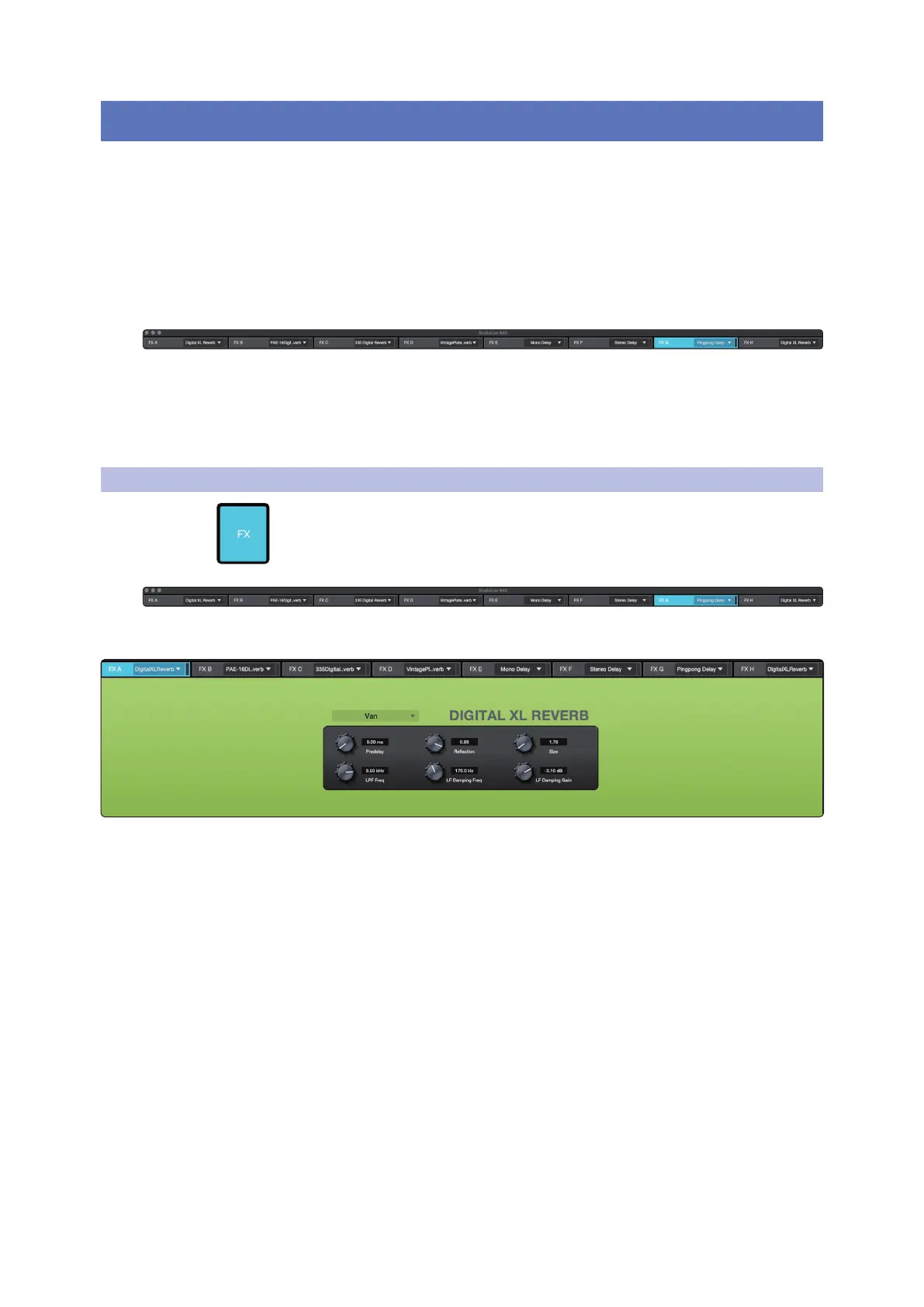
22
5 Adding Effects
5.1 Editing Effects
UC Surface
Reference Manual
5 Adding Eects
Your StudioLive mixer is equipped with multiple FLEX FX internal
eects processors each with a dedicated mix bus.
• StudioLive Series III 32-channel mixers have four freely assignable processors.
• StudioLive 64S mixers are equipped with eight freely assignable processors.
• StudioLive AI-series mixers have two processors dedicated for
reverb eects and two more dedicated for delay eects.
Regardless of model, the eects returns for any eect
bus can be routed to any mix bus.
Creating an eects mix is just like creating a monitor mix: Simply
click on the eects mix and select and set the level for each
channel to which you would like to apply reverb or delay.
Eects returns for each processor are available at the
end of the input channels in each mix.
5.1 Editing Effects
To access the eects library for each processor and make adjustments to eects
parameters, click on the FX View button on the left side of the Fat Channel.
Across the top of the window, you see each of the eects buses and the current
selected eects type for each bus. To edit any eect, simply click on its bus.
This will open the eects editor. From here, you can change
the eects type, adjust parameters, and load presets.
Bekijk gratis de handleiding van PreSonus UC Surface, stel vragen en lees de antwoorden op veelvoorkomende problemen, of gebruik onze assistent om sneller informatie in de handleiding te vinden of uitleg te krijgen over specifieke functies.
Productinformatie
| Merk | PreSonus |
| Model | UC Surface |
| Categorie | Niet gecategoriseerd |
| Taal | Nederlands |
| Grootte | 14432 MB |





