PreSonus SL Room Control handleiding
Handleiding
Je bekijkt pagina 9 van 28
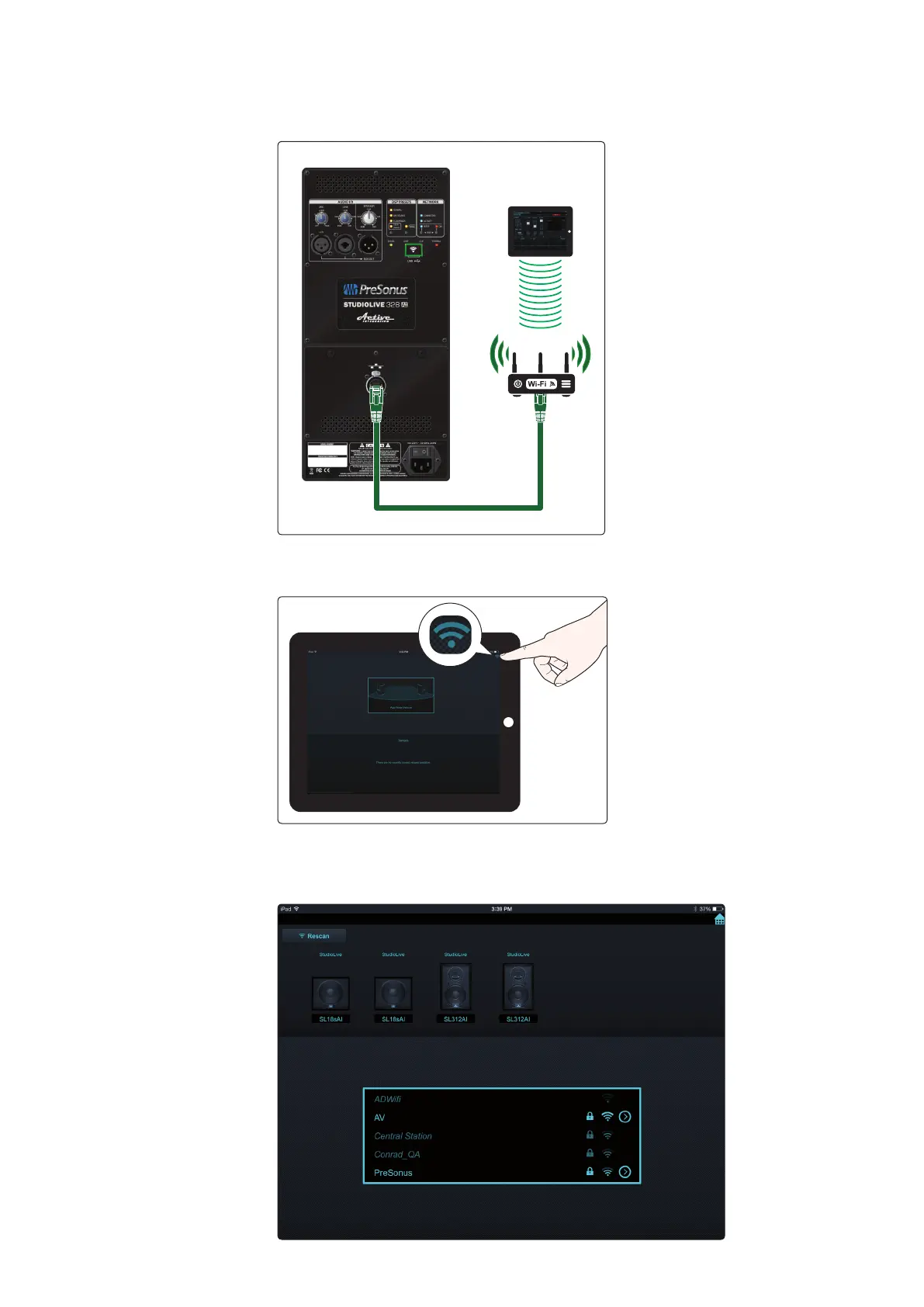
2 Networking Your Loudspeaker
2.3 Step 3: Connecting your Network
SL Room Control
User Guide
7
4. Connect your device wirelessly to the wireless router’s
network and launch SL Room Control.
wireless
router
iPad running
SL Room Control
5. Press or click the Wireless icon in the upper right-hand corner of the Venue
page in SL Room Control. This will launch the Wireless Setup wizard.
6. Across the top of the screen you will see every loudspeaker
connected to your wireless router. At the bottom of the page,
you will see every wireless network within range.
Bekijk gratis de handleiding van PreSonus SL Room Control, stel vragen en lees de antwoorden op veelvoorkomende problemen, of gebruik onze assistent om sneller informatie in de handleiding te vinden of uitleg te krijgen over specifieke functies.
Productinformatie
| Merk | PreSonus |
| Model | SL Room Control |
| Categorie | Niet gecategoriseerd |
| Taal | Nederlands |
| Grootte | 6412 MB |





