PreSonus Quantum ES 4 handleiding
Handleiding
Je bekijkt pagina 85 van 97
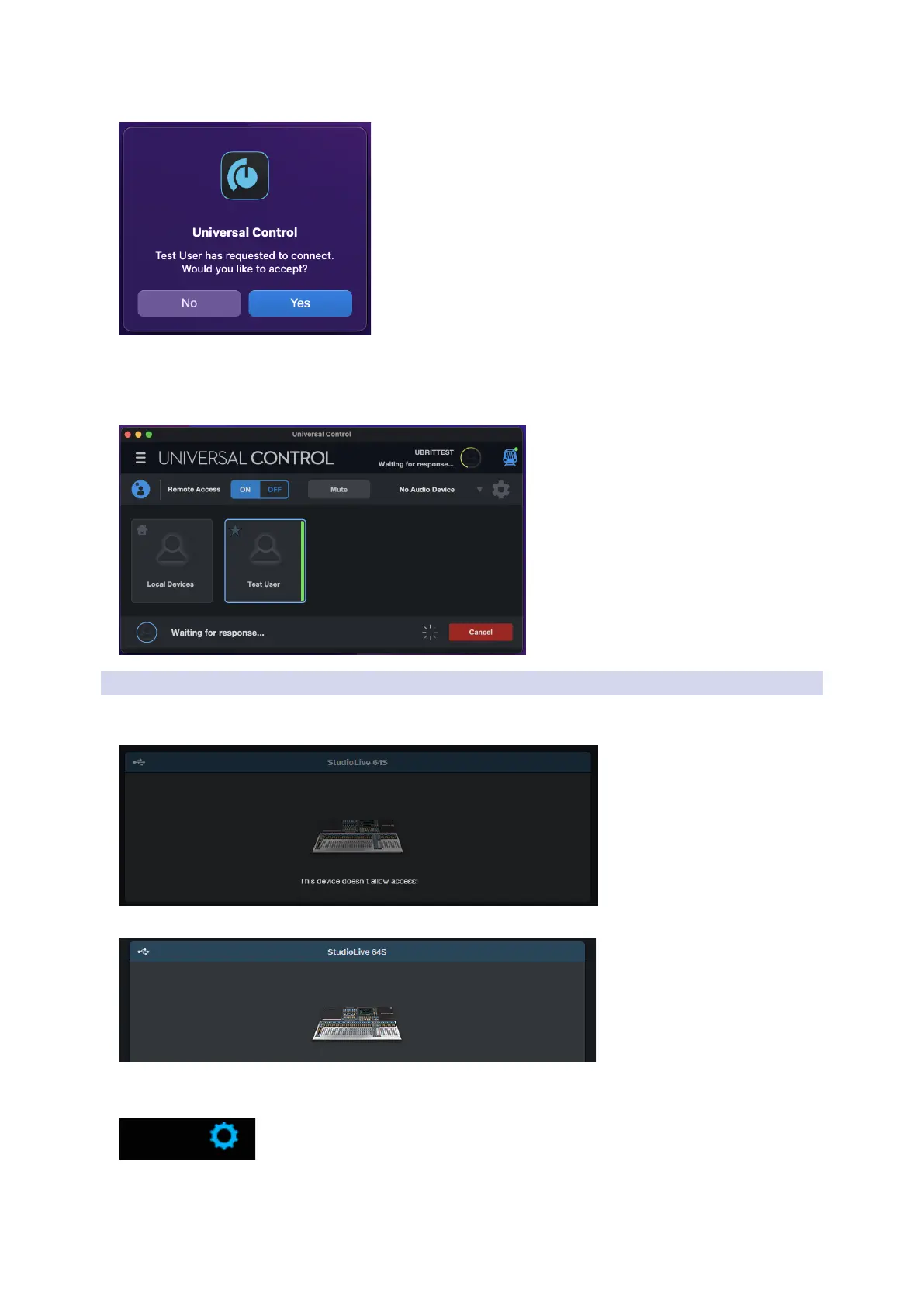
81
15 Universal Control: Metro
15.2 Getting Started
Universal Control for StudioLive
®
Mixers
Software Reference Manual
On the host side, a message will be displayed asking if the host will allow the connection.
Once the host accepts the Remote Access request, the client will see every StudioLive Series III mixer on the
host’s network in the Universal Control Device List.
Once a Metro connection is established, the client will see only the host’s devices when the connected host
computer is selected in the Metro panel at the top of the UC Launch Window.
15.2.7 Allowing Client Access
If a mixer has had remote access disabled as described in Section 2.5, it will appear grayed out on the Client
side as shown below. The user on the Host side must enable access in order for you to remotely control it.
Click the desired mixer to open the Universal Control control panel for it.
The first time you connect to a StudioLive mixer remotely using Metro, you willl need to enable permissions.
To do this, click on the Setting icon in the upper right corner.
Bekijk gratis de handleiding van PreSonus Quantum ES 4, stel vragen en lees de antwoorden op veelvoorkomende problemen, of gebruik onze assistent om sneller informatie in de handleiding te vinden of uitleg te krijgen over specifieke functies.
Productinformatie
| Merk | PreSonus |
| Model | Quantum ES 4 |
| Categorie | Niet gecategoriseerd |
| Taal | Nederlands |
| Grootte | 17151 MB |

