PreSonus Quantum ES 4 handleiding
Handleiding
Je bekijkt pagina 51 van 97
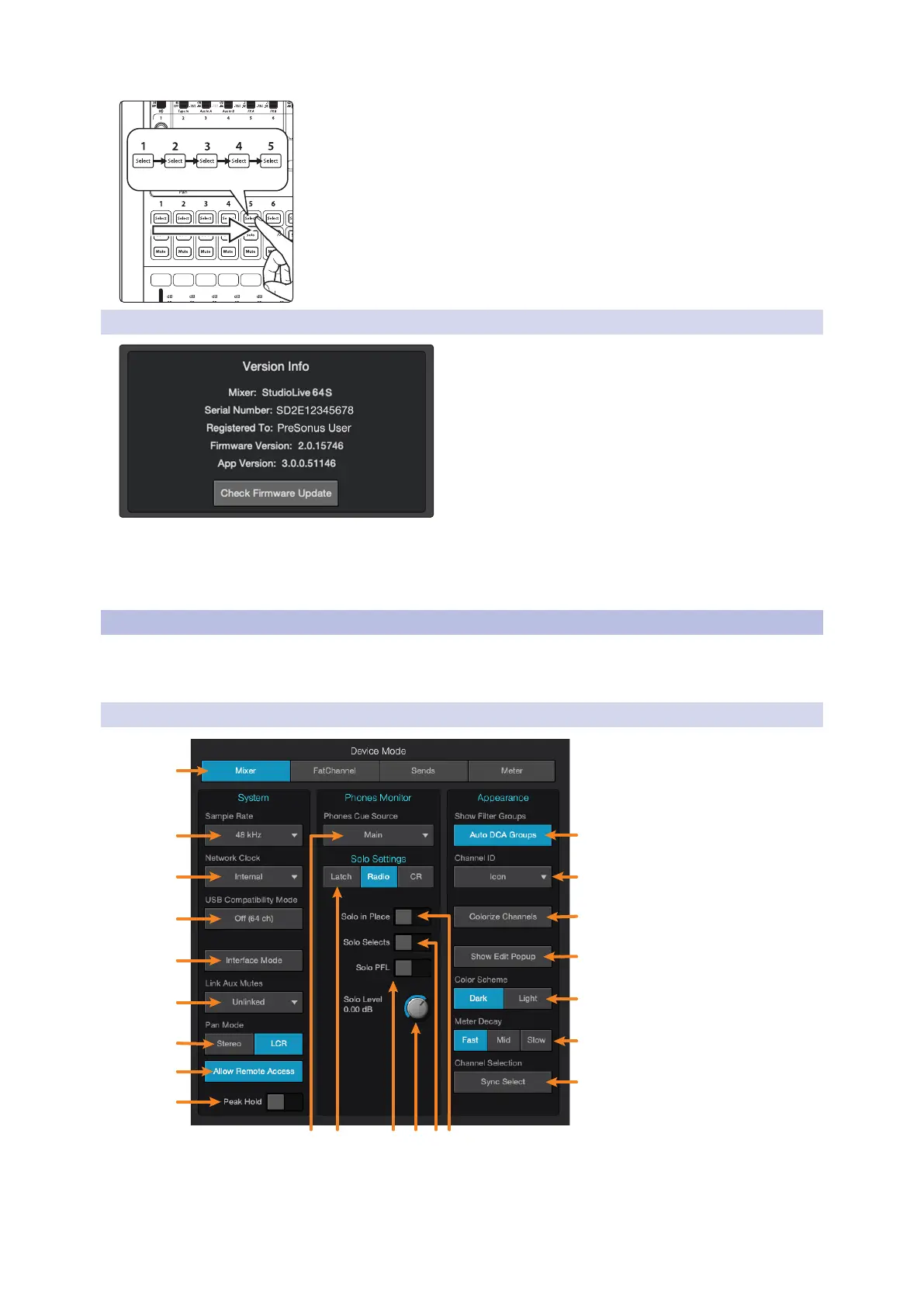
47
13 The Settings Page
13.2 System Settings
Universal Control for StudioLive
®
Mixers
Software Reference Manual
Press the Select buttons that correspond to the 5-digit code you saved. For
example, if you set the passcode as 1-2-3-4-5, you would press the Select
buttons for Channels 1-5 respectively.
13.1.4 Firmware
Universal Control allows you to view the currently installed firmware version on your StudioLive mixer as well
as the version of Universal Control you are running.
When connected both the Internet and to a StudioLive mixer, Universal Control can check for the latest
firmware version and update your mixer’s firmware by clicking on the Check Firmware Update button.
13.2 System Settings
The System Settings area allows you to customize your StudioLive mixer. The functions displayed on this
page will vary depending on what type of StudioLive mixer you have connect to Universal Control. This
section will describe the functions available for each mixer type.
13.2.1 StudioLive Series III Mixers
1. Device Display Mode. Selects the viewing mode for Universal Control:
Mixer. While in Mixer Display mode, you have access to every function, making it great for
remote mixing.
1
2
4
3
5
6
7
8
9
10 11 1215
1413
22
21
20
19
18
17
16
Bekijk gratis de handleiding van PreSonus Quantum ES 4, stel vragen en lees de antwoorden op veelvoorkomende problemen, of gebruik onze assistent om sneller informatie in de handleiding te vinden of uitleg te krijgen over specifieke functies.
Productinformatie
| Merk | PreSonus |
| Model | Quantum ES 4 |
| Categorie | Niet gecategoriseerd |
| Taal | Nederlands |
| Grootte | 17151 MB |

