PreSonus Quantum ES 4 handleiding
Handleiding
Je bekijkt pagina 47 van 97
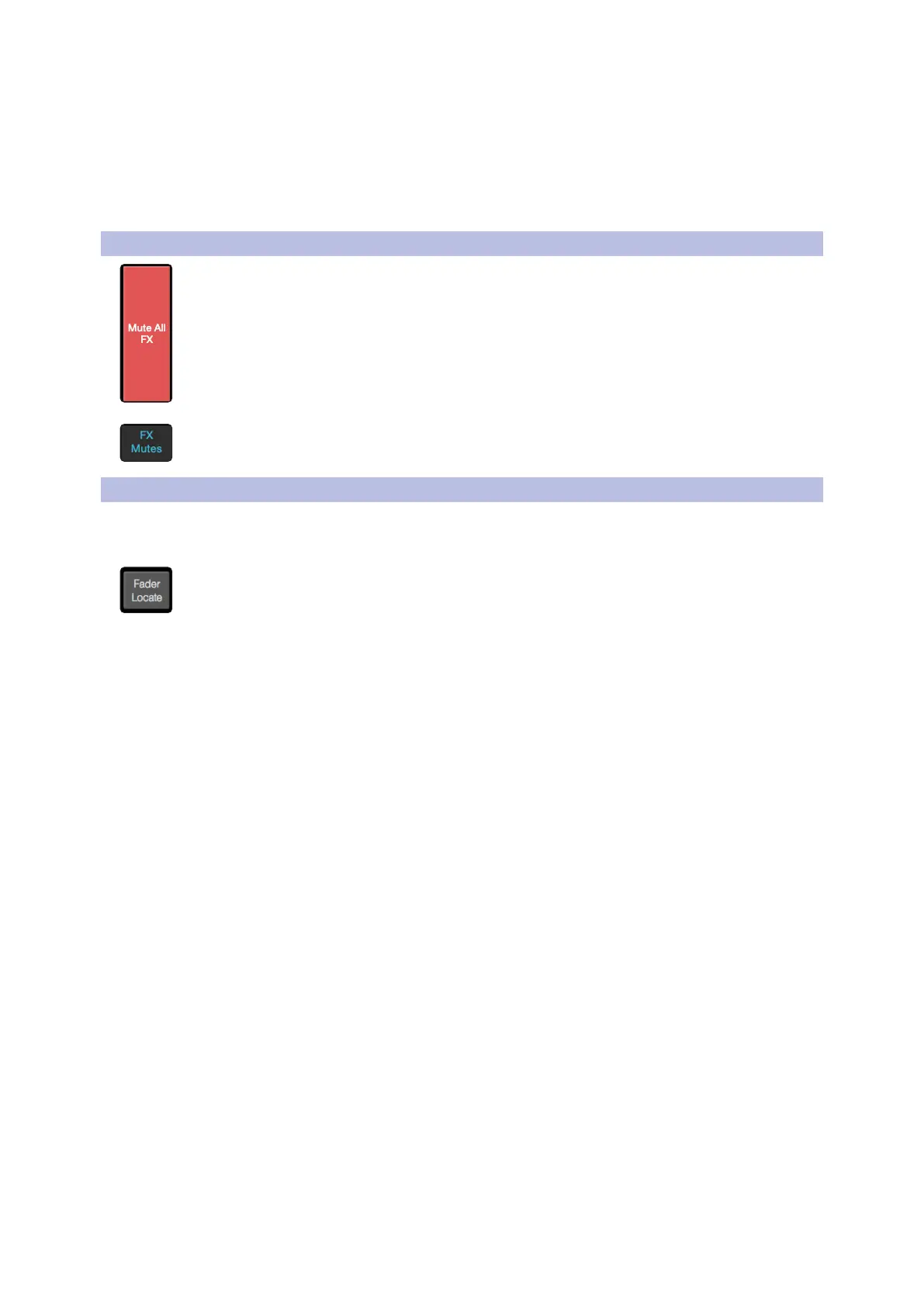
43
12 Quick Panel Functions
12.3 FX Mutes
Universal Control for StudioLive
®
Mixers
Software Reference Manual
Save. To create a mute group, click or tap the Save button. All the Mute Group buttons will flash. Click on the
mute group to which you’d like to store the current mute settings.
Power User Tip: Both the mute groups and All On only add mutes to your mix and remove the same mutes
they added. Mute groups will not clear mutes that were active prior to the mute group being engaged. (i.e., if
a mute is engaged when its mute group or All On are enabled, it will still be engaged when you disable the
mute group or All On.) The exception to this rule is the All Off button. This button will clear any mute that is
currently enabled and will deactivate any mute group that is active, including All On.
12.3 FX Mutes
You can mute your FX buses one of two ways: Globally or Individually. To mute every FX bus
simultaneously, click or tap on the Mute All FX button.
To mute FX buses individually, click or tap on the FX Mutes button. This will display individual
mutes for each bus.
12.4 Fader Locate (StudioLive AI-series Console Mixers only)
StudioLive AI-series console mixers are not equipped with motorized faders. So when you remote control
your mixer from Universal Control, the main mix you see in Universal Control and hear in your front-of-house
speakers will not match the mix you see on the physical faders.
The Fader Locate button provides a visual representation of where your physical faders are,
relative to the virtual faders in Universal Control. Moving a fader on your StudioLive AI-series
console mixer will not affect the mix until it intersects with the current position of the virtual fader.
Bekijk gratis de handleiding van PreSonus Quantum ES 4, stel vragen en lees de antwoorden op veelvoorkomende problemen, of gebruik onze assistent om sneller informatie in de handleiding te vinden of uitleg te krijgen over specifieke functies.
Productinformatie
| Merk | PreSonus |
| Model | Quantum ES 4 |
| Categorie | Niet gecategoriseerd |
| Taal | Nederlands |
| Grootte | 17151 MB |

