PreSonus Quantum ES 4 handleiding
Handleiding
Je bekijkt pagina 13 van 97
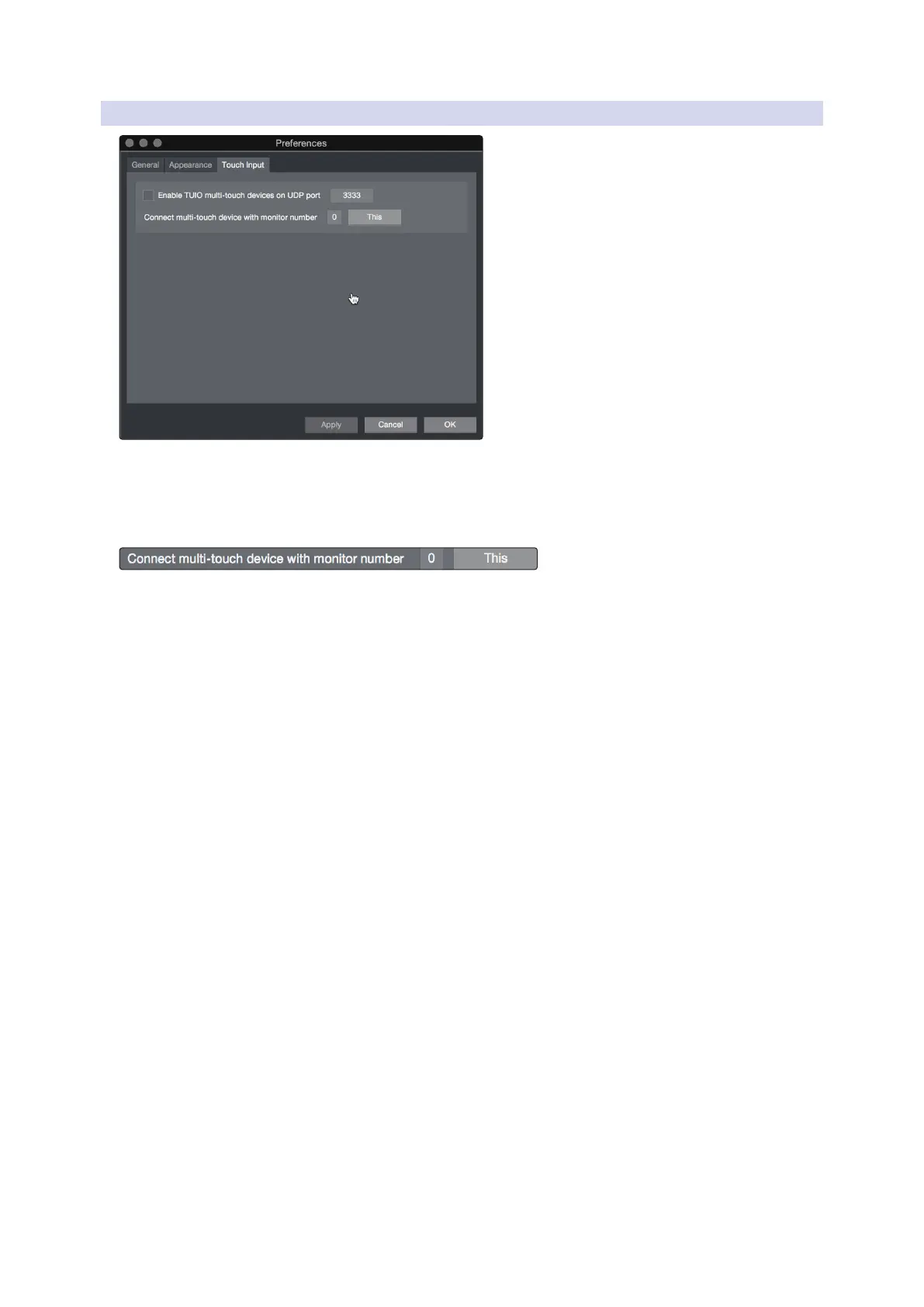
9
3 Universal Control Overview
3.2 The "More" Menu
Universal Control for StudioLive
®
Mixers
Software Reference Manual
3.2.3 TUIO Setup (macOS)
TUIO allows multi-touch displays to connect to macOS. If you would like to use a multi-touch display with
your Apple computer, check the box next to “Enable TUIO.”
Once enabled, you must set the UDP port to match the value set by your multi-touch display’s driver. By
default, the UDP port is set to 3333. This is the most common value and it is unlikely that you will need to
change this value.
If you are using a multi-touch display with one or more displays, you must identify which one will be
sending multi-touch control to Universal Control. To set this, simply drag the Universal Control Preferences
dialog to your multi-touch display and click or tap the “This” button. This will set the monitor value to the
correct number.
Bekijk gratis de handleiding van PreSonus Quantum ES 4, stel vragen en lees de antwoorden op veelvoorkomende problemen, of gebruik onze assistent om sneller informatie in de handleiding te vinden of uitleg te krijgen over specifieke functies.
Productinformatie
| Merk | PreSonus |
| Model | Quantum ES 4 |
| Categorie | Niet gecategoriseerd |
| Taal | Nederlands |
| Grootte | 17151 MB |

