PreSonus Notion Mobile handleiding
Handleiding
Je bekijkt pagina 8 van 76
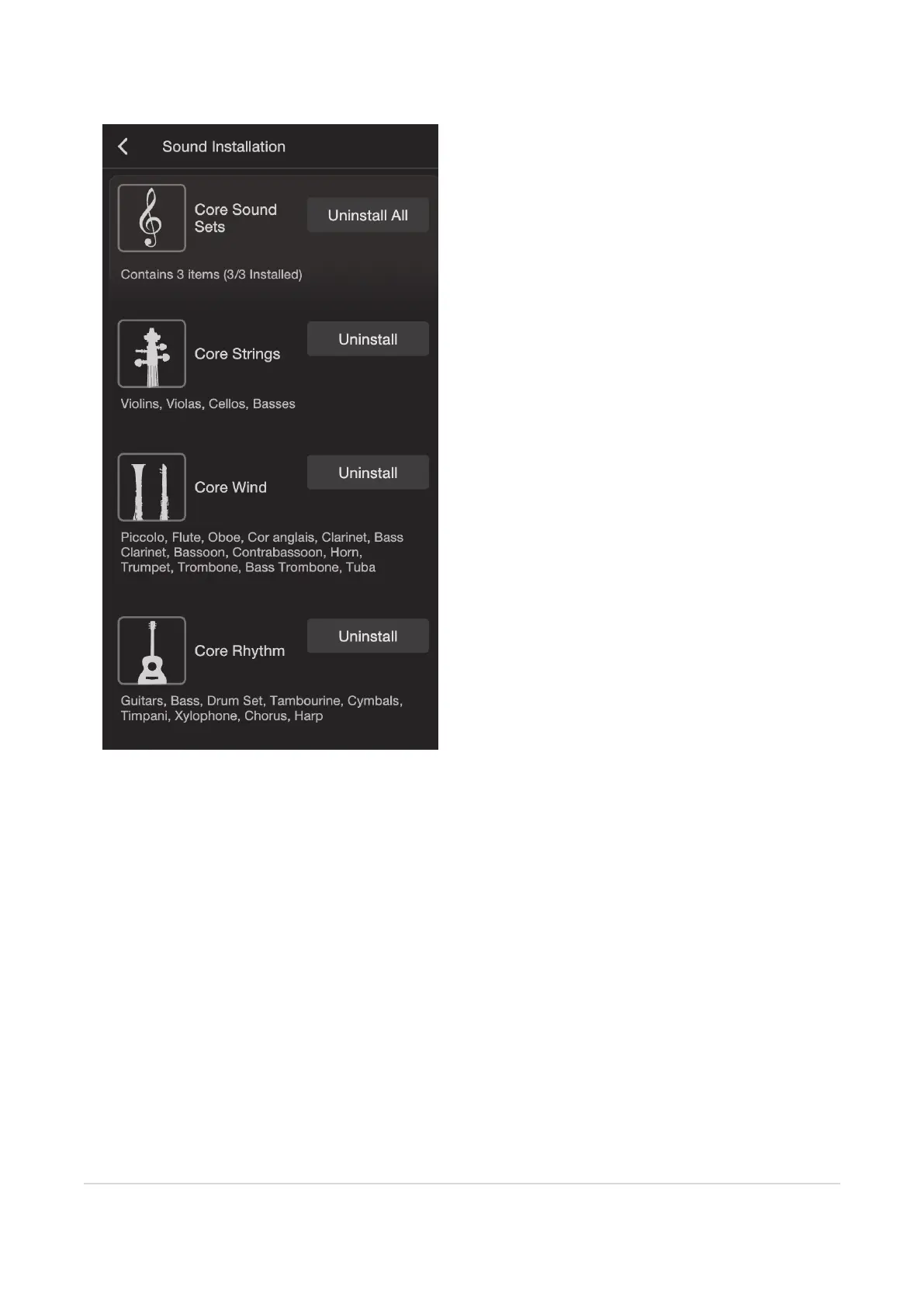
Installing Sounds
Notion Mobile comes bundled with a core set of specially recorded sample instruments - to install them, navigate to the Application
Menu>Sound Installation. You can either install the available Core sounds, or just the individual Core Soundsets that you want. You can
also install the Soundsets from your Score Setup menu — just click the download icon. If you want to free up space on your device, you
can also remove Soundsets from this menu.
To unlock the expansion sounds, you can either make the single in-app purchase from the link provided, or sign-in with your Studio One
Pro+ membership. (See below)
The Welcome Pack soundset is available as a reward once Notion has been registered at my.presonus.com — there is no charge for
registering Notion. (See below)
Welcome Pack
To receive the Welcome Pack (which includes an exclusive soundset and multi-voice input, you will need to register your app with PreSo-
nus — there is no charge for doing so.
Click the button on the Welcome Page, or go to Application Menu>Account>Register. Then sign-in with your My.PreSonus account, or
click the link to create a free account if you don’t already have one.
Installing Sounds 6
Bekijk gratis de handleiding van PreSonus Notion Mobile, stel vragen en lees de antwoorden op veelvoorkomende problemen, of gebruik onze assistent om sneller informatie in de handleiding te vinden of uitleg te krijgen over specifieke functies.
Productinformatie
| Merk | PreSonus |
| Model | Notion Mobile |
| Categorie | Niet gecategoriseerd |
| Taal | Nederlands |
| Grootte | 9906 MB |





