PreSonus Notion Mobile handleiding
Handleiding
Je bekijkt pagina 6 van 76
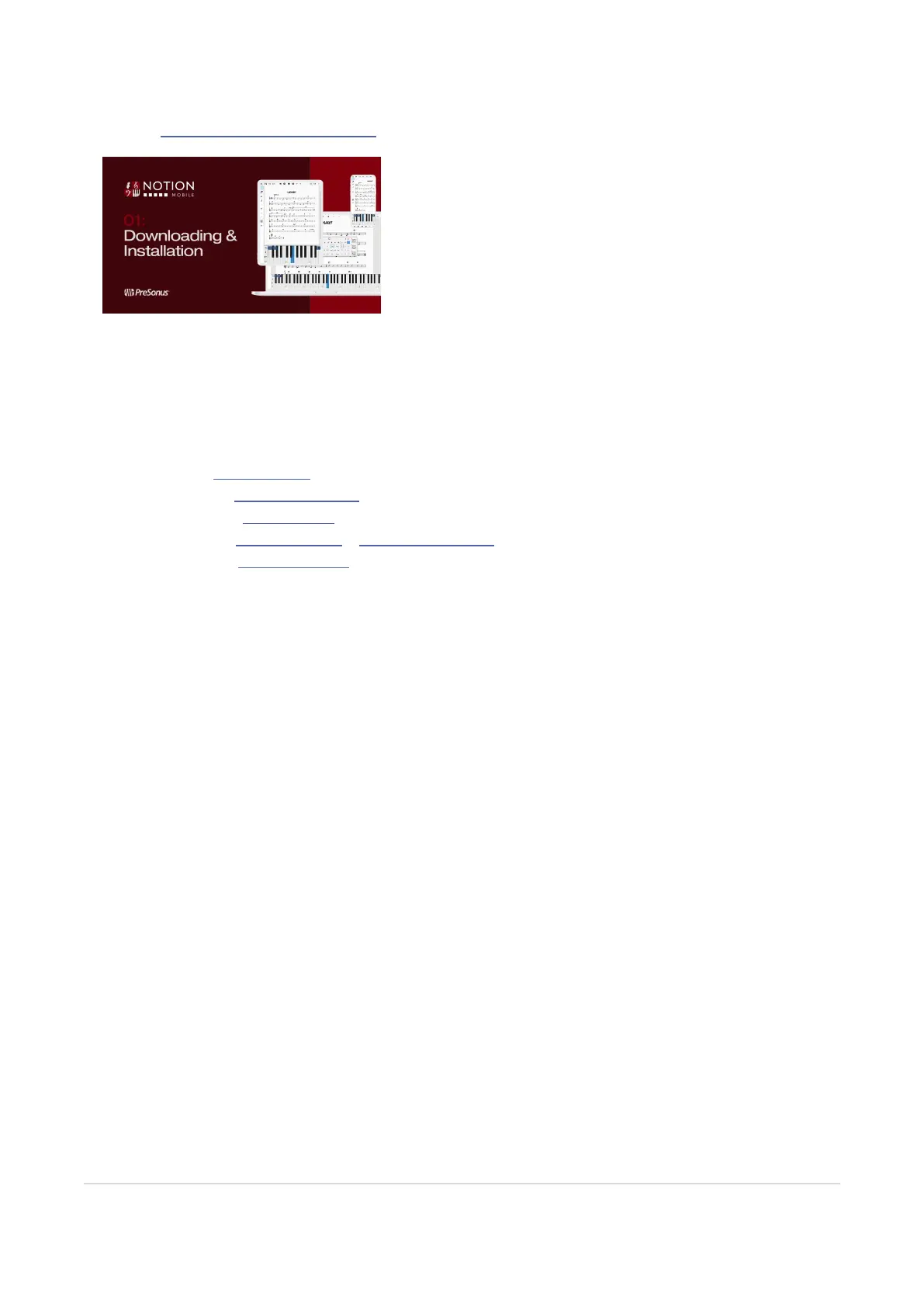
See the Quickstart Tutorial here:
Installation and Activation
Installing Notion Mobile From an App Store
To get Notion Mobile on your device, follow these links or log in to your device’s respective app store:
l
iOS Devices: Apple App Store
l
macOS Devices: Apple Mac App Store
l
Windows Devices: Microsoft Store
l
Android Devices: Google Play Store or Samsung Galaxy Store
l
Amazon Devices: Amazon App Store
Once you've opened your device's app store, search for "Notion Music."
Look for the Notion Mobile app (and its distinctive icon) in the search results, tap "Get" or "Install."
To save space on your device, the initial app will download with just the Steinway piano sound — the rest of the sounds can be added/re-
moved later as you wish (see below: Installing Sounds)
Updates
Updates to Notion Mobile are handled via your respective App Store — go to your account or search again for Notion Mobile within the
app store to download an update. Alternatively, set your apps to automatically update whenever an update is available — this setting can
be usually found in your app store.
See the Quickstart Tutorial here: 4
Bekijk gratis de handleiding van PreSonus Notion Mobile, stel vragen en lees de antwoorden op veelvoorkomende problemen, of gebruik onze assistent om sneller informatie in de handleiding te vinden of uitleg te krijgen over specifieke functies.
Productinformatie
| Merk | PreSonus |
| Model | Notion Mobile |
| Categorie | Niet gecategoriseerd |
| Taal | Nederlands |
| Grootte | 9906 MB |





