PreSonus Notion Mobile handleiding
Handleiding
Je bekijkt pagina 45 van 76
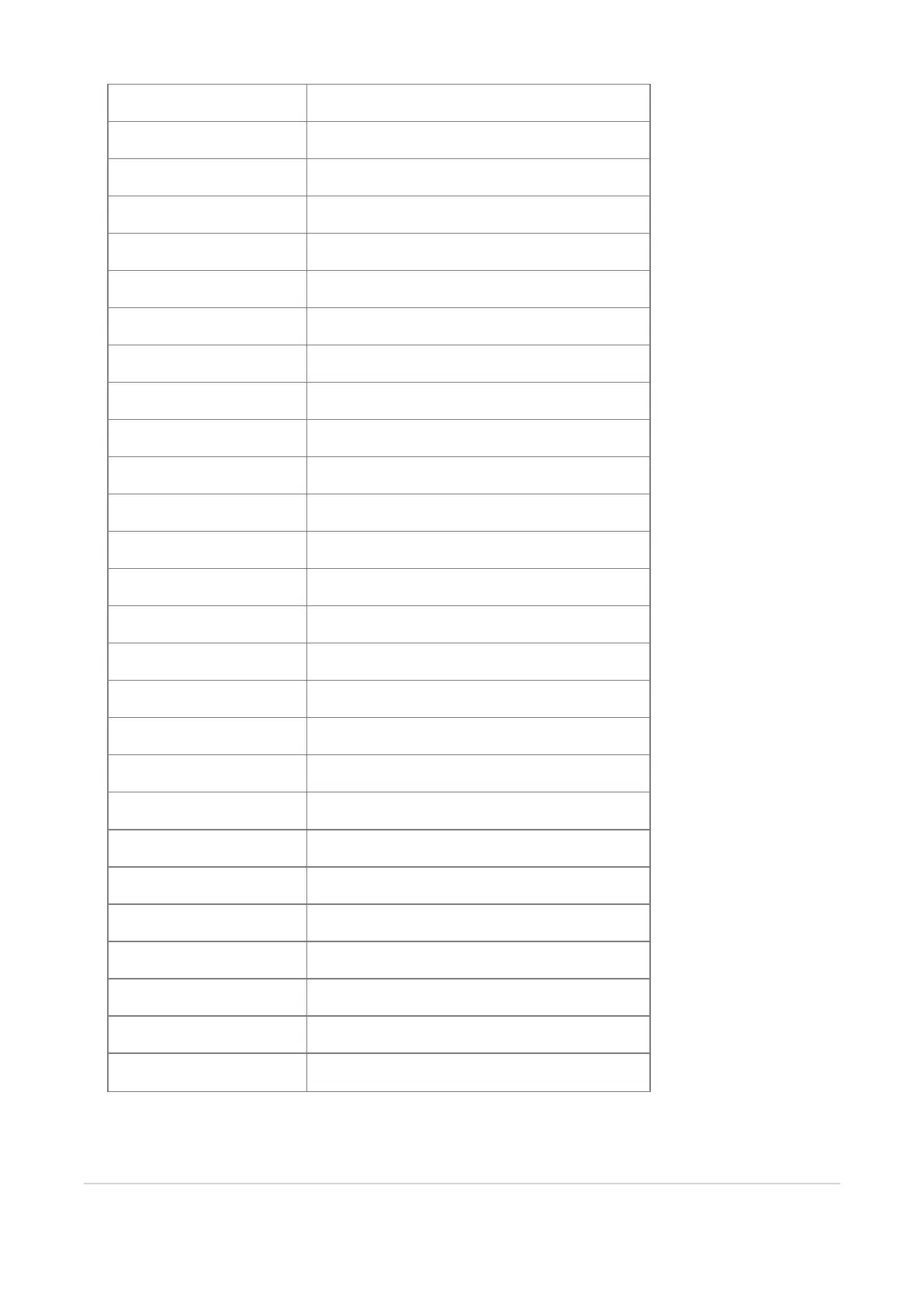
Ctrl + G Score Setup
Ctrl + H Harp Diagram
Ctrl + L Layout / View Menu
Ctrl + Shift + L Show Layout Handles
Ctrl + M Mixer
Ctrl + N New
Ctrl + O Open
Ctrl + P Print
Ctrl + Q Quit
Ctrl + R Step Record
Ctrl + Shift + R Real-time Record
Ctrl + S Save
Ctrl + Shift + S Save As
Ctrl + T Make Tuplet
Ctrl + V Paste
Ctrl + Shift + V Paste Insert
Ctrl + W Close
Ctrl + X Cut
Ctrl + Y / Ctrl + Shift + Z Redo
Ctrl + Z Undo
0 Naturals
# Sharps
- Tenuto
^ Accents
. Augmentation Dots / Staccato
< Crescendos
> Diminuendos
Keyboard shortcuts 43
Bekijk gratis de handleiding van PreSonus Notion Mobile, stel vragen en lees de antwoorden op veelvoorkomende problemen, of gebruik onze assistent om sneller informatie in de handleiding te vinden of uitleg te krijgen over specifieke functies.
Productinformatie
| Merk | PreSonus |
| Model | Notion Mobile |
| Categorie | Niet gecategoriseerd |
| Taal | Nederlands |
| Grootte | 9906 MB |

