PreSonus Notion Mobile handleiding
Handleiding
Je bekijkt pagina 3 van 76
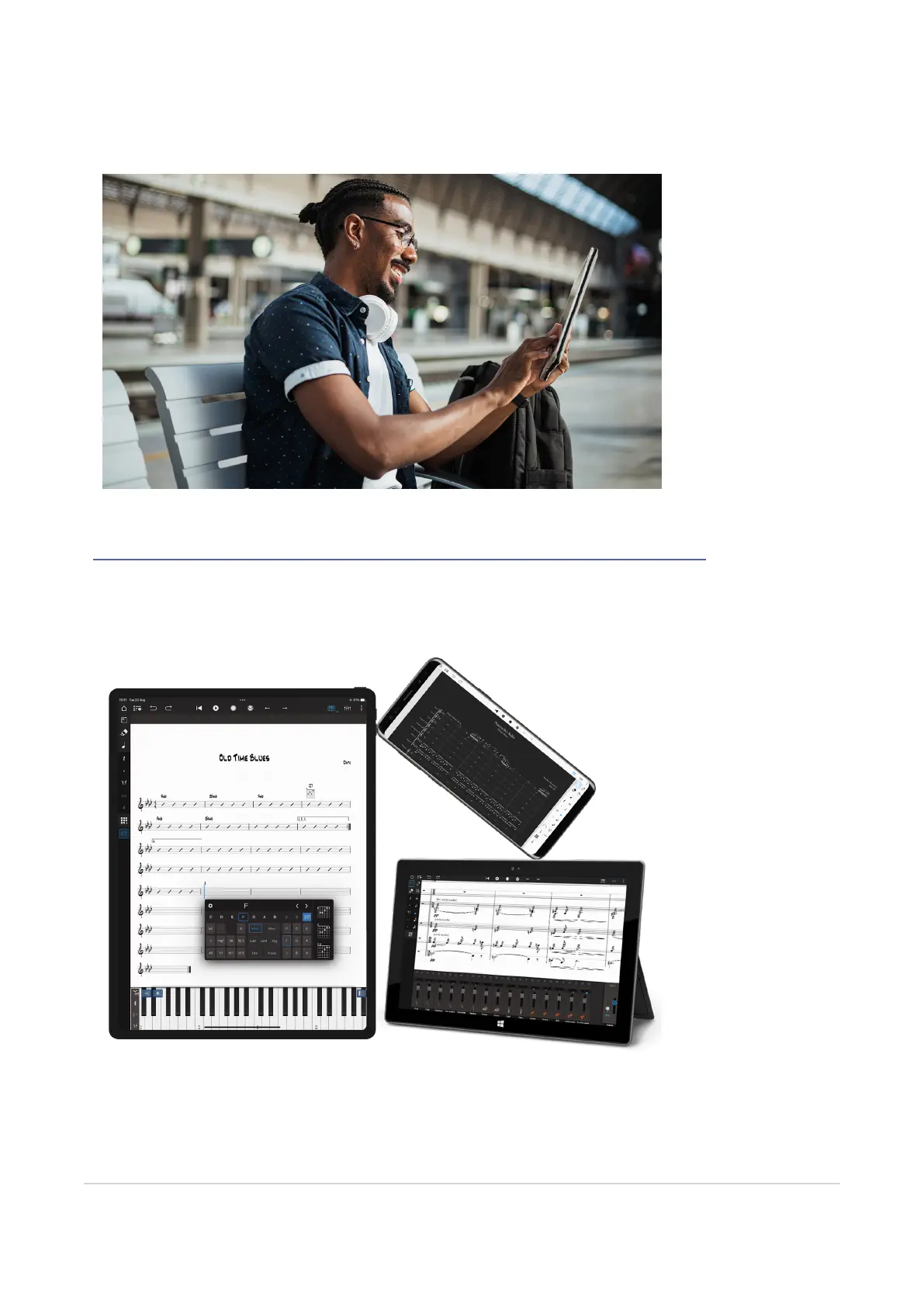
Introduction
Thank you for downloading Notion™ Mobile, and welcome to the Notion Mobile 3.4 User Guide. To view this guide as a PDF document,
please download from here:
https://support.presonus.com/hc/en-us/articles/31621146993805-Notion-Mobile-User-Guides-and-Videos
In the iOS App Store for over 10 years, Notion iOS has now become Notion Mobile — adding new platforms, new devices and new oppor-
tunities. You can now truly compose anywhere on any device, including those running iOS (iPhone and iPad), Android (phones, tablets
and Chromebooks), Windows (tablets, Surface, computers) and macOS. Notion Mobile is available from the major app stores: Google
Play Store, Apple iOS and macOS App Stores, Amazon App Store, Samsung Galaxy Store, and Microsoft Store.
Notion Mobile is fully compatible with Notion files created in previous versions, and in Notion Desktop (macOS, Windows). With the new
network transfer feature (part of the optional Feature Bundle) Notion can also directly transfer scores between any device on the same
network (regardless of platform) that is running Notion Mobile, Notion 6 desktop, or Studio One Pro.
Introduction 1
Bekijk gratis de handleiding van PreSonus Notion Mobile, stel vragen en lees de antwoorden op veelvoorkomende problemen, of gebruik onze assistent om sneller informatie in de handleiding te vinden of uitleg te krijgen over specifieke functies.
Productinformatie
| Merk | PreSonus |
| Model | Notion Mobile |
| Categorie | Niet gecategoriseerd |
| Taal | Nederlands |
| Grootte | 9906 MB |





