PreSonus Fat Channel XT handleiding
Handleiding
Je bekijkt pagina 6 van 59
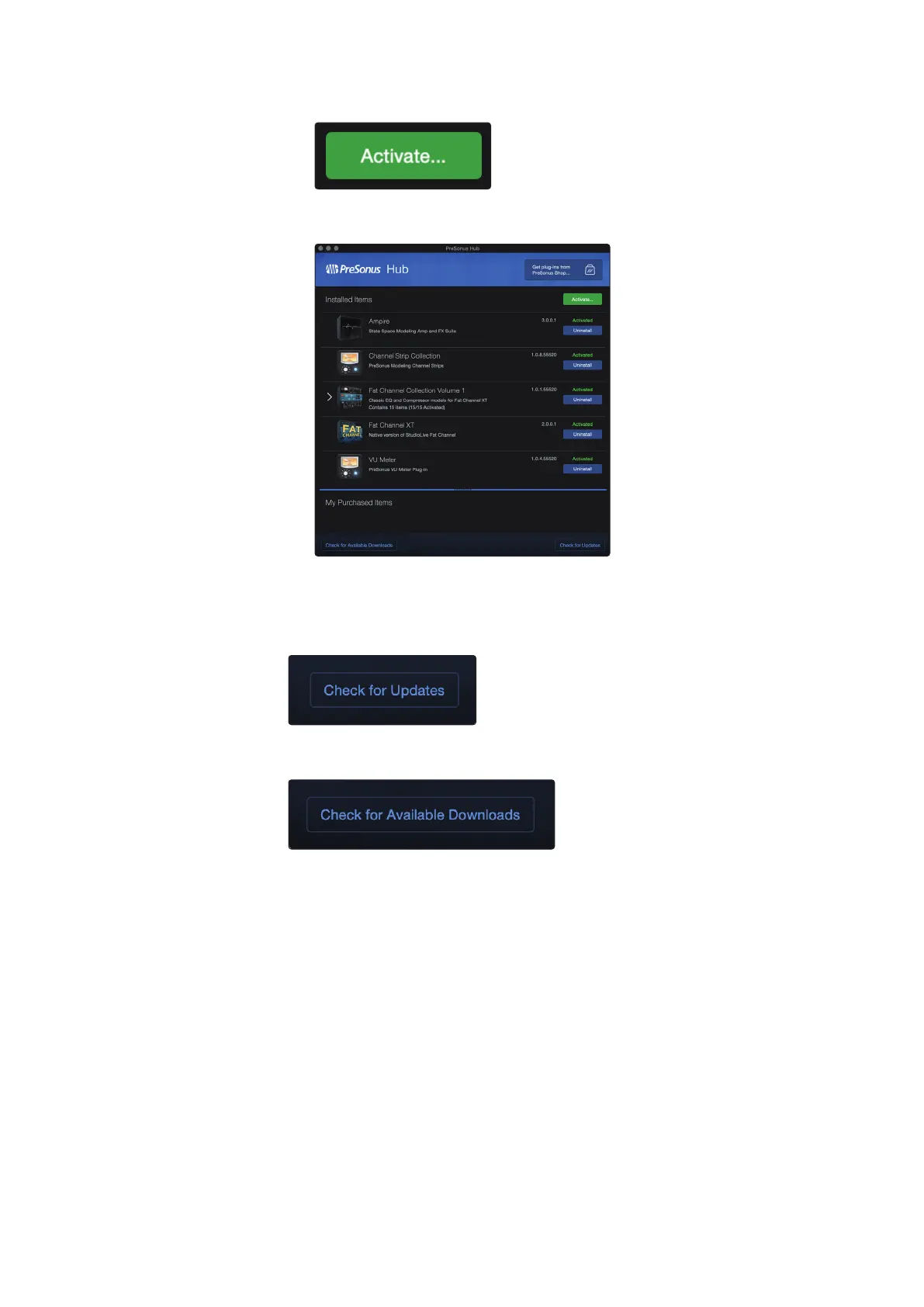
3
1 Introduction
1.1 PreSonus Hub
PreSonus Plug-Ins
Reference Manual
7. Click Activate.
Once installed and activated, your plug-ins will be
listed in the Installed Items section.
Power User Tip: If you ever need to uninstall and remove a plug-in from your
computer, launch PreSonus Hub and click Uninstall next to the plug-in.
Use PreSonus Hub to keep your PreSonus plug-ins up to date. Simply click the Check
for Updates button to verify that the latest version is installed on your computer.
If your PreSonus plug-in is not displayed in the My Purchased Items
section, click the Check for Available Downloads button.
PreSonus plug-ins can also be installed by downloading the installation
package from your MyPreSonus account. Launch PreSonus Hub and
drag the .install file to the PreSonus Hub application window.
Bekijk gratis de handleiding van PreSonus Fat Channel XT, stel vragen en lees de antwoorden op veelvoorkomende problemen, of gebruik onze assistent om sneller informatie in de handleiding te vinden of uitleg te krijgen over specifieke functies.
Productinformatie
| Merk | PreSonus |
| Model | Fat Channel XT |
| Categorie | Niet gecategoriseerd |
| Taal | Nederlands |
| Grootte | 5193 MB |





