Handleiding
Je bekijkt pagina 3 van 17
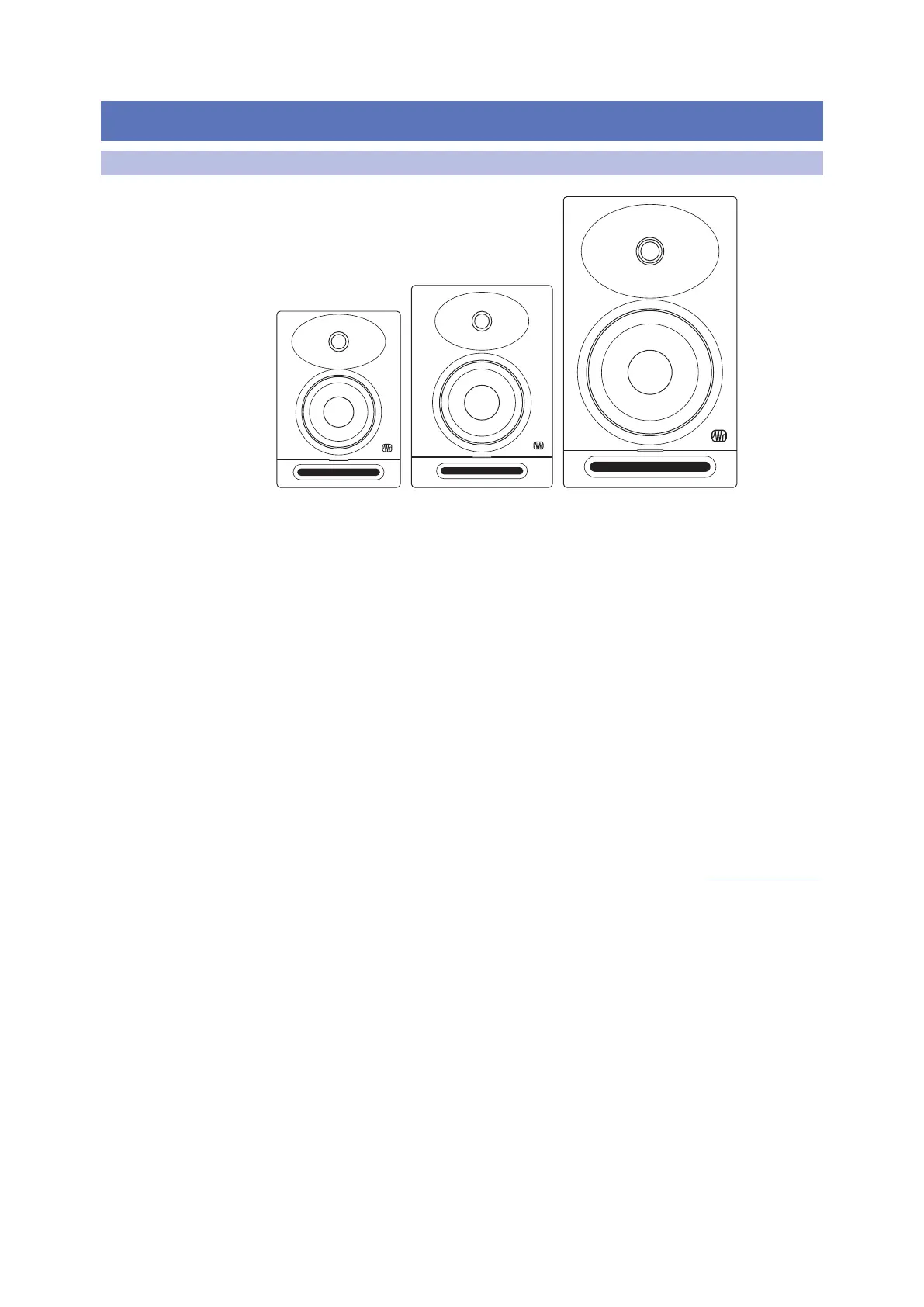
1
1 Overview
1.1 Introduction
Eris Studio-Series
Owner’s Manual
1 Overview
1.1 Introduction
Thank you for purchasing Eris Studio-Series studio monitors. With
their superb high-frequency response; extended low end; powerful
amplication with tons of headroom; and acoustic tuning functions to
mitigate any problem acoustics in your mix environment, Eris Studio-Series
monitors ensure your mix translates from the studio to the stereo.
PreSonus Audio Electronics is committed to constant product improvement,
and we highly value your suggestions. We believe the best way to
achieve our goal of constant product improvement is by listening to
the real experts; our valued customers. We appreciate the support you
have shown us through the purchase of this product and are condent
that you will enjoy your Eris Studio-Series studio monitors.
About this manual: We suggest that you use this manual to familiarize
yourself with the features, applications, and workows for your Eris Studio-
Series monitors before trying to connect it to the rest of your studio
equipment. This will help you to get better performance and results.
Throughout this manual you will nd Power User Tips that can quickly make you an
Eris expert so you can get the most out of your investment. If this is your rst pair
of studio monitors, please take a look at Section 3 for details on setting them up
properly in your mix environment. More information is available at My.PreSonus.com.
Bekijk gratis de handleiding van PreSonus Eris 4, stel vragen en lees de antwoorden op veelvoorkomende problemen, of gebruik onze assistent om sneller informatie in de handleiding te vinden of uitleg te krijgen over specifieke functies.
Productinformatie
| Merk | PreSonus |
| Model | Eris 4 |
| Categorie | Monitor |
| Taal | Nederlands |
| Grootte | 1957 MB |