Practixx PX-BH-7V handleiding
Handleiding
Je bekijkt pagina 21 van 36
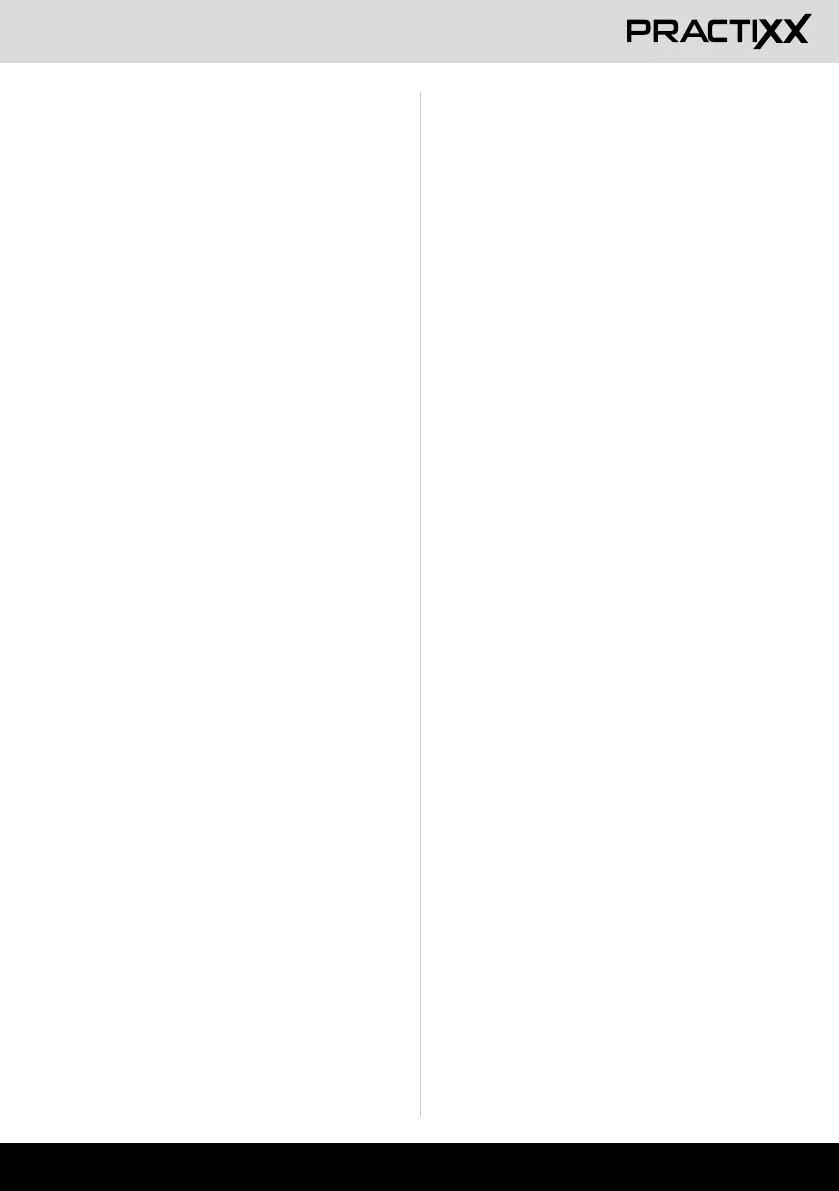
GB
|
21
9. Operation
Danger
To prevent all danger, the machine must only be
held using the two handles (4/7). Otherwise there
may be a risk of suering an electric shock if you drill
into cables.
Switching On and O (Fig. 1)
To switch on: Press and hold the operating switch (3).
To switch o : Let go of the operating switch (3)
Button hammer drilling / chiselling (Fig. 7)
• To drill, press the button (e) on the rotary switch (2)
and at the same time turn the rotary switch (2) to
switch position (f).
• For hammer drilling, press the button (e) on the ro-
tary switch (2) and simultaneously turn the rotary
switch (2) to position (c).
• For chiseling, press the button (e) on the rotary
switch (2) and simultaneously turn the rotary switch
(2) to position (d). In switch position (d) the chisel is
not locked.
• For chiseling, press the button (e) on the rotary
switch (2) and simultaneously turn the rotary switch
(2) to position (g). The chisel is locked in position (g).
Notice!
Only low pressure is required for hammer drilling.
Excessive pressure will exert an unnecessary force
on the motor. Check the drill bits at regular intervals.
Sharpen or replace blunt drill bits.
10. Maintenance
m Warning! Prior to any adjustment, maintenance or
service work disconnect the mains power plug!
General maintenance measures
• Keep all safety devices, air vents and the motor
housing free of dirt and dust as far as possible.
Wipe the equipment with a clean cloth or blow it
down with compressed air at low pressure.
• We recommend that you clean the equipment im-
mediately after you use it.
• Clean the equipment regularly with a damp cloth
and some soft soap. Do not use cleaning agents
or solvents; these may be aggressive to the plastic
parts in the equipment. Ensure that no water can
get into the interior of the equipment.
Additional handle (Fig. 2)
For safety reasons you must only use the hammer
drill with the additional handle.
The additional handle (7) enables you to achieve bet-
ter stability whilst using the hammer drill. The machine
must not be used without the additional handle (7) for
safety reasons. The additional handle (7) is secured
to the hammer drill by a clamp. Turning the handle an-
ticlockwise (looking from the handle) will release the
clamp. Turning the handle clockwise will tighten the
clamp. First release the additional handle clamp. You
can then swing the additional handle (7) into the most
comfortable working position for you. Now turn the ad-
ditional handle in the opposite direction again until the
additional handle is secure.
Depth stop (Fig. 3)
The depth stop (1) is held in place with the locking
screw (a) on the additional handle (7) by means of a
clamp.
• Undo the locking screw (a) and t the depth stop (1).
• Set the depth stop (1) to the same level as the drill
bit.
• Pull the depth stop (1) back by the required drilling
depth.
• Retighten the locking screw (a).
• Now drill the hole until the depth stop (1) touches
the workpiece.
Tool insertion (Fig. 4)
• Clean the tool before insertion and apply a thin coat-
ing of drill bit grease to the shaft of the tool.
• Pull back and hold the locking sleeve (8).
• Insert the dust-free tool into the tool mounting as far
as it will go whilst turning it. The tool will lock itself.
• Check that it is properly secure by pulling the tool.
Tool removal (Fig. 5)
Pull back and hold the locking sleeve (8) and remove
the tool.
Dust collection device (Fig. 6)
Slide the dust collection device (K) over the drill bit be-
fore carrying out any hammer drilling vertically above
your head.
Bekijk gratis de handleiding van Practixx PX-BH-7V, stel vragen en lees de antwoorden op veelvoorkomende problemen, of gebruik onze assistent om sneller informatie in de handleiding te vinden of uitleg te krijgen over specifieke functies.
Productinformatie
| Merk | Practixx |
| Model | PX-BH-7V |
| Categorie | Niet gecategoriseerd |
| Taal | Nederlands |
| Grootte | 4593 MB |







