PowerWalker VI 1500 RT HID handleiding
Handleiding
Je bekijkt pagina 15 van 37
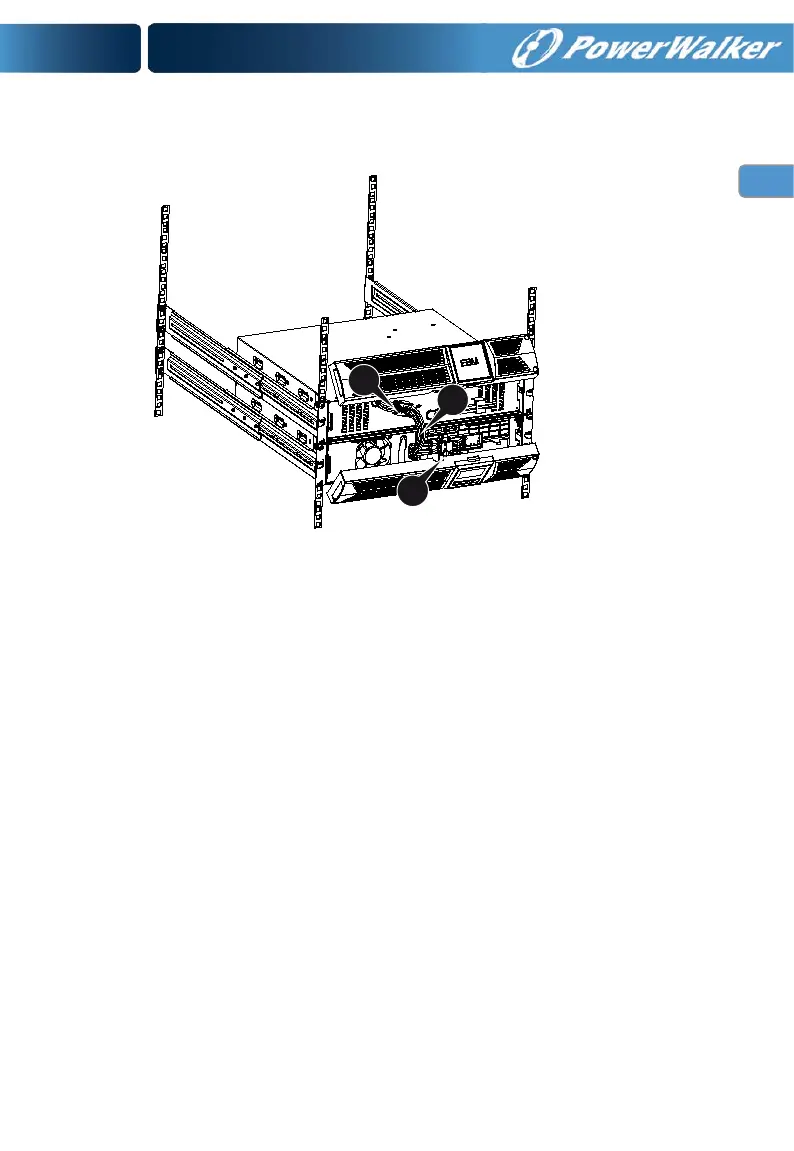
14
EN
4. Take off the front panel, and connect the battery terminal (A) from UPS
to EBM terminal (B) shown as below. Users need to remove the small
gate(C) on side of the front panel to allow the outlet wire of the EBM to
pass through the gate and then reassemble front panel.
5. After installing the UPS into rack, the load can then be connected to
UPS. Please make sure the load equipment is turned off before
plugging all loads into the output receptacle.
Connecting the Multiple EBMs
1000VA/1500VA/2000VA and 3000VA UPS include external battery port
that allows users to connect multiple EBM in order to provide additional
backup time. Follow the procedure to install multiple EBM as below.
B
A
C
Bekijk gratis de handleiding van PowerWalker VI 1500 RT HID, stel vragen en lees de antwoorden op veelvoorkomende problemen, of gebruik onze assistent om sneller informatie in de handleiding te vinden of uitleg te krijgen over specifieke functies.
Productinformatie
| Merk | PowerWalker |
| Model | VI 1500 RT HID |
| Categorie | Niet gecategoriseerd |
| Taal | Nederlands |
| Grootte | 2727 MB |





