PowerWalker Solar Inverter 3600 SKY handleiding
Handleiding
Je bekijkt pagina 17 van 75
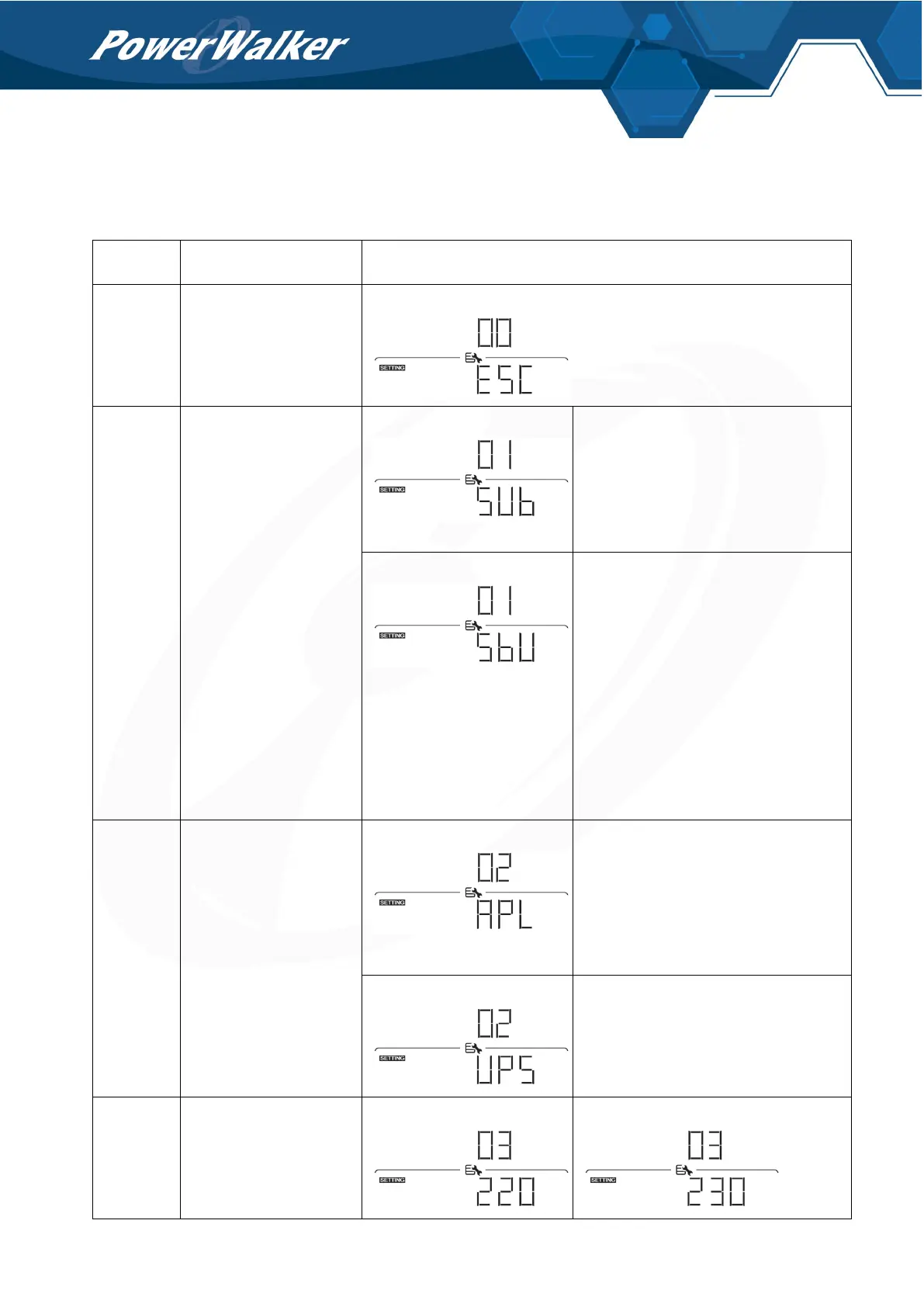
15
LCD Setting
Aft
er pressing and holding ENTER button for 3 seconds, the unit will enter setting mode. Press “UP” or “DOWN”
button to select setting programs. And then, press “ENTER” button to confirm the selection or ESC button to
exit.
Program Description Selectable option
00 Exit setting mode
Escape
01
Output source priority
selection
SUB(default) Solar energy provides power to the
loads as first priority.
If solar energy is not sufficient to
power all connected loads, Utility
energy will supply power to the loads
at the same time.
SBU Solar energy provides power to the
loads as first priority.
If solar energy is not sufficient to
power all connected loads, battery
energy will supply power to the loads
at the same time.
Utility provides power to the loads
only when battery voltage drops to
either low-level warning voltage or
the setting point in program 20 or
solar and battery is not sufficient.
02 AC input voltage range
Appliances (default) If selected, acceptable AC input
voltage range will be within 90-
280VAC.
UPS If selected, acceptable AC input
voltage range will be within 170-
280VAC.
03
Output voltage
220Vac 230V (Default)
Bekijk gratis de handleiding van PowerWalker Solar Inverter 3600 SKY, stel vragen en lees de antwoorden op veelvoorkomende problemen, of gebruik onze assistent om sneller informatie in de handleiding te vinden of uitleg te krijgen over specifieke functies.
Productinformatie
| Merk | PowerWalker |
| Model | Solar Inverter 3600 SKY |
| Categorie | Niet gecategoriseerd |
| Taal | Nederlands |
| Grootte | 9154 MB |







