Handleiding
Je bekijkt pagina 24 van 30
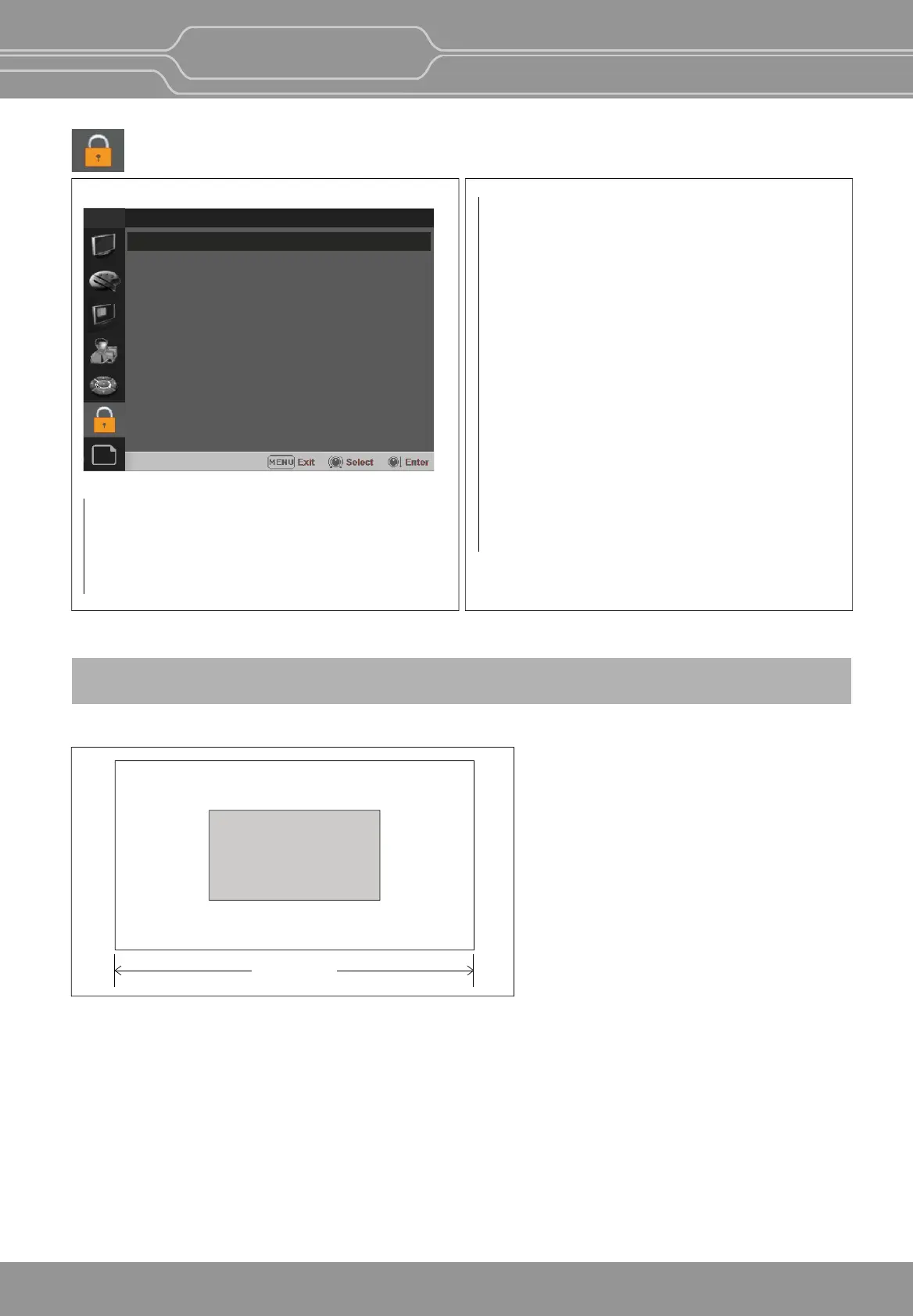
7. Scan Mode Image
1920 x 1080
Security Menu
Security Seng
Key Lock
When Key Lock funcon is set On, the change of
the menu sengs and funcons doesn’t work.
** The same funcon as [Key Lock] buon on
the front panel.
1/1
Security
Security Setting
Key Lock : Off
Password : * * * *
User Parameter Lock : Off
Change Password : * * * *
Page 1/1
[1:1 Scan]
When selecng 1:1 Scan mode with the [Scan] buon in 1280x720 mode, a 1:1 mapped image is output in the
center of the screen as shown above.
Password
-This funcon allows the user to protect the
seng values through password.
-When the Password lock is applied, the
funcons and the seng values can be
changed, but they are not saved.
-When you protect the seng values with a
password, set a four-digit number.
-The inial password is 0000.
-When you use [Password], change the
inial password first.
User Parameter Lock
Selects [On] to protect the seng values.
Selects [Off] to not protect by the password.
Change Password
Changes the password.
PRM- 12G Series
12G-SDI Professional
24
12G Multi-Channel Rack Monitors
Bekijk gratis de handleiding van Postium PRM-702, stel vragen en lees de antwoorden op veelvoorkomende problemen, of gebruik onze assistent om sneller informatie in de handleiding te vinden of uitleg te krijgen over specifieke functies.
Productinformatie
| Merk | Postium |
| Model | PRM-702 |
| Categorie | Monitor |
| Taal | Nederlands |
| Grootte | 5473 MB |







