Handleiding
Je bekijkt pagina 21 van 30
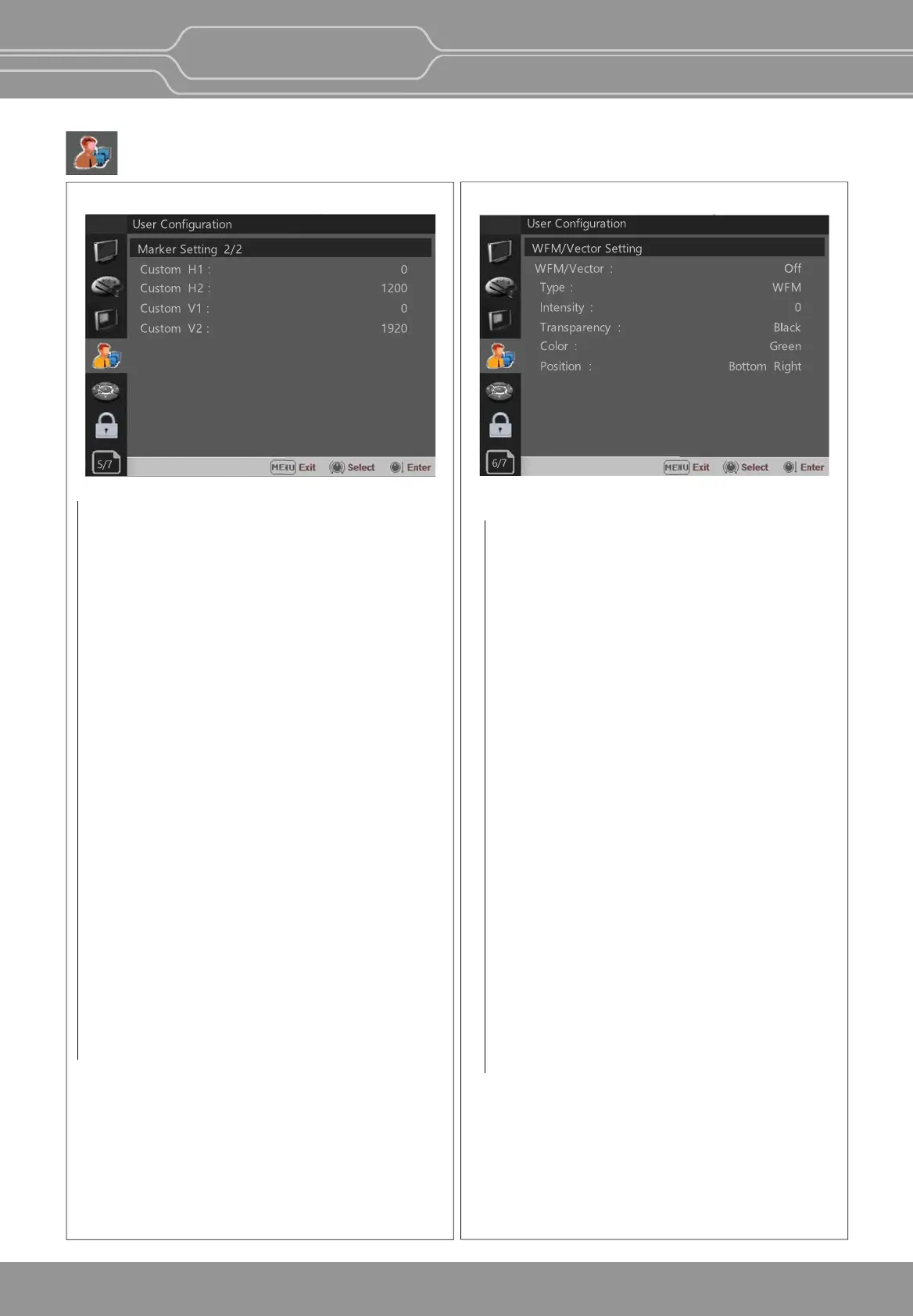
WFM/Vector Seng
WFM/Vector
- Select [On] to display the [WFM/Vector] and
[Off] not to display.
Type
- You can select from among [WFM],
[VectorScope], [WFM+Vector]
*This funcon doesn’t work when RGB format
signal is input.
Intensity
Adjusts the brightness of Waveform and
Vectorscope display.
You can select from 1 to 4.
Transparency
Adjusts the transparency level of Waveform and
Vectorscope.
[Black]:
The background is black. Displayed image
is hidden behind the background.
[Half]: The background is transparent. Displayed
image can be seen indisnctly behind the
Waveform and Vectorscope display.
Color
Selects the color of Waveform monitor.
Available colors are [Green] and [White].
Posion
Sets the display posion of the [WFM/Vector].
Select [Boom Right], [Boom Le],[Top Le], or
[Top Right].
Page 5/7
Page 6/7
Marker Seng 2/2
This funcon is acvated when the “Aspect Marker”
is set [Custom].
Menu > User Configuraon 4/8 > Marker >
Aspect Marker > Custom
Custom H1
- Adjust the first line of the screen height (Panel
Height).
- It must be selected as [Custom] in the [Aspect
Marker] item to be displayed.
Custom H2
- Adjust the second line of the screen height (Panel
Height).
- It must be selected as [Custom] in the [Aspect
Marker] item to be displayed.
Custom V1
- Adjust the first line of the screen width (Panel
Width).
- It must be selected as [Custom] in the [Aspect
Marker] item to be displayed.
Custom V2
- Adjust the second line of the screen width (Panel
Width).
- It must be selected as [Custom] in the [Aspect
Marker] item to be displayed.
PRM- 12G Series
12G-SDI Professional
21
12G Multi-Channel Rack Monitors
Bekijk gratis de handleiding van Postium PRM-702, stel vragen en lees de antwoorden op veelvoorkomende problemen, of gebruik onze assistent om sneller informatie in de handleiding te vinden of uitleg te krijgen over specifieke functies.
Productinformatie
| Merk | Postium |
| Model | PRM-702 |
| Categorie | Monitor |
| Taal | Nederlands |
| Grootte | 5473 MB |







