Handleiding
Je bekijkt pagina 9 van 18
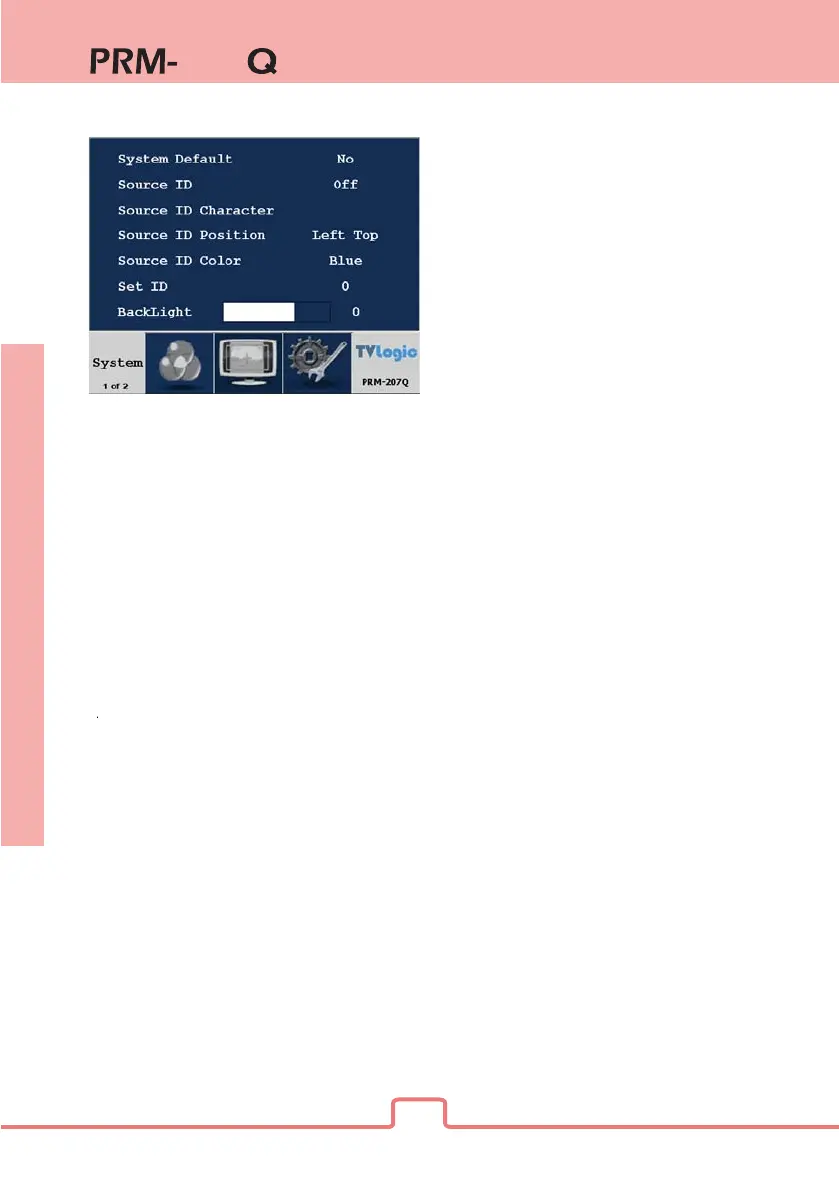
8
OSD Menu Organization & Adjustment
[3] MAIN - System [page1]
· System Default (Default Setting – No)
User can use the System Default Menu to initialize the values of the monitor.
· Source ID (To make active, off the Marker function)
This item is used to activate the Source ID display by selecting Manual(BG), Manual(Char),
UMD(Small), UMD(Medium), or UMD(Large).
-This function is only available in same Set ID with UMD controller’s.
· Source ID Character
This item is used to customize the Source ID display. (A~Z, a~z, 0~9, and special characters).
-This function is only available if the Source ID is selected on Manual.
· Source ID Position (Default Setting – Left Top)
This item controls the position of the Source ID display. (Top-Left, Top-Center, Top-Right,
Bottom-Right, Bottom-Center, Bottom-Left)
-This function is only available if the Source ID is selected on Manual.
· Source ID Color (Default Setting – Blue)
This item is used to change the color of Source ID display by selecting blue, white, red, green,
black, or yellow.
· Set ID (Default Setting – 0)
This item controls the Set ID settings for Dynamic UMD. The value should be within range
between 0 and 126.
· Back Light
This item controls the LED backlight setting. The value should be within ranges between MIN(0)
and MAX(50).
MULTI-FORMAT LCD MONITOR
207
Bekijk gratis de handleiding van Postium PRM-207Q, stel vragen en lees de antwoorden op veelvoorkomende problemen, of gebruik onze assistent om sneller informatie in de handleiding te vinden of uitleg te krijgen over specifieke functies.
Productinformatie
| Merk | Postium |
| Model | PRM-207Q |
| Categorie | Monitor |
| Taal | Nederlands |
| Grootte | 2193 MB |







