Handleiding
Je bekijkt pagina 9 van 47
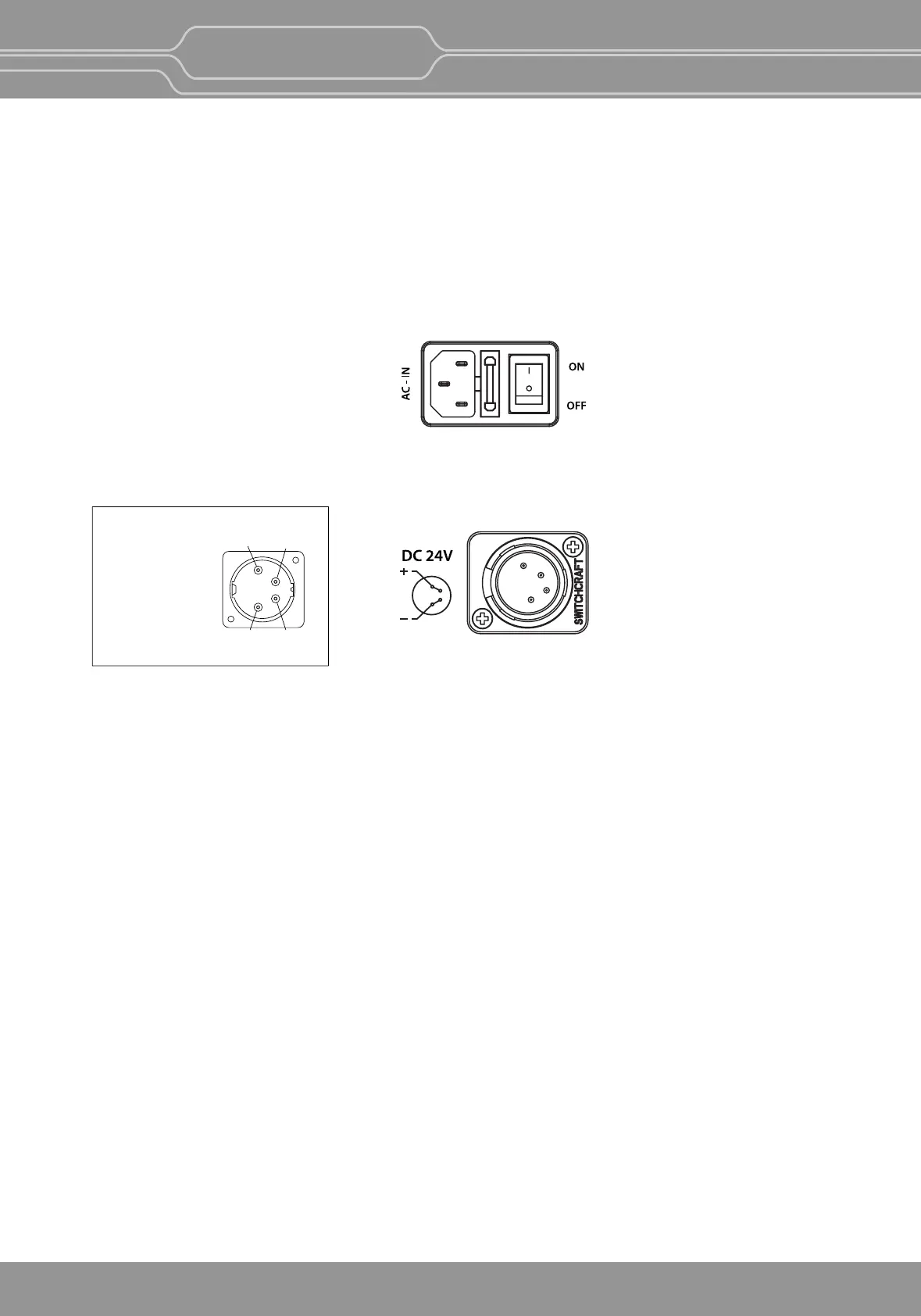
OBM-4K-IP Series
4K-IP LCD Professional Monitor
12G-SDI / SFP-IP
9
F : SERIAL REMOTE IN/OUT connector (RJ-45)
Used for the future funcon expansion.
Connects the monitor to control the program provided by the manufacturer by using RS-422/485
communicaon or the external UMD(IMD) equipment and controls the monitor.
G : AUDIO IN connector (Stereo mini jack)
Connector for analog audio input.
Analog input can be selected with SDI Audio Seng in User Configuraon menu.
H : AC IN terminal
AC power input connector.
Connects the provided AC power cord.
AC 100 ~ 230V, 50/60Hz
I : DC IN terminal
Connects the DC power supply to the monitor.
DC 24V(OBM-U17IP, OBM-U24IP, OBM-U31IP), U42IP cannot be connected to DC.
J : SFP Input connector
Input connector for SFP opcal signal.
K : LAN(1Gb) IN connector
Used for the future funcon expansion.
Connects to the LAN (1Gb) connector of the network by using 1Gb BASE-T LAN cable.
A daisy chain connecon using the LAN input/output connectors enables the control of mulple monitors in
sequence.
DC IN Socket
1 : GND
4 : +24V
4
12
3
Bekijk gratis de handleiding van Postium OBM-U31IP, stel vragen en lees de antwoorden op veelvoorkomende problemen, of gebruik onze assistent om sneller informatie in de handleiding te vinden of uitleg te krijgen over specifieke functies.
Productinformatie
| Merk | Postium |
| Model | OBM-U31IP |
| Categorie | Monitor |
| Taal | Nederlands |
| Grootte | 16831 MB |







