Handleiding
Je bekijkt pagina 6 van 47
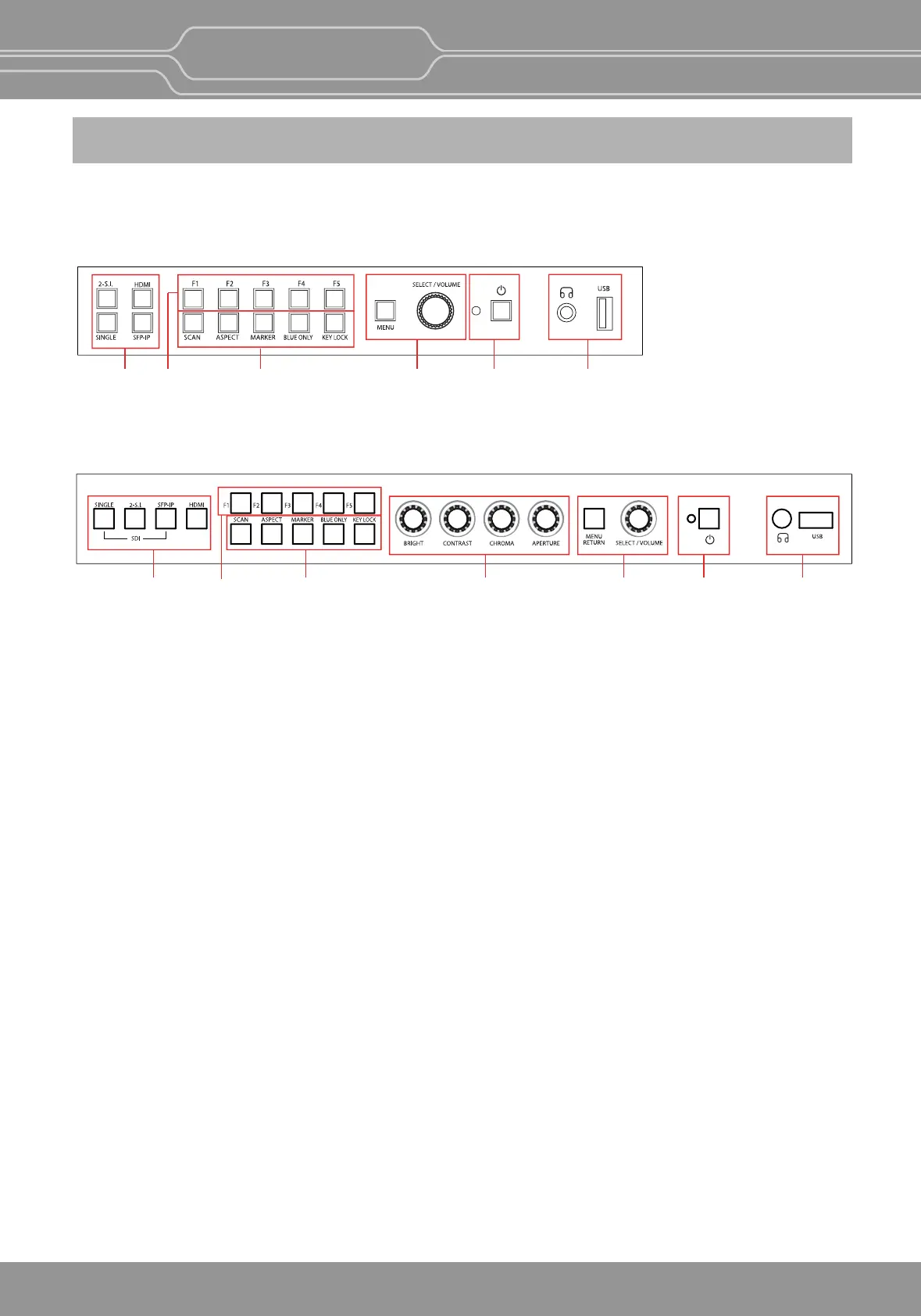
OBM-4K-IP Series
4K-IP LCD Professional Monitor
12G-SDI / SFP-IP
6
3. Location and Function of Parts and Controls
A : Input select Buons/Lamp
Press to monitor the signal input to each connector.
[SINGLE] Buon/Lamp
- Press the buon to select SDI input or SFP input for one channel.
- Mode changes in the order of [12G SDI-1], [12G SDI-2], [3G SDI-3], [3G SDI-4], [SFP]*.([SFP-1],[SFP-2]*)
*SFP input is set deacvated in the default seng. Change the menu seng to acvate SFP input.
MENU > User Configuraon > [2/7] > SFP Enable > Enable
**Note
How to make a quick input change: When you push [SINGLE] buon and the current
input indicator is displayed, turn the [SELECT/VOLUME] knob to select another input
and push the knob, then you can go to another input directly.
[2-S.I.] Buon/Lamp
- Press the buon to select 2-Sample Interleave SDI input signal through two or four
SDI input connectors.
-
Mode changes in the order of [Dual-Link 2-S.I.], [Quad-Link 2-S.I.].[Dual-Link 2-S.I.(SFP)*]
[SFP-IP] Buon/Lamp
- Press the buon to select [SFP-IP] mode(ST2110)
[HDMI] Buon/Lamp - Press the buon to select HDMI input.
B : F1 ~ F5 Buon/Lamp
Press to adjust or turn on/off the assigned funcon.
The following funcons are assigned at the factory.
[F1]: Color Temp
[F2]: Audio Level Meter
[F3]: Time Code
[F4]: Zebra & False Color
[F5]: Focus Assist
Front Panel (OBM-U17IP)
AB C E F G
Front Panel (OBM-U24IP / U31IP / U42IP)
AB C D E F G
Bekijk gratis de handleiding van Postium OBM-U31IP, stel vragen en lees de antwoorden op veelvoorkomende problemen, of gebruik onze assistent om sneller informatie in de handleiding te vinden of uitleg te krijgen over specifieke functies.
Productinformatie
| Merk | Postium |
| Model | OBM-U31IP |
| Categorie | Monitor |
| Taal | Nederlands |
| Grootte | 16831 MB |







