Handleiding
Je bekijkt pagina 25 van 47
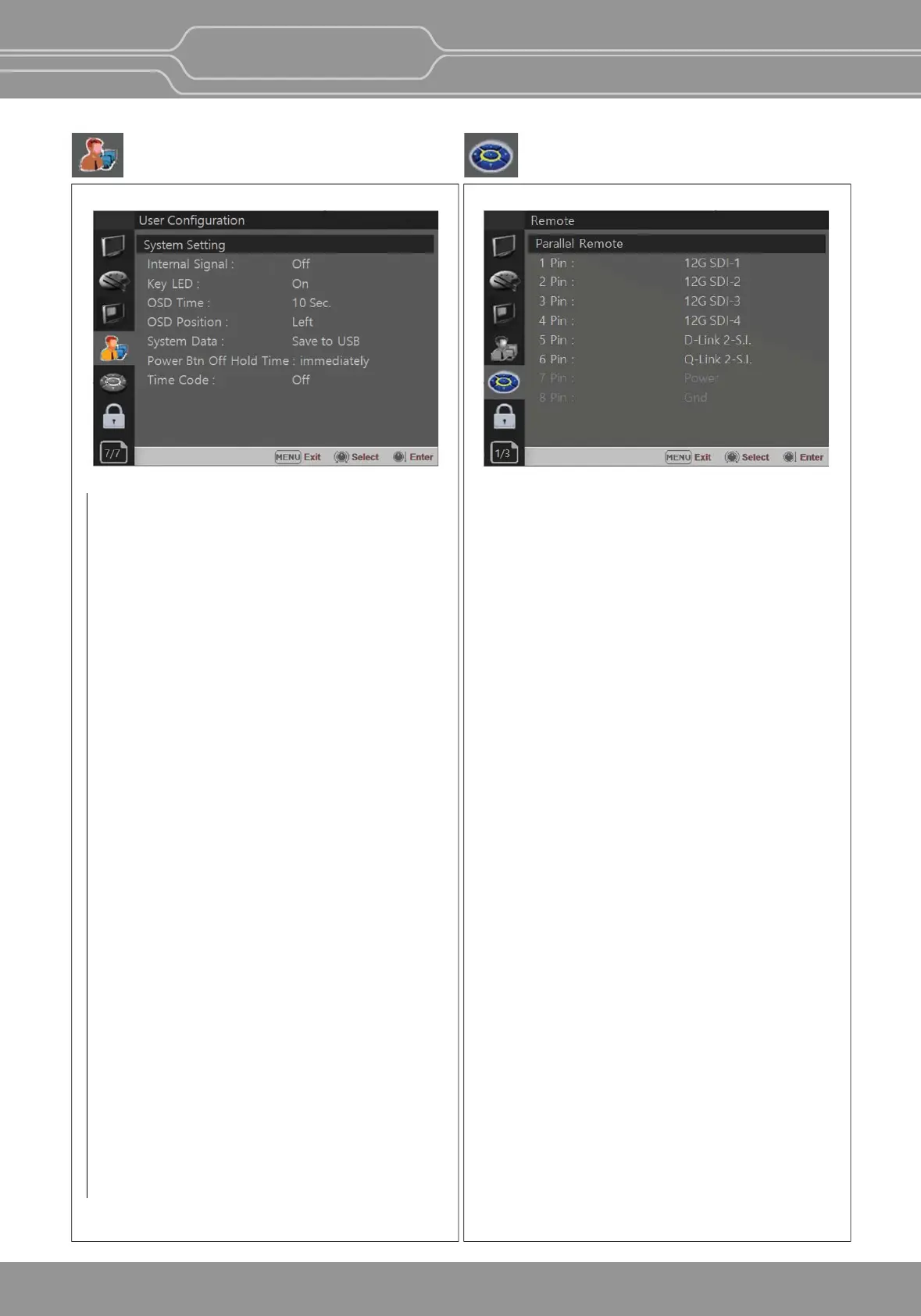
OBM-4K-IP Series
4K-IP LCD Professional Monitor
12G-SDI / SFP-IP
25
** [--]: No funcon is assigned
*7 Pin: For Power On and Off only
*8 Pin: For Ground only
Parallel Remote
Selects the Parallel Remote connector pins for
which you want to change the funcon.
Various funcons can be assigned to pin 1 to 6.
The following is the lists of the funcons which
can be assigned to the pins.
[--]
[12G SDI-1]
[12G SDI-2]
[SFP-IP]
[D-Link 2-S.I.]
[HDMI]
[Zero Scan]
[1:1 Scan]
[4:3 Aspect]
[16:9 Aspect]
[Auto Aspect]
[H/V Delay]
[Blue Only]
[Blue Only Mono]
[Marker]
[Tally R]
[Tally G]
[User Preset 1]
[User Preset 2]
[User Preset 3]
[User Preset 4]
[User Preset 5]
[ITU-R BT.709]
[ITU-R BT.2020]
[HDR-EOTF]
[C.Log Default]
[C.Log User]
User Configuraon Menu
Page 7/7 Page 1/3
Internal Signal
Generates the White Paern internally.
The selectable range is from 100%(White)
to 0%(Black), ColorBar.
Key LED
Sets On to turn on the LED of the keys, and sets
Off to turn off the LED of the keys.
OSD Time
Adjusts the display me of the OSD menu.
[10 Sec.]: The OSD menu will be disappeared
aer 10 seconds.
[20 Sec.]: The OSD menu will be disappeared
about 20 seconds.
[30 Sec.]: The OSD menu will be disappeared
about 30 seconds.
[On]: The OSD menu will not be disappeared.
OSD Posion
Sets the posion of OSD.
Selects [Le] or [Le Top].
Power Btn Off Hold Time
Set the me to press the Power buon when
turning off the power.
[immediately], [1 second], [2 second]
System Data
-[Save to USB] Saves the current sengs of the
monitor to the USB memory.
-[Copy from USB]
Recalls the sengs saved in the USB memory,
and load them to the monitor.
(User preset sengs are also saved as values
loaded from USB memory.)
- The R/G/B gain obtained by color calibraon is not
saved in USB memory or loaded to the monitor.
- If User Preset Lock is turned on in Security,
User Preset 1 among the set values retrieved from
USB memory is not saved in the monitor and
retains the exisng values.
Time Code
-
Selects the type of the me code to be displayed.
[VITC]: To display the VITC me code
[LTC]: To display the LTC me code
System Seng
Remote Menu
Bekijk gratis de handleiding van Postium OBM-U31IP, stel vragen en lees de antwoorden op veelvoorkomende problemen, of gebruik onze assistent om sneller informatie in de handleiding te vinden of uitleg te krijgen over specifieke functies.
Productinformatie
| Merk | Postium |
| Model | OBM-U31IP |
| Categorie | Monitor |
| Taal | Nederlands |
| Grootte | 16831 MB |







