Handleiding
Je bekijkt pagina 24 van 47
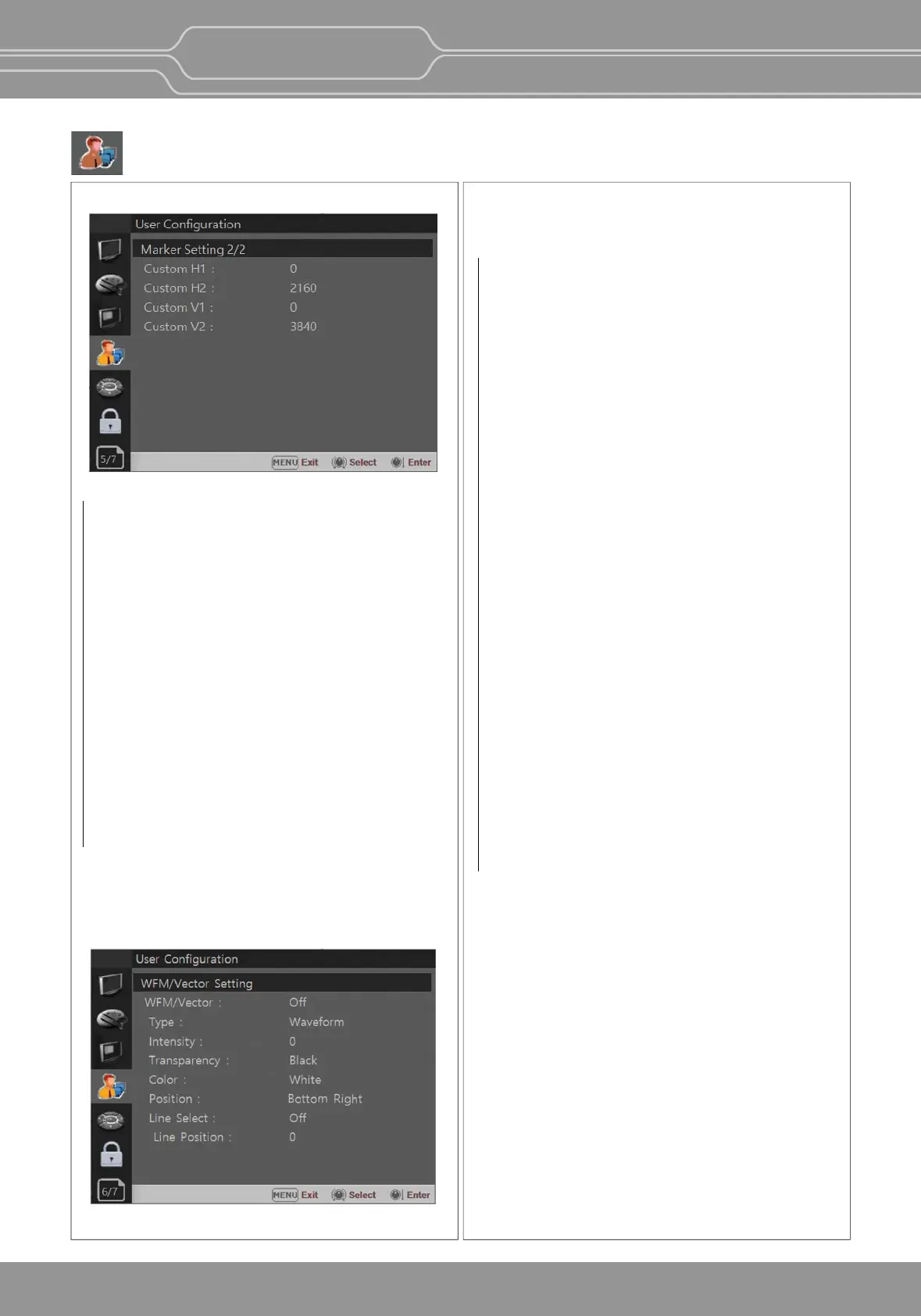
OBM-4K-IP Series
4K-IP LCD Professional Monitor
12G-SDI / SFP-IP
24
WFM/Vector Seng
WFM/Vector
- Select [On] to display the [WFM/Vector] and
[Off] not to display.
Type
- You can select from among [WFM],
[VectorScope], [WFM+Vector]
*This funcon doesn’t work when RGB format
signal is input.
Intensity
Adjusts the brightness of Waveform and
Vectorscope display.
You can select from 1 to 64.
Transparency
Adjusts the transparency level of Waveform and
Vectorscope.
[Black]:
The background is black. Displayed image
is hidden behind the background.
[Half]: The background is transparent. Displayed
image can be seen indisnctly behind the
Waveform and Vectorscope display.
Color
Selects the color of Waveform monitor.
Available colors are [Green] and [White].
Posion
Sets the display posion of the [WFM/Vector].
Select [Boom Right], [Boom Le],[Top Le], or
[Top Right].
Line Select
Selects [On] to display the Waveform of the line
assigned in [Line Posion] below.
*Line Posion
Selects the specific horizontal line for
Waveform and Vectorscope.
Increases the value to move the line upwards
and decreases the value to move the line
downwards.
User Configuraon Menu
Page 5/7
Page 6/7
Marker Seng 2/2
This funcon is acvated when the “Aspect Marker”
is set [Custom].
Menu > User Configuraon 4/8 > Marker >
Aspect Marker > Custom
Custom H1
- Sets the posion of the first horizontal marker
line.
Custom H2
- Sets the posion of the second horizontal marker
line.
Custom V1
- Sets the posion of the first vercal marker line.
Custom V2
- Sets the posion of the second vercal marker
line.
Bekijk gratis de handleiding van Postium OBM-U17IP, stel vragen en lees de antwoorden op veelvoorkomende problemen, of gebruik onze assistent om sneller informatie in de handleiding te vinden of uitleg te krijgen over specifieke functies.
Productinformatie
| Merk | Postium |
| Model | OBM-U17IP |
| Categorie | Monitor |
| Taal | Nederlands |
| Grootte | 16831 MB |







