Posiflex RA-105 handleiding
Handleiding
Je bekijkt pagina 61 van 128
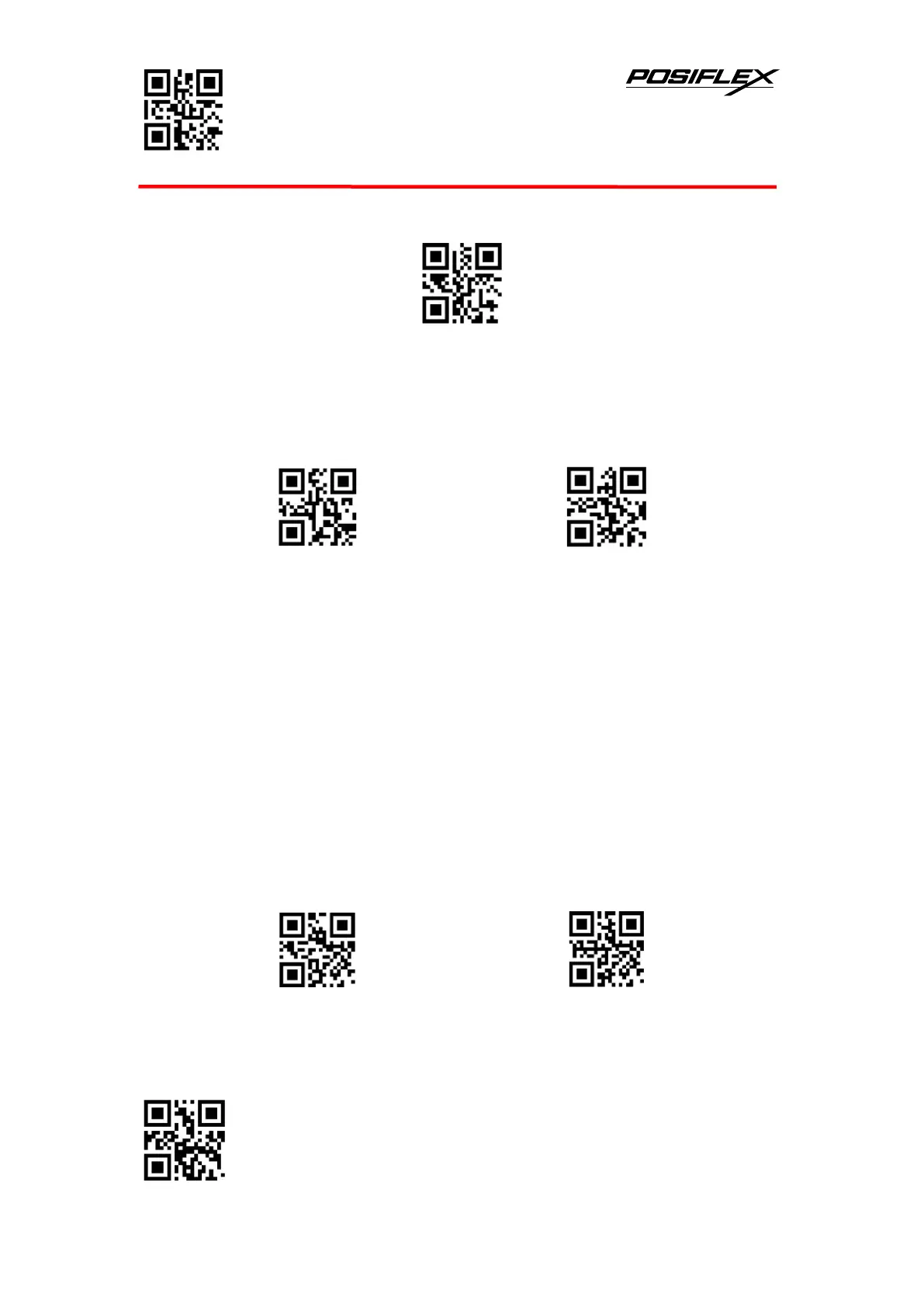
Enter Setup
Exit Setup
- 70 -
6.6.2 CODE ID
Set CODE32 CODE ID
$>:R001792.<$
6.6.3 Send PREFIX Character (A)
Send PREFIX character (A)
$>:S1010AB.<$
Not send PREFIXcharacter
(Default)
$>:S1000AB.<$
6.6.4 Length Settings
The user can set the maximum and minimum length of barcode reading. If the read
barcode length does not match the set effective length, the barcode reading is
unsuccessful, and the scanner will not send the barcode content to the host.
The barcode length is composed of "minimum length" and "maximum length". If the
maximum length is less than the minimum length, only barcodes of these two
lengths can be read. If the maximum length is equal to the minimum length, only
barcode of this length is supported.
CODE 32 Maximum decoding
length
$>:R001181.<$
CODE 32Minimum decoding
length
$>:R001191.<$
Bekijk gratis de handleiding van Posiflex RA-105, stel vragen en lees de antwoorden op veelvoorkomende problemen, of gebruik onze assistent om sneller informatie in de handleiding te vinden of uitleg te krijgen over specifieke functies.
Productinformatie
| Merk | Posiflex |
| Model | RA-105 |
| Categorie | Niet gecategoriseerd |
| Taal | Nederlands |
| Grootte | 20986 MB |





