Posiflex RA-105 handleiding
Handleiding
Je bekijkt pagina 41 van 128
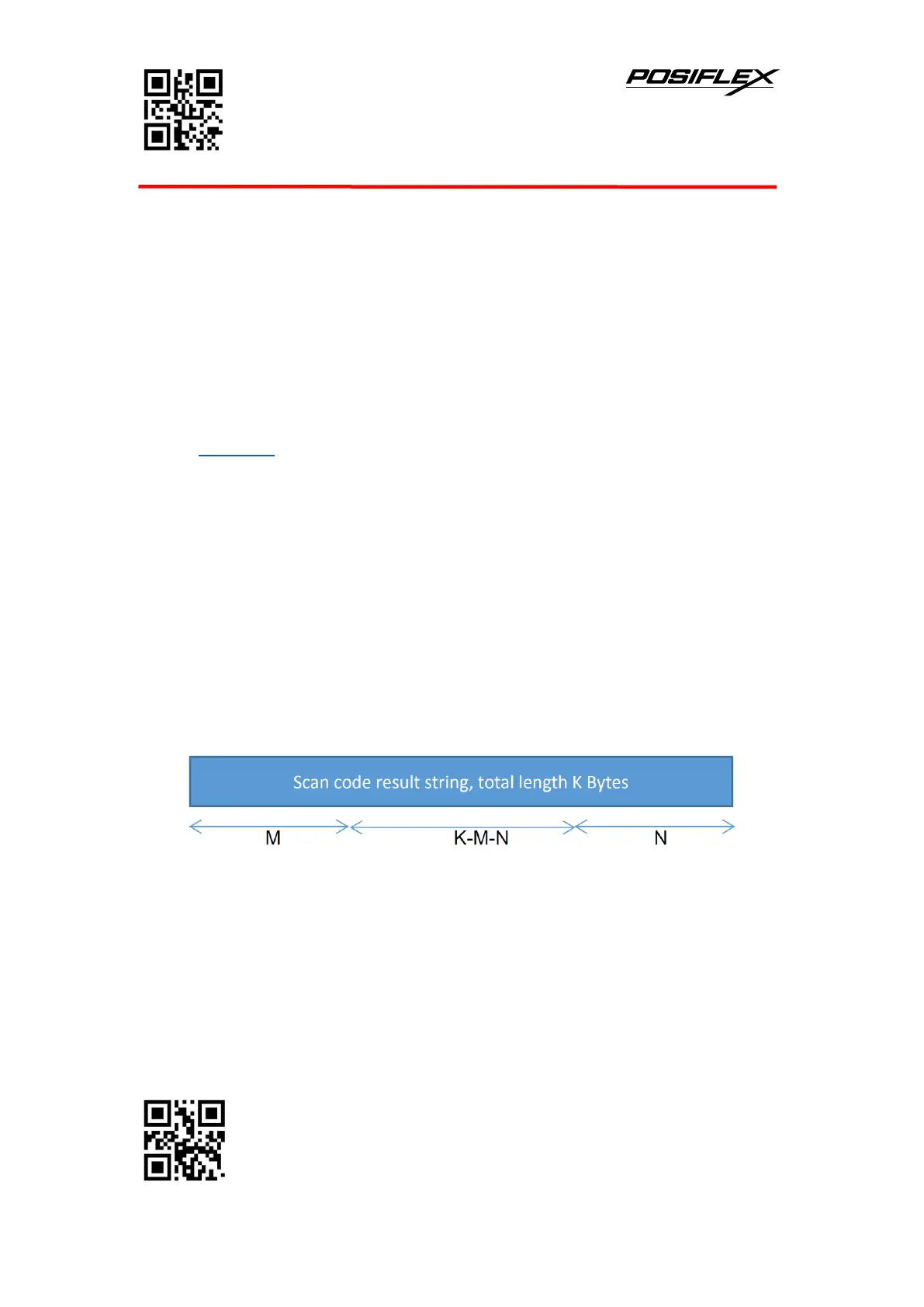
Enter Setup
Exit Setup
- 50 -
Users can also customize the terminator suffix: First scan "Set suffix", then scan the
hexadecimal value of the terminator suffix to be set in sequence, at last, scan
"Save".
Note: The total length of the terminator suffix string cannot exceed 5 characters.
Example:Setting Custom suffix is 0x0A
1) Scan code "Enter setup"
2) Scan code “Set suffix”
3) Scan Data code: “0” “A” (in Appdendix)
4) Scan code "Save" (in Appdendix)
5) Scan code “Enable suffix”
6) Scan code "Exit setup"
5.9 Field Interception
Field interception refers to the secondary editing of the scanned code result.
Assuming that the scan code result data contains a total length of K bytes, the first
segment is M bytes and the latter segment is N bytes. The value range of M and N is
0-255.
Interception method and effect
Keep origin
Reserve Front part M bytes setting
Reserve Back part N bytes setting
Reserve K-M-N bytes in the middle section
If you want to hide the front bytes, N is set to 0, keep the middle, that is, K-M-0
If you want to hide the back bytes, set M to 0 and keep the middle, ie K-0-N
Bekijk gratis de handleiding van Posiflex RA-105, stel vragen en lees de antwoorden op veelvoorkomende problemen, of gebruik onze assistent om sneller informatie in de handleiding te vinden of uitleg te krijgen over specifieke functies.
Productinformatie
| Merk | Posiflex |
| Model | RA-105 |
| Categorie | Niet gecategoriseerd |
| Taal | Nederlands |
| Grootte | 20986 MB |





