Posiflex RA-105 handleiding
Handleiding
Je bekijkt pagina 17 van 128
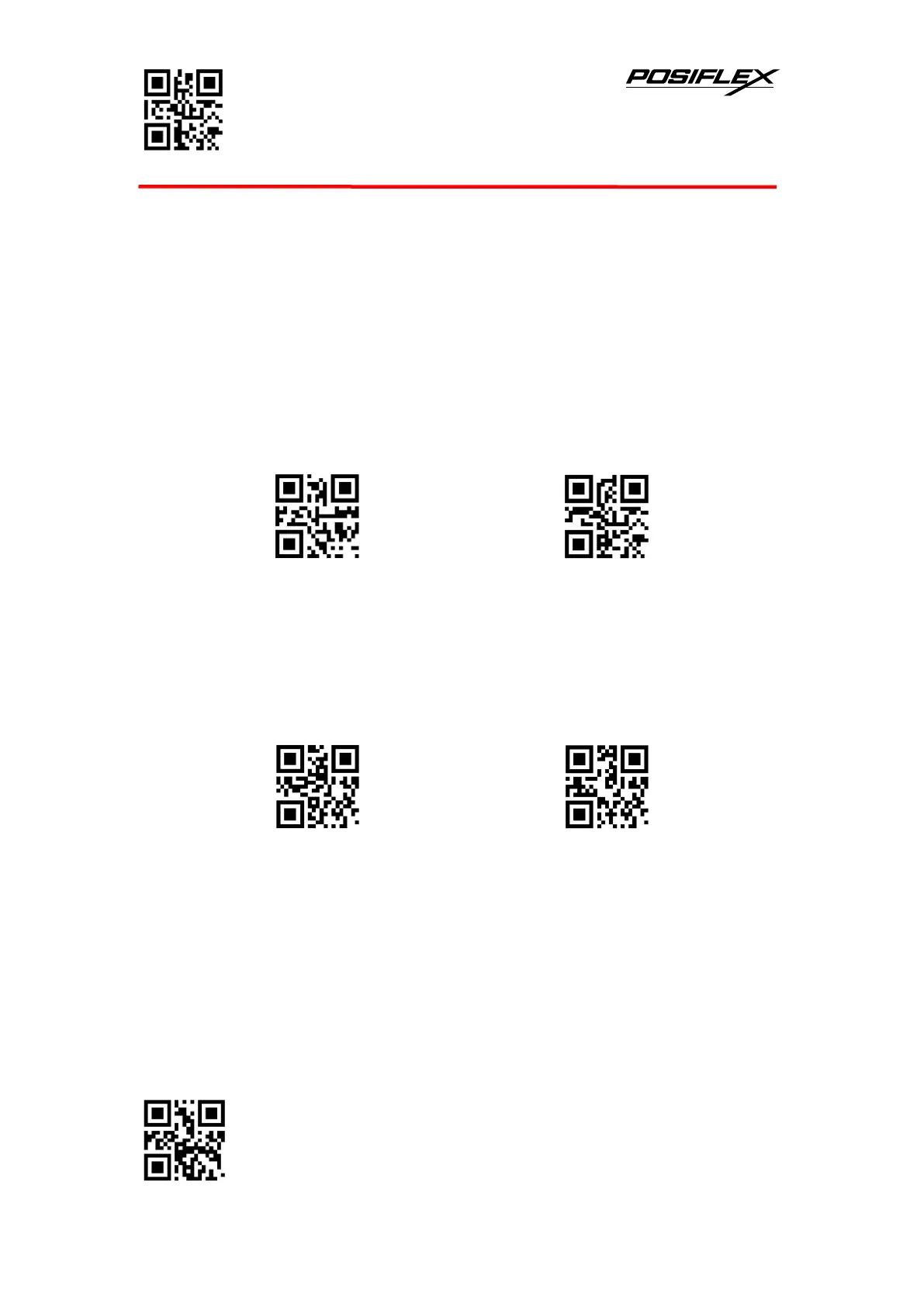
Enter Setup
Exit Setup
- 26 -
3.5 Invoice Scan Mode
The QR content format of different invoices is different. After enabling this function,
the decoded result will be analyzed and reorganized according to certain rules. Only
the national tax is supported.
National tax regulations: Start character $+version number
01+base64(name</>taxpayer identification number</>address telephone</>account
opening bank and account number</>CRC)+terminator $.
Disable (Default)
$>:S0F002A.<$
National tax
$>:S01002A.<$
3.6 Invisible Character Output Control Settings
3.6.1 Disable/Enable Invisible Character Output
Enable
$>:S070236.<$
Disable (Default)
$>:S070736.<$
3.6.2 F1-F12 Function Key Settings
Function keys refer to F1-F12. To output “Enter”, need to set “output function keys”.
Bekijk gratis de handleiding van Posiflex RA-105, stel vragen en lees de antwoorden op veelvoorkomende problemen, of gebruik onze assistent om sneller informatie in de handleiding te vinden of uitleg te krijgen over specifieke functies.
Productinformatie
| Merk | Posiflex |
| Model | RA-105 |
| Categorie | Niet gecategoriseerd |
| Taal | Nederlands |
| Grootte | 20986 MB |





