Posiflex PD-2611UE handleiding
Handleiding
Je bekijkt pagina 6 van 23
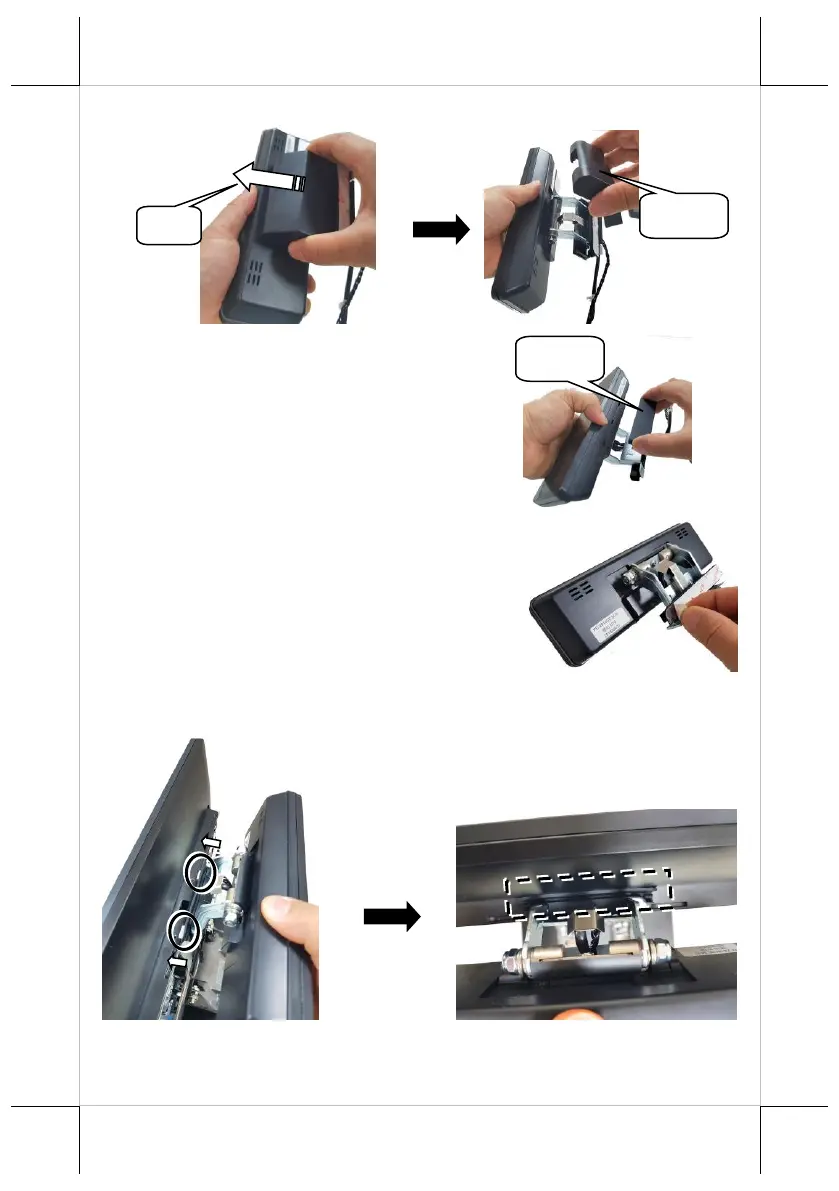
6
6. Pull upwards and remove the top neck cover from the customer display.
7. Remove the bottom neck cover from the
customer display.
8. Remove the 3M outer tape from the waterproof
rubber cover on the Bracket of the display.
9. Insert the two wedge portions of the display bracket into the wedged
grooves of the rear side of the terminal.
Remove
Pull
Remove
Bekijk gratis de handleiding van Posiflex PD-2611UE, stel vragen en lees de antwoorden op veelvoorkomende problemen, of gebruik onze assistent om sneller informatie in de handleiding te vinden of uitleg te krijgen over specifieke functies.
Productinformatie
| Merk | Posiflex |
| Model | PD-2611UE |
| Categorie | Niet gecategoriseerd |
| Taal | Nederlands |
| Grootte | 7288 MB |







